Identifying your workspace
Top bar
Sequor MTC Icon – Home / Launcher Link
The Sequor MTC icon in the top bar in the left corner is a navigation element for quick access to Home. It is accessible from any screen and allows you to return to Home with just one click.
Notification button
Displays local and remote Platform notifications, such as Connection Status, Platform Initialization, etc..
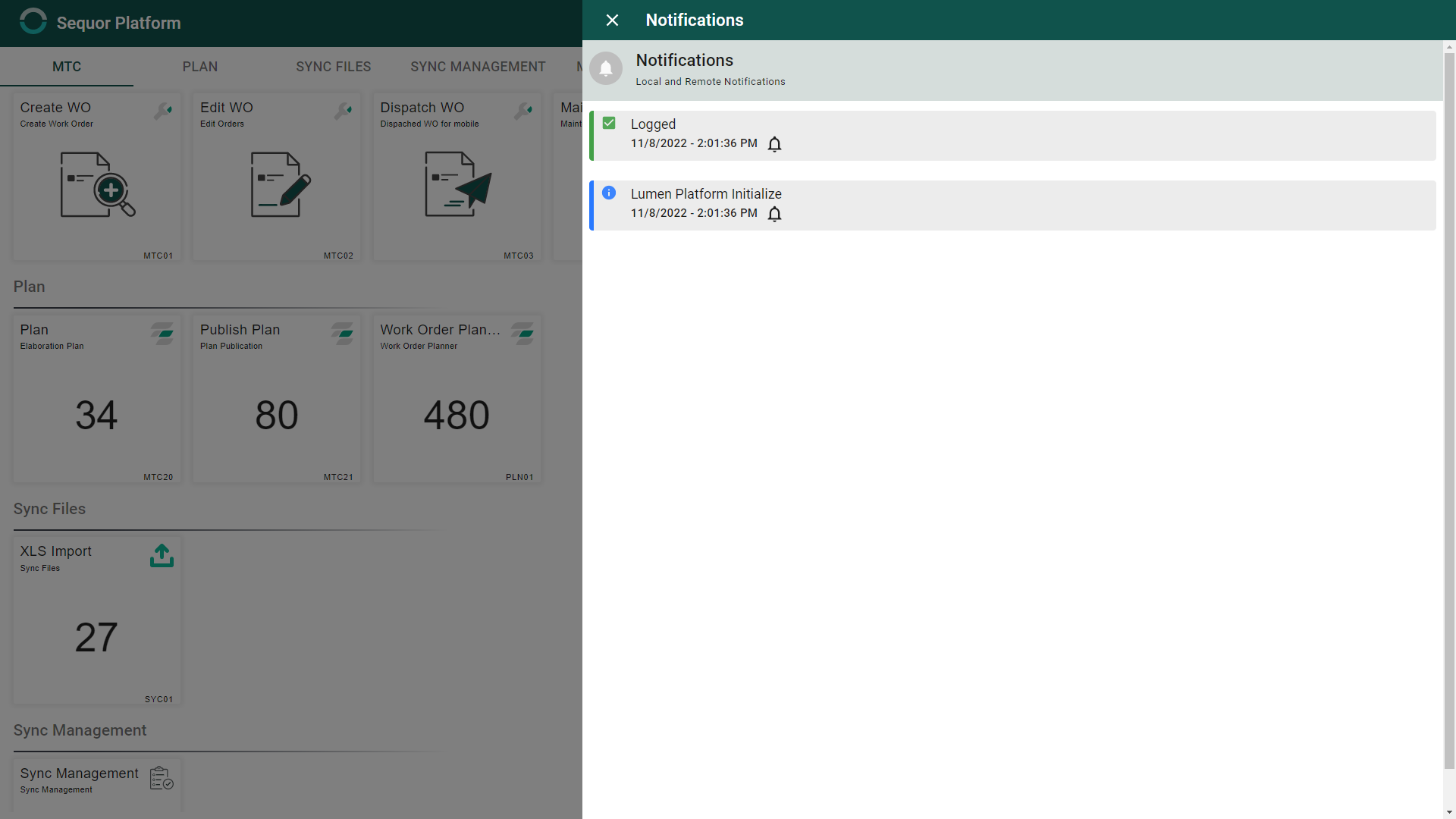
Menus Button - Sequor MTC Finder
It presents the menu with the Apps available for your profile and allows you to create shortcuts in your Home / Launcher and view the apps in another tab of your browser.
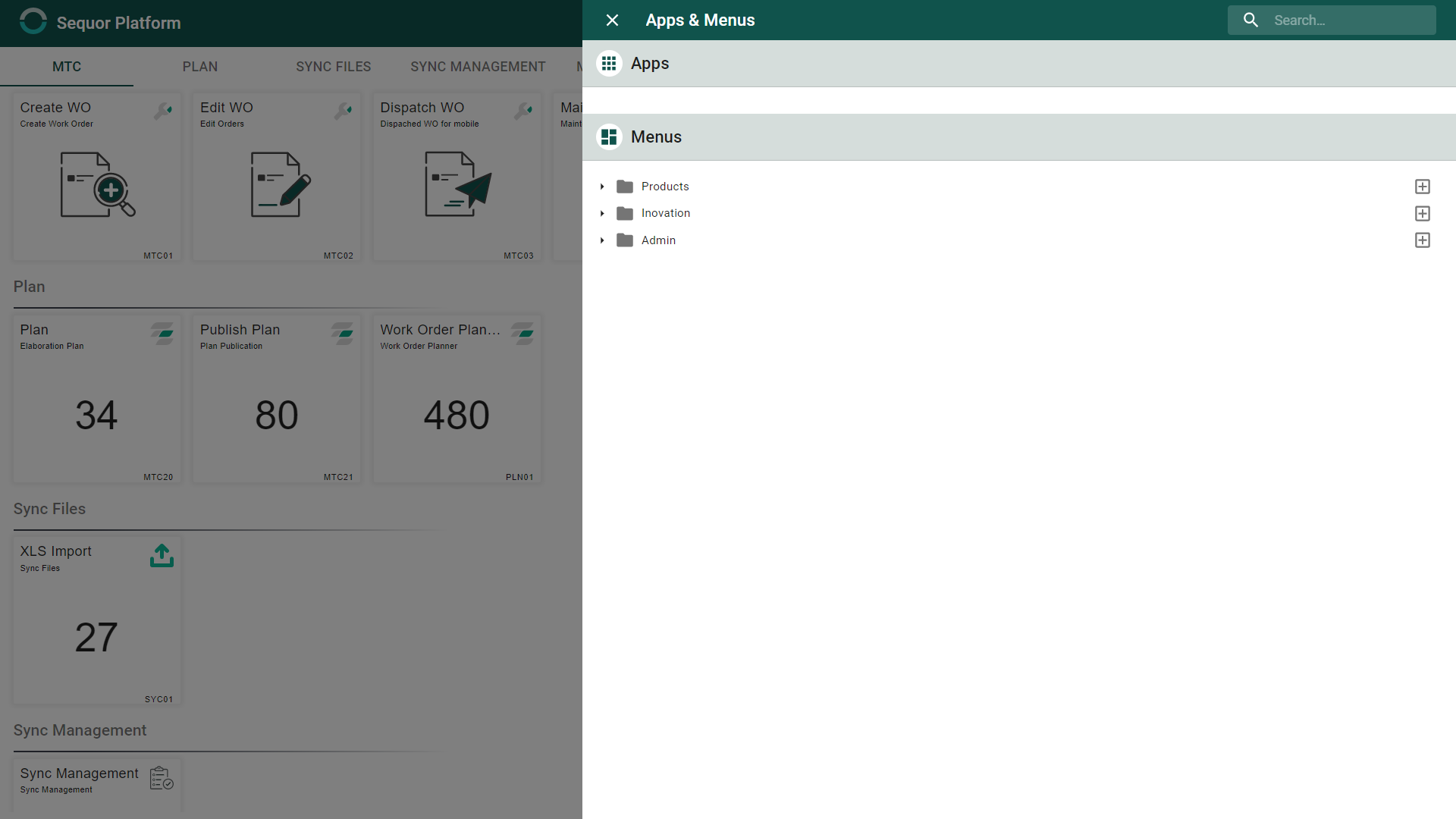
Profile and Account Button
Allows you to view your user account data, change your password or log out.
![]()