WO Maintenance
It is the app that allows you to create orders that allows you to customize operations the way you want, you can decide which fields you want in the created order. To do this, simply create an order in the OS Maintenance app and click on the
CREATE & CHANGE
.remarque
To have a better understanding, please check Order Planning
Customize Operation
To customize an operation click on one you want to customize
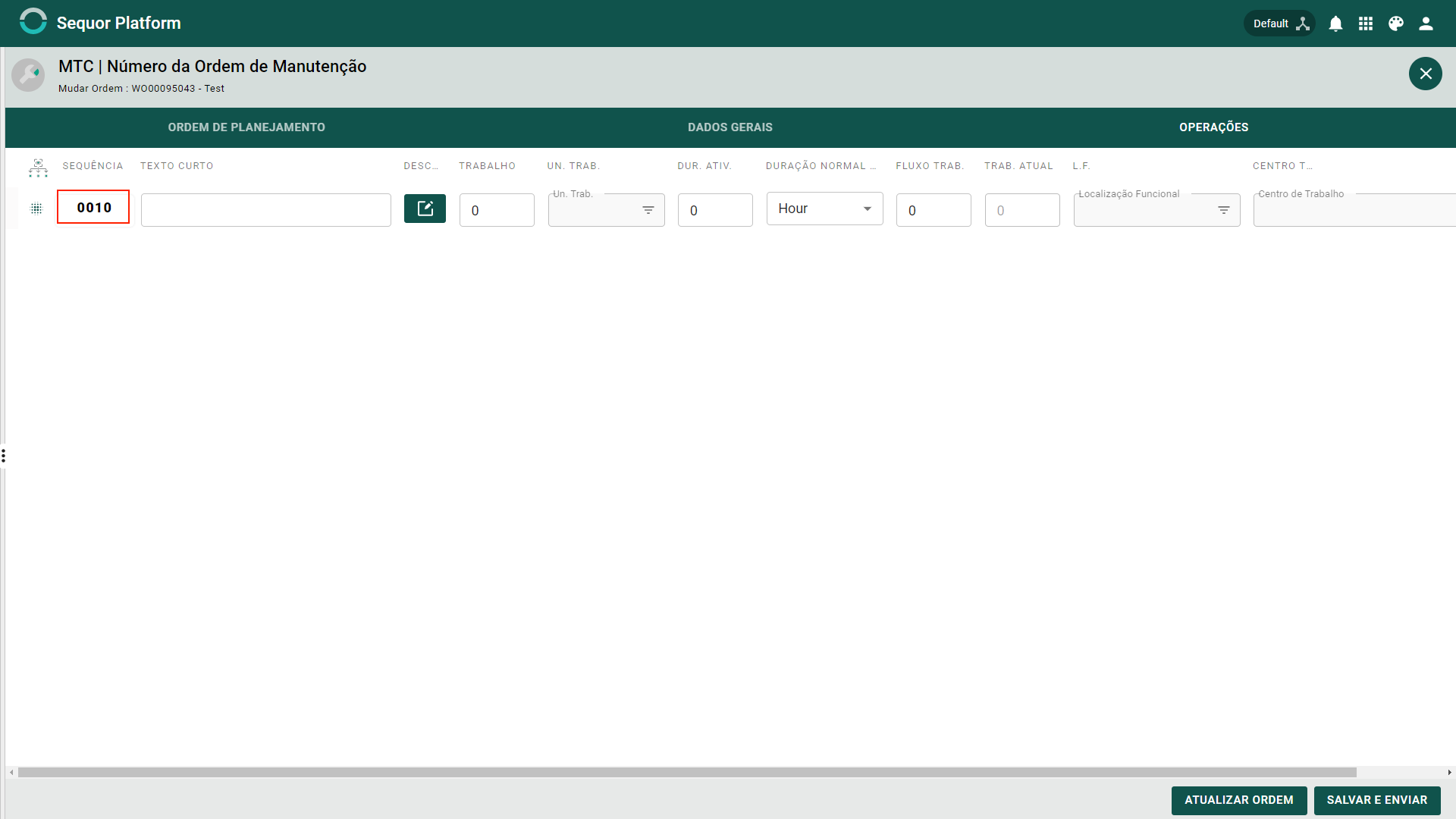
after that, just choose which fields you want this operation to have
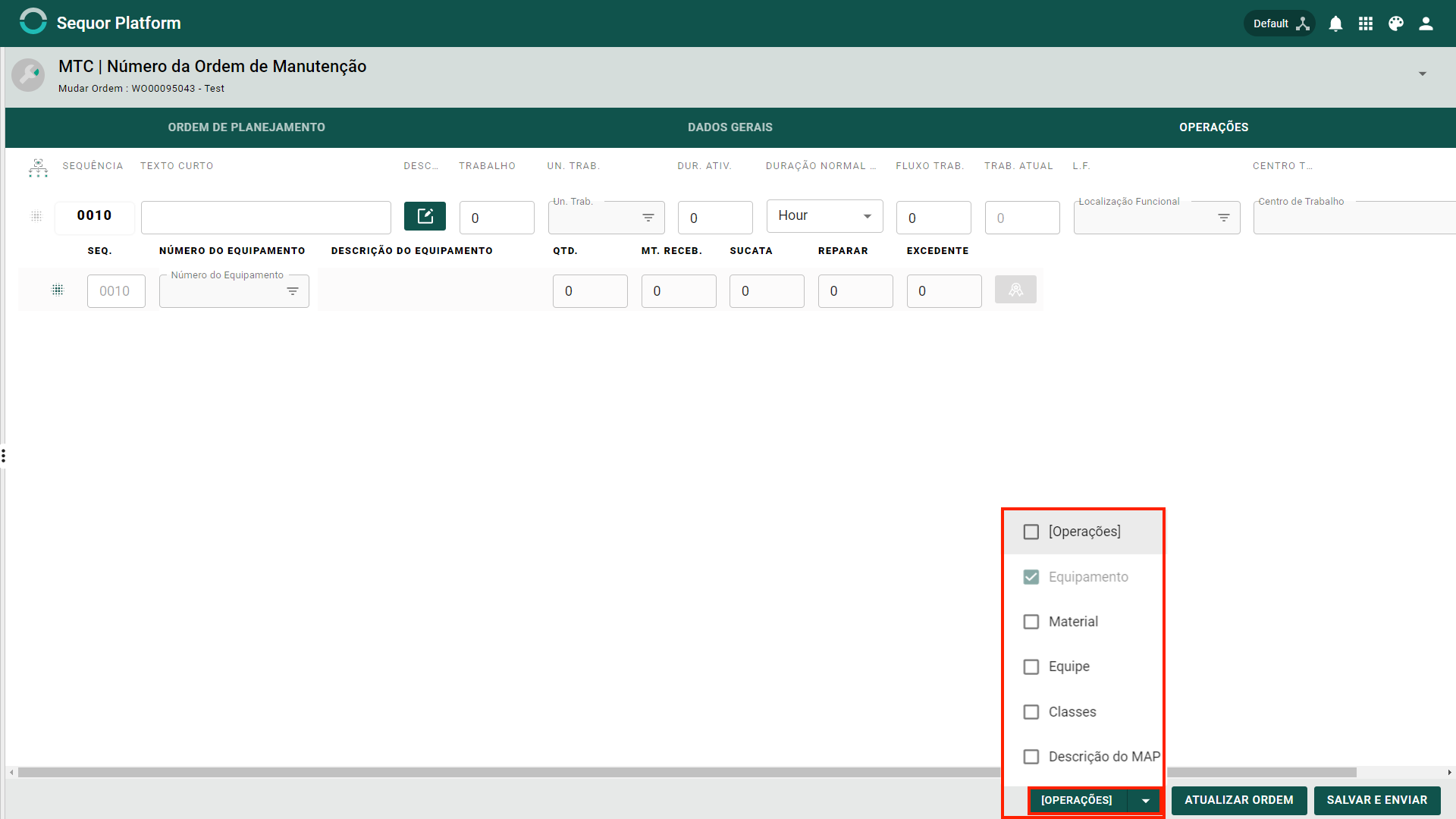
After everything is done just save the order.
remarque
You can create custom operations via editing in the OS Maintenance app, it is not necessary to create a new order.