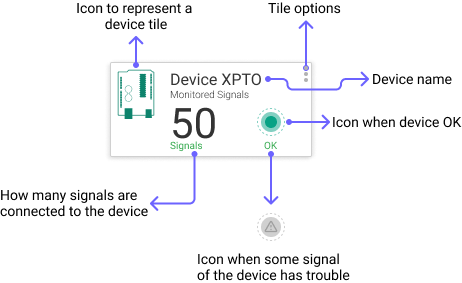Introduction
Identifying each part of the IoTHub Home
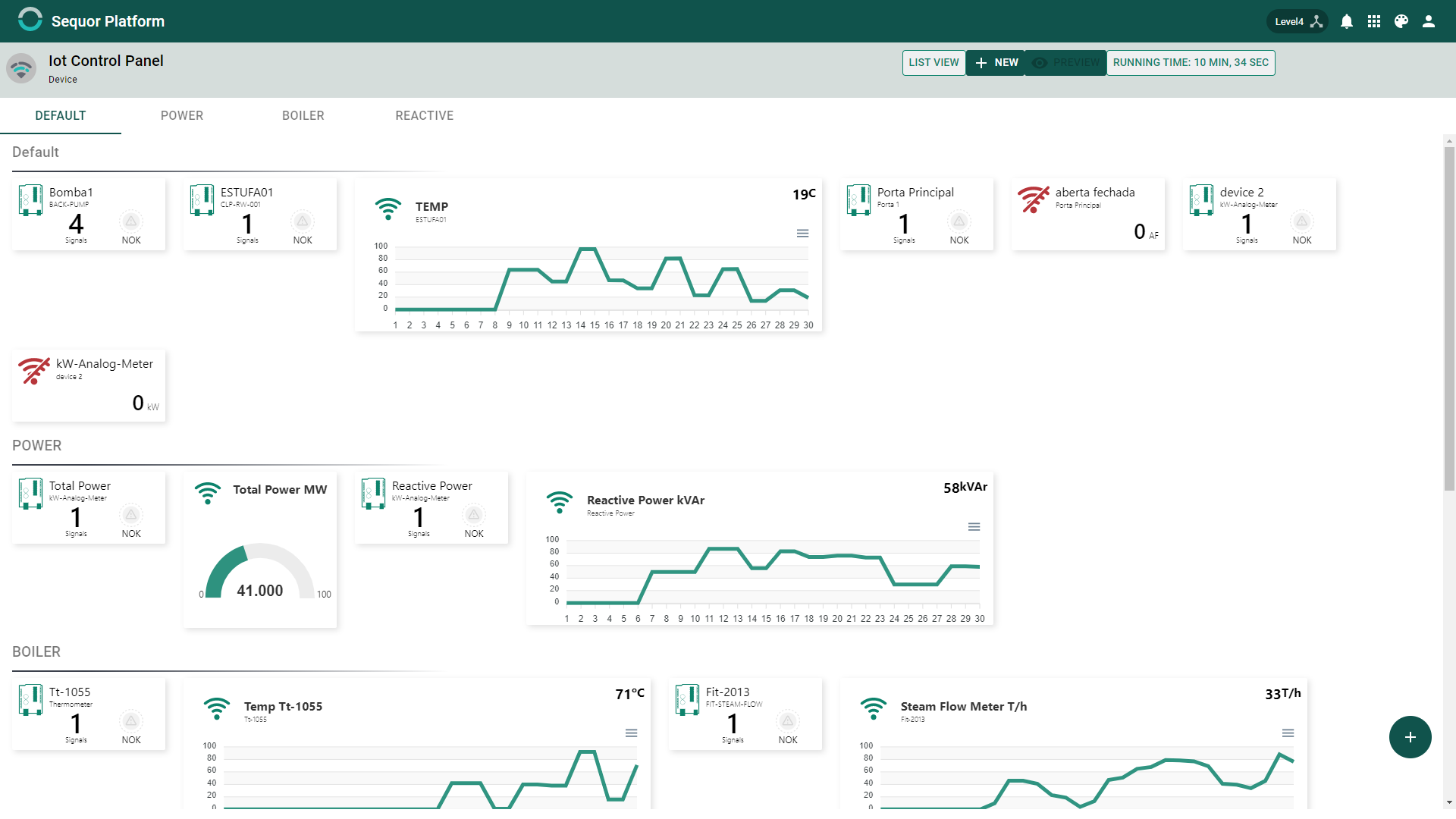
Main Header
It shows you the list of Edges, Devices and Signals previously registered.
It uses this button to create a new Device, Device Template or New Edge.
With a selected tile, use this button to see a resume about its configs and status;
Shows how much time iot has been running
Header Content
This Component is responsible to navigate through groups.
This Component create new Groupd
Knowing the default tiles
There are two basic tile models and each one with a couple of distinct statuses. You will see that its icons and colors can change to represent a specific situation. Know below each part of these tiles:
Default Signal Tile
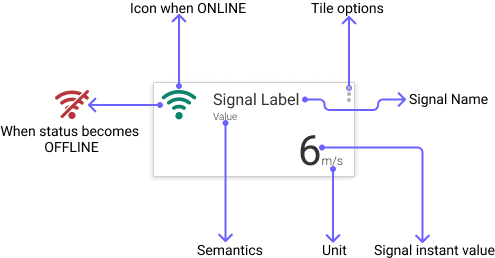
Default Device Tile