Entry Grid Filters
All existing data in the grid of entries can be used as a filter criterion for searches in that app.
To use one of the grid values as search criteria, place the mouse cursor over the desired value and the ![]() icon will be displayed next to the value. As in the example below:
icon will be displayed next to the value. As in the example below:
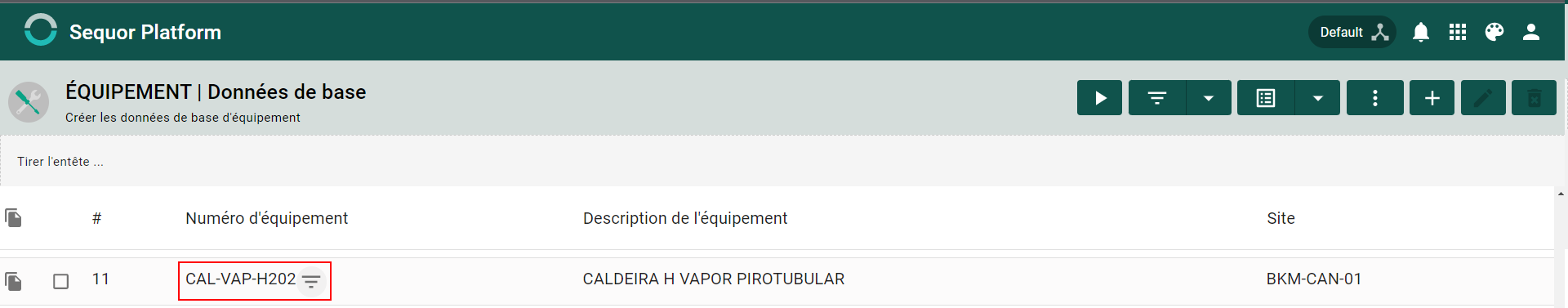
Figure 2 - Entry Grid Filters
Once a value is used as a filter criterion, this criterion will be displayed in the Grouping Header, as shown in the image:
Figure 3 - Active Filter
There is also the possibility to edit the filter criteria directly, clicking on it and changing its value manually, as shown in the image below:
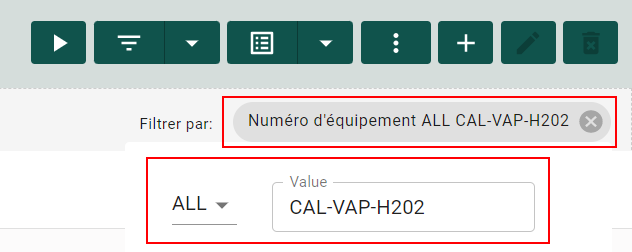
Figure 4 - Active Filter Editing