Login
Login is the app that allows you to edit and create logins for the Sequor platform. To access just click on the app
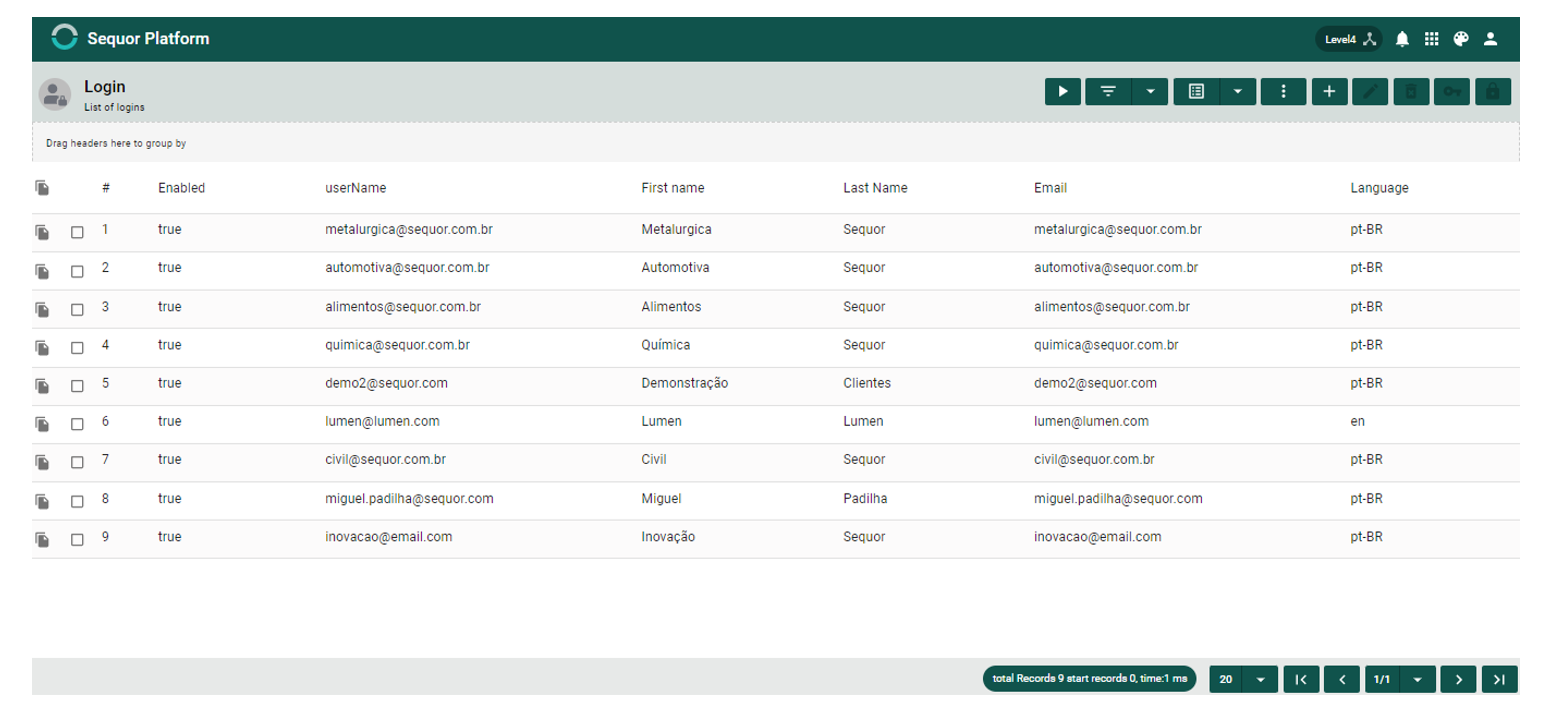
Create Login
To create the login click the button ![]() and then fill in the fields.
and then fill in the fields.
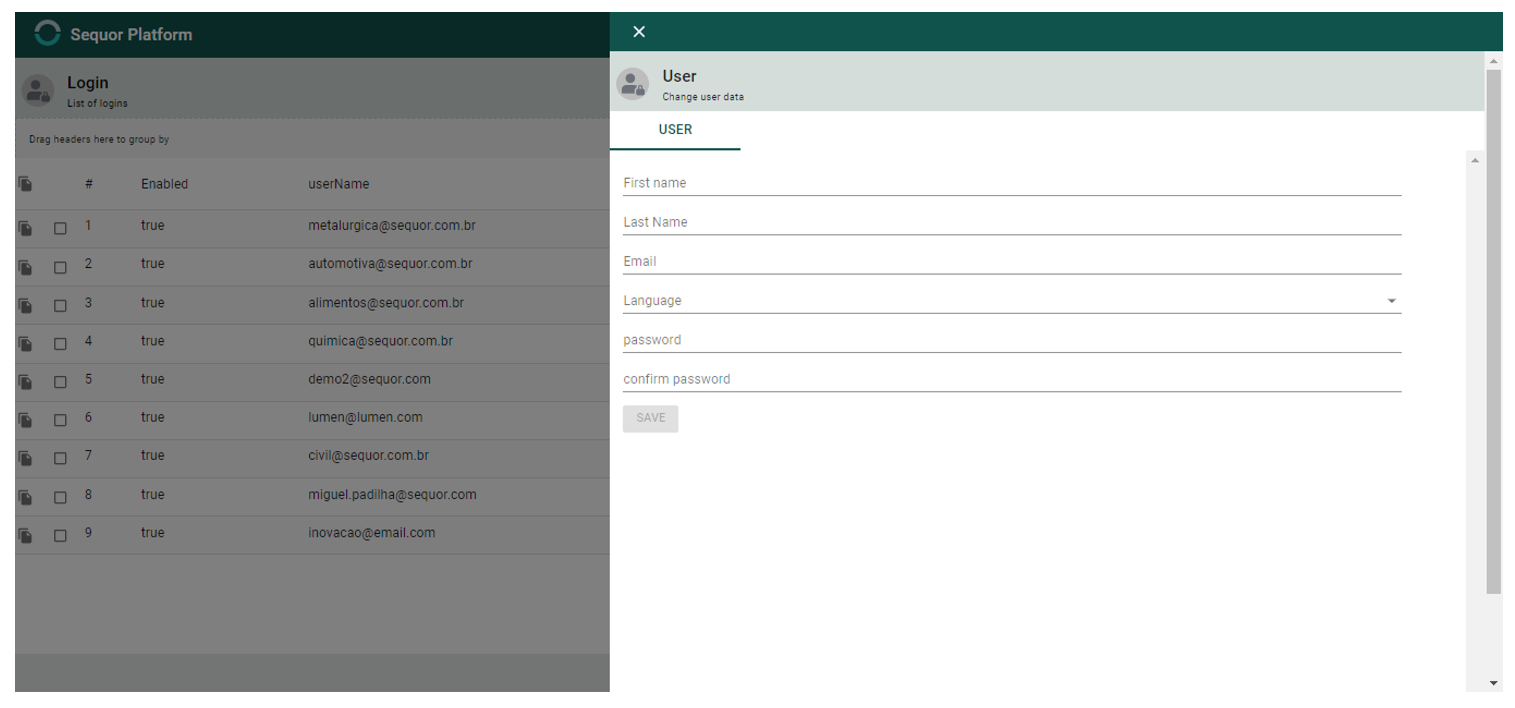
After filling the fields click on
Save
Edit Login
To edit a menu just click one ![]() and then click the button
and then click the button ![]() .
.
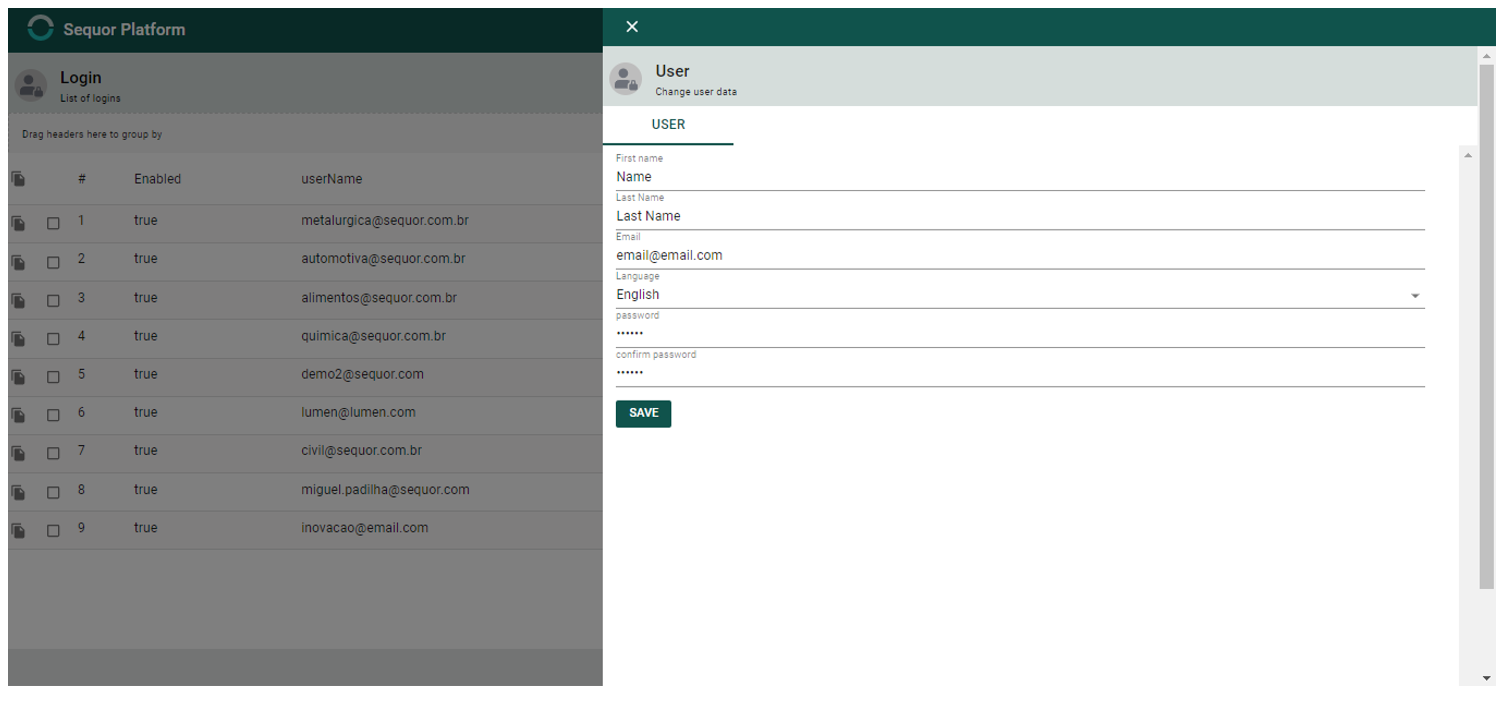
After all editions just click on
Update
Redefine password
To redefine password click the button
Redefine Password
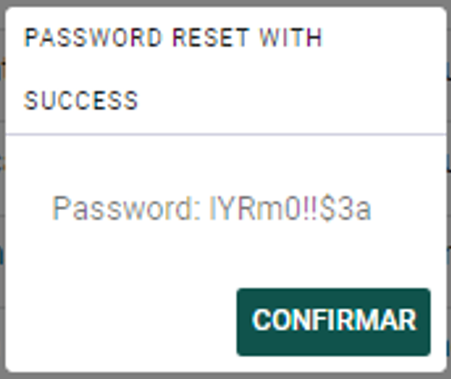
Delete Login
To delete a login just click one ![]() and then click the button
and then click the button ![]()