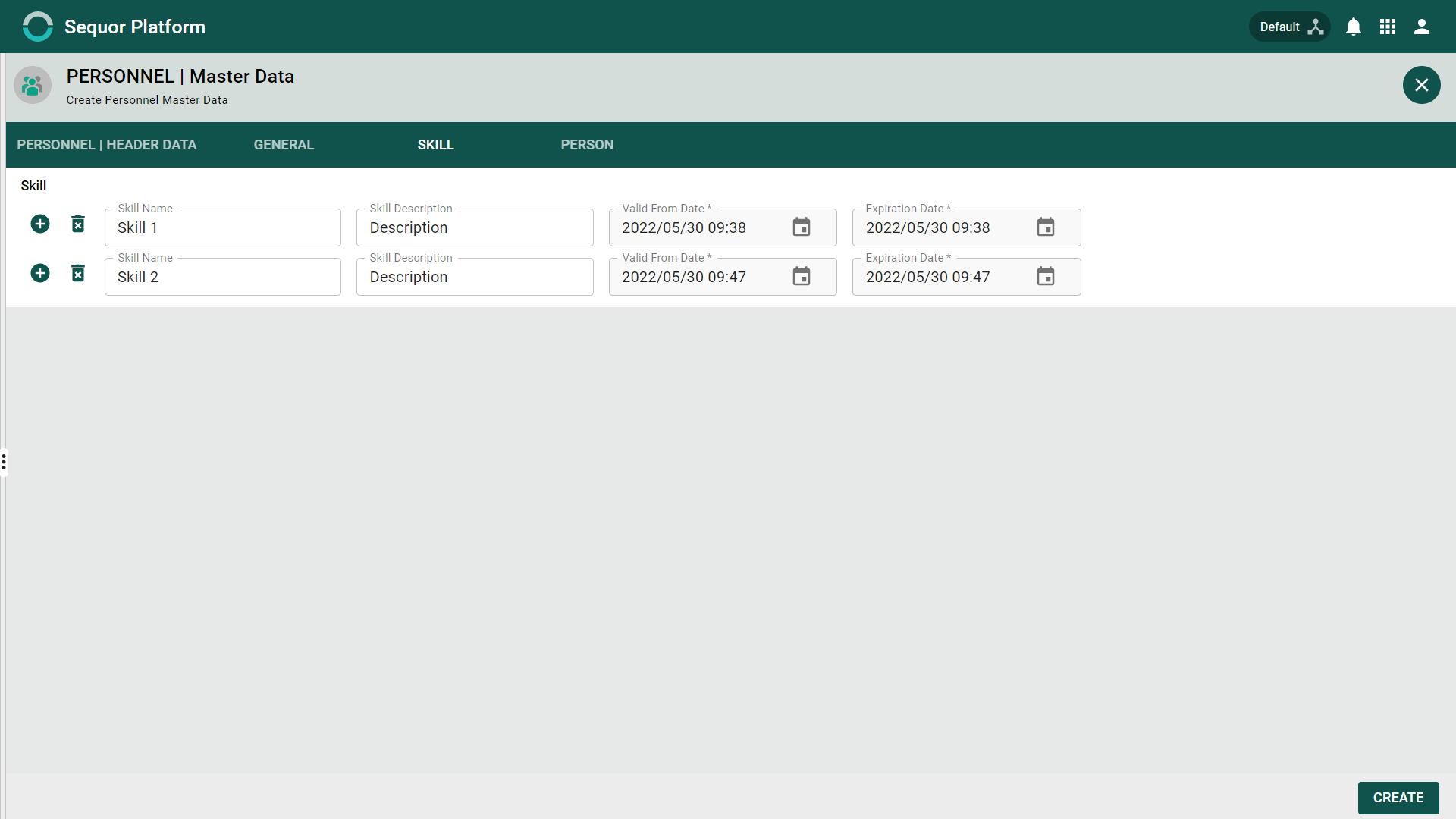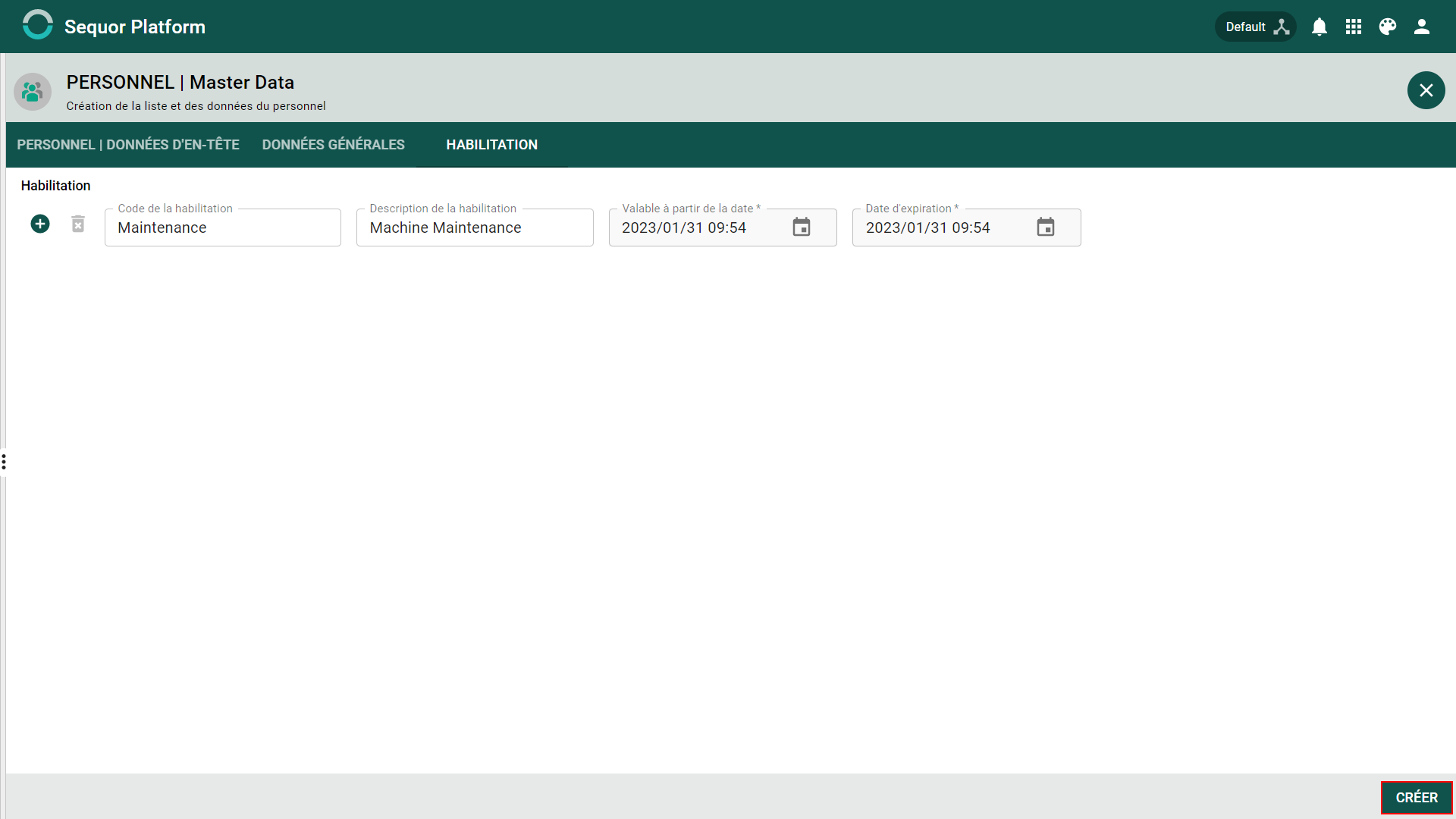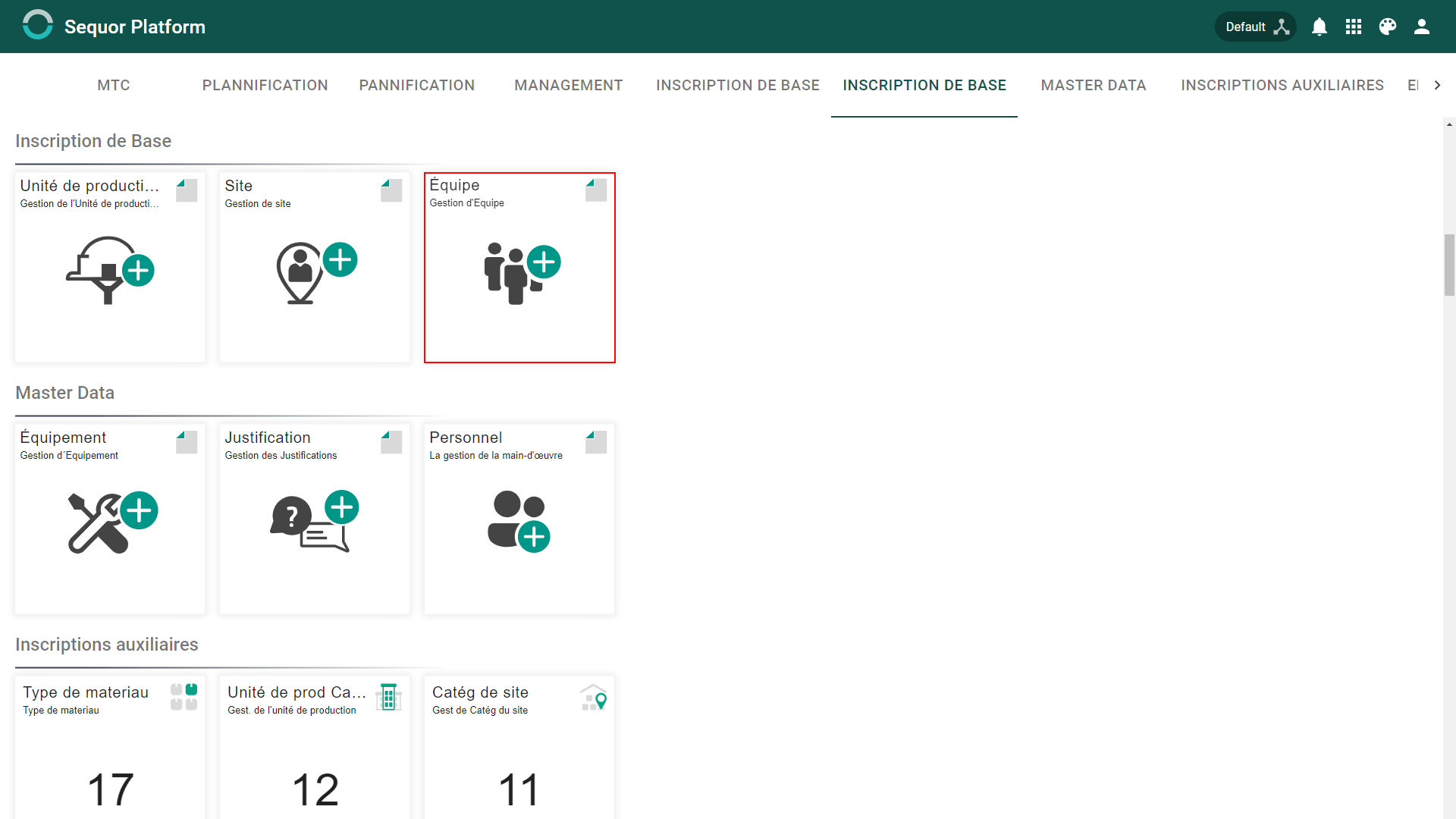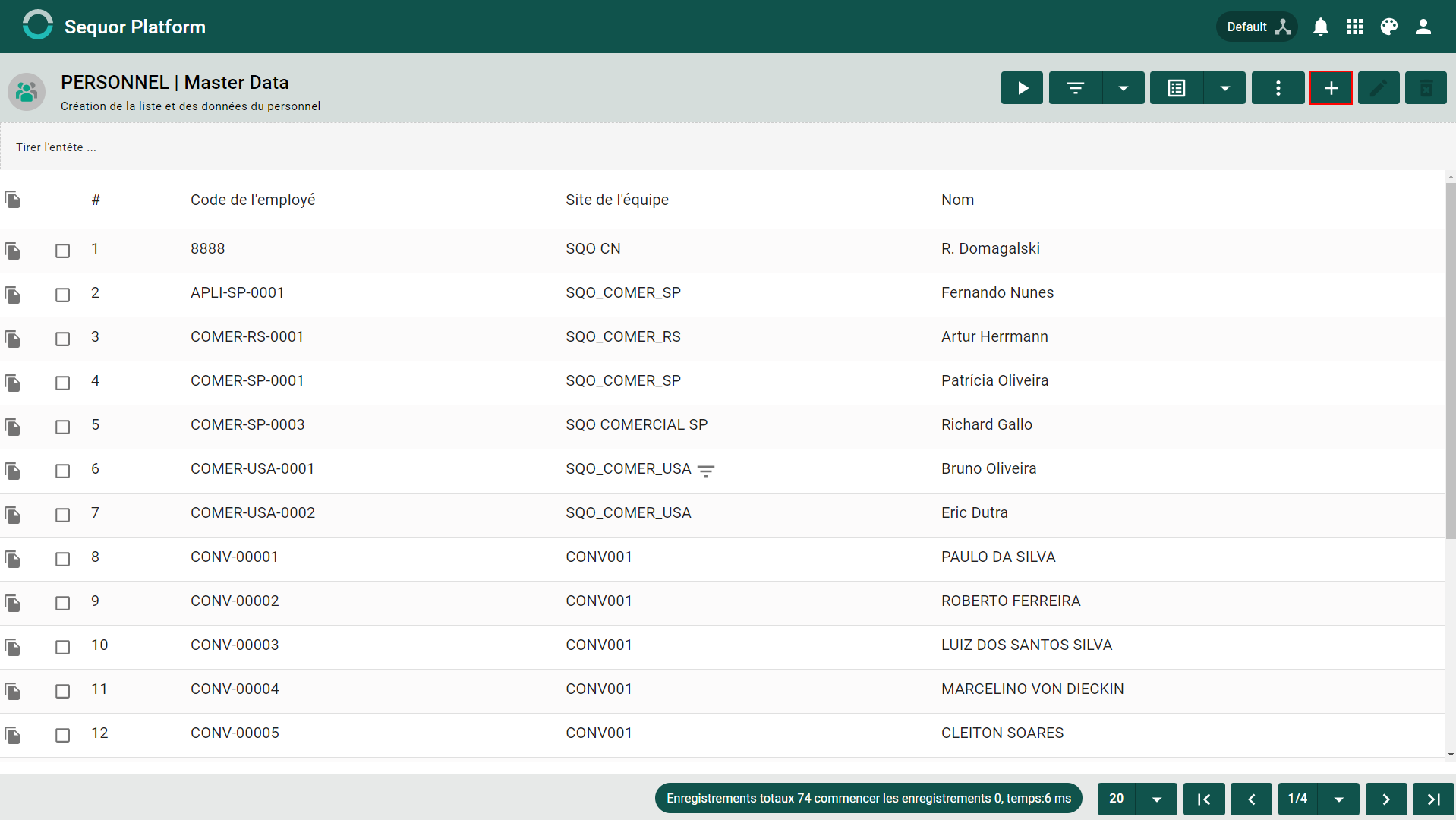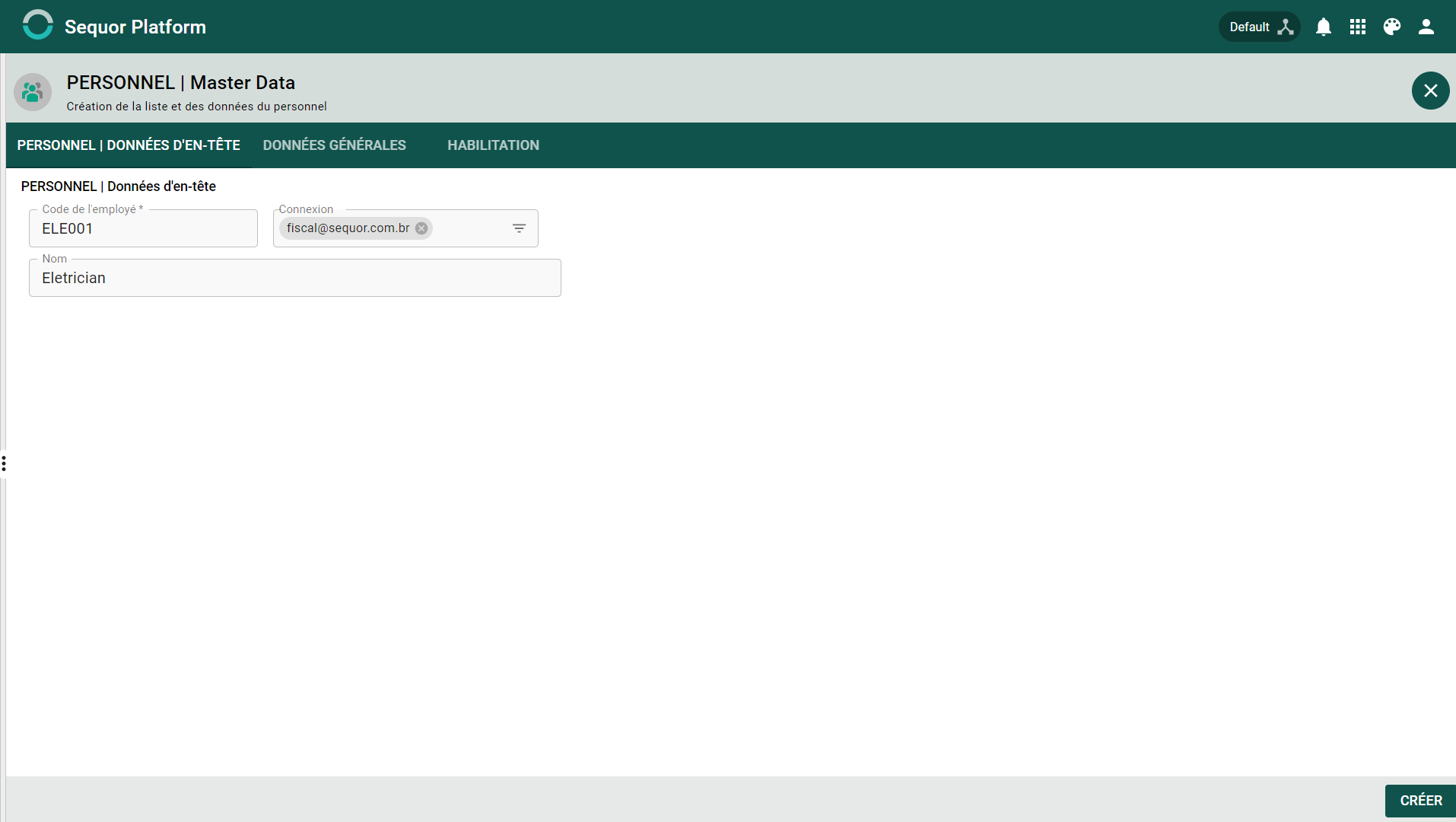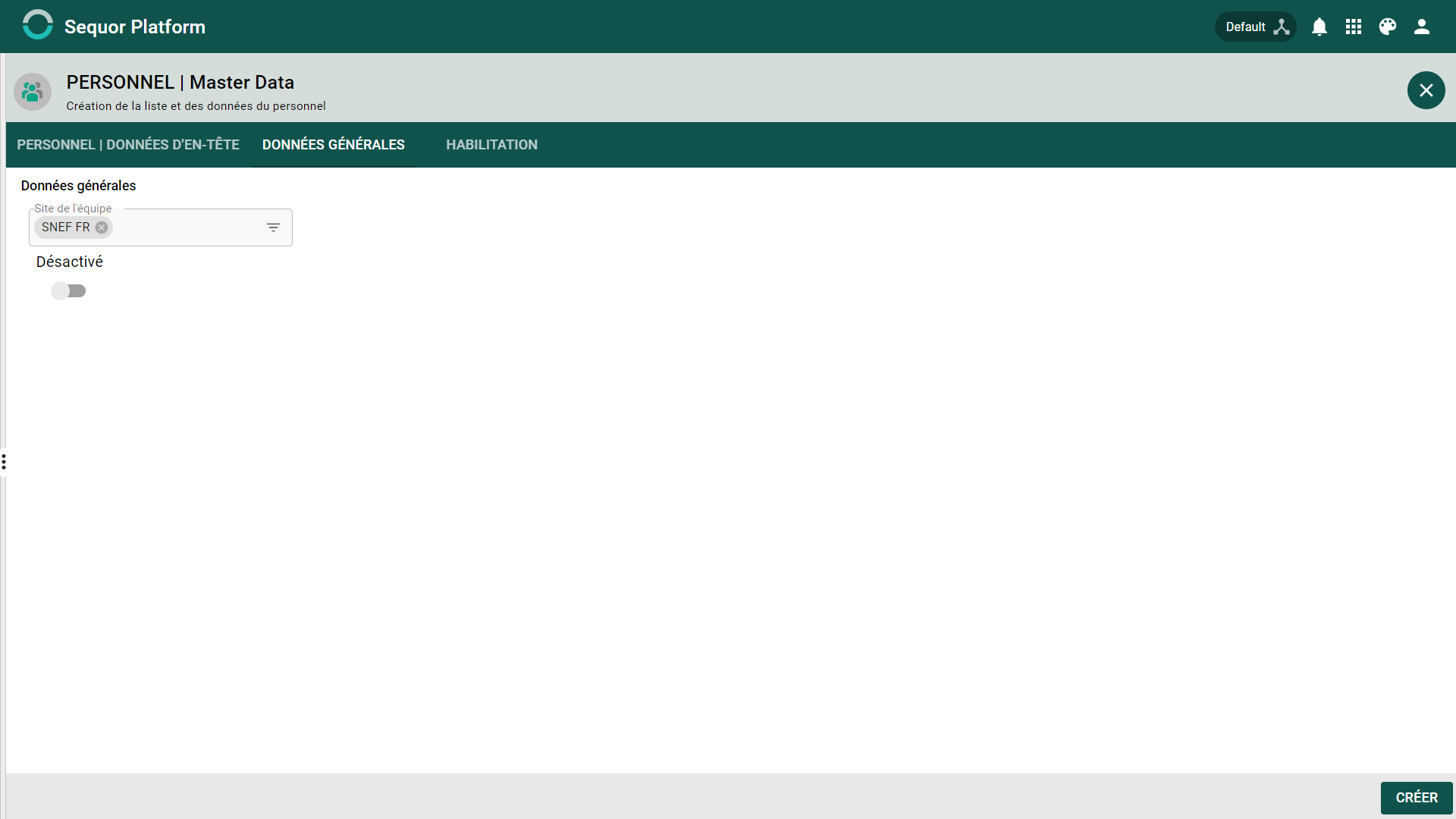Personnel
How to create a Personnel
After accessing Personnel's Sequor MTC app, the user will enter Grid/List mode, which lists all Personnel entrys, giving the user the ability to create a new entry or edit an existing one.
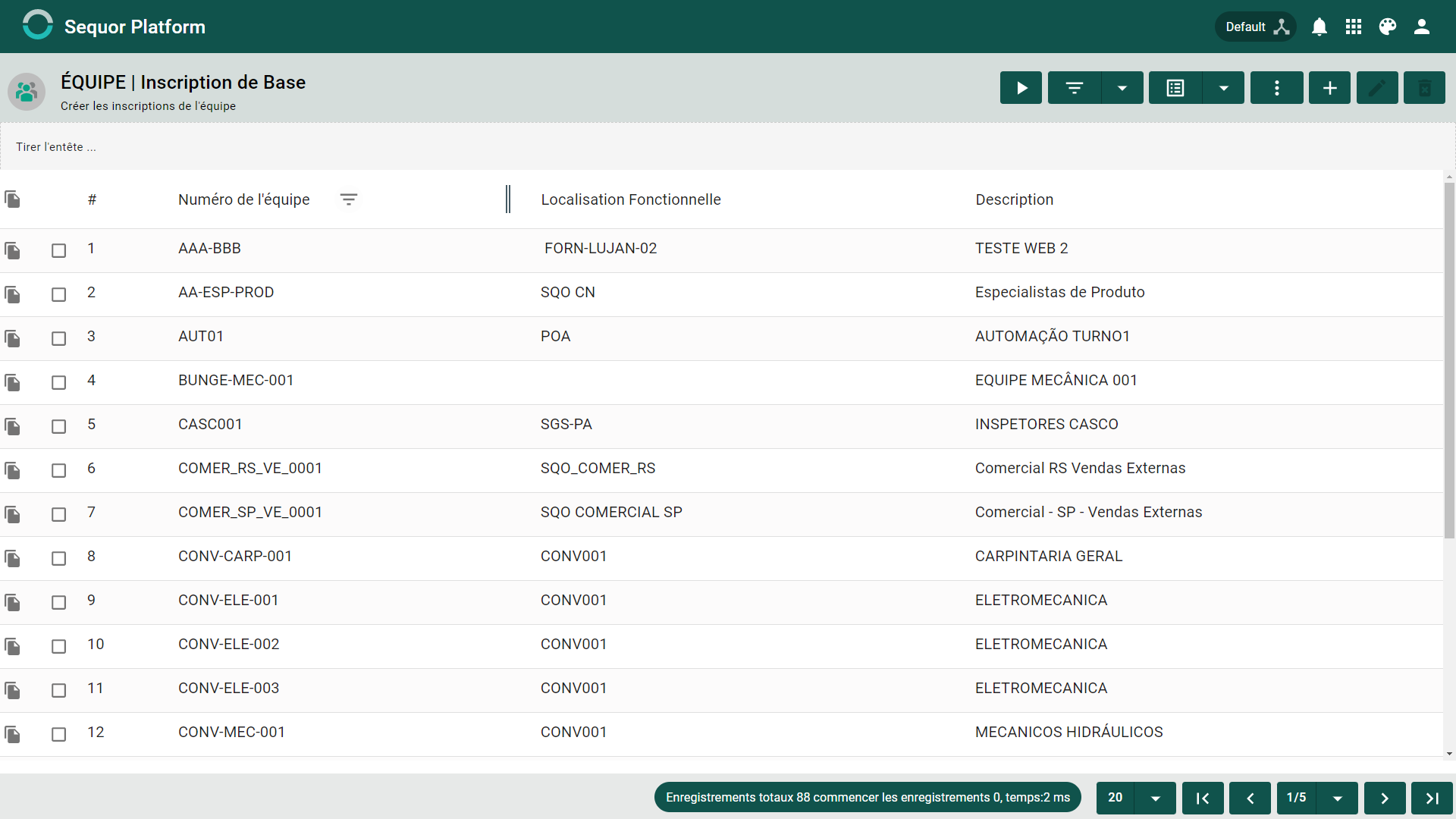
Header
- Personnel number*: ELE001
- Description of the Personnel: Eletrician
General
- Functional location: SNEF BR
- Select the Desactivated switch Yes/No to indicate whether this Personnel Location is enabled or not
- Location Description: SNEF BRAZIL
- Price: 1000
- Price Unit: USD
Skill
- Skill Name: Maintenance
- Skill Description: Machine Maintenance
- Valid From Date: Date
- Expiration Date: Date
Person
- Person Number: SNEF015
remarque
Items with * are required.
Add Skill or Person
On the Skill or Person Tab:
click the ![]() button to add a new Skills entry and then fill in the fields:
button to add a new Skills entry and then fill in the fields:
Delete Skill or Person
To delete an ability or skill, click on the respective button ![]()