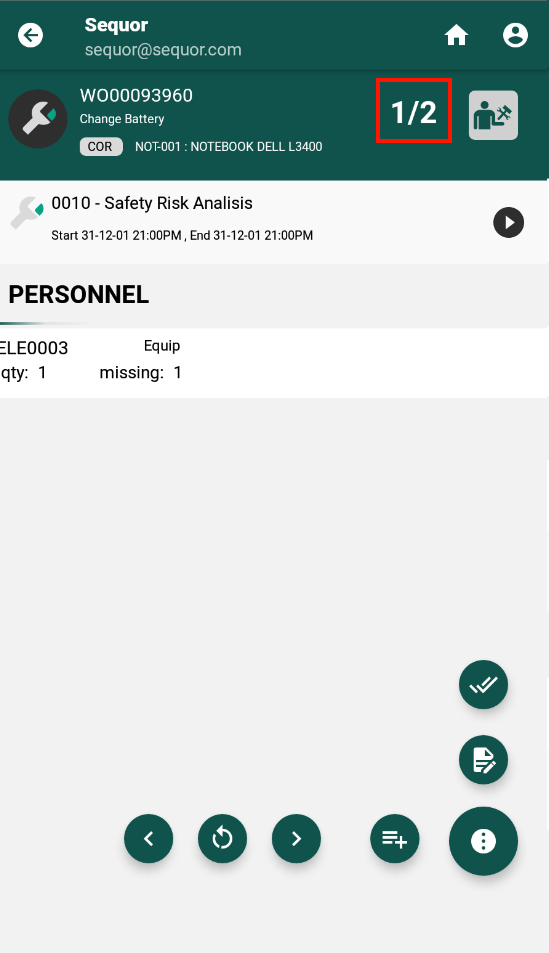Work Order Menu
To navigate through the work order, it is necessary to understand the Work Order Menu. Whose allows browsing in order of form fast and simple.
From the Menu it is possible to edit the order header, create Operation, edit Operation and more.
How to Edit the Order Header Data
To edit the order header just click on the button ![]() in menu.
in menu.
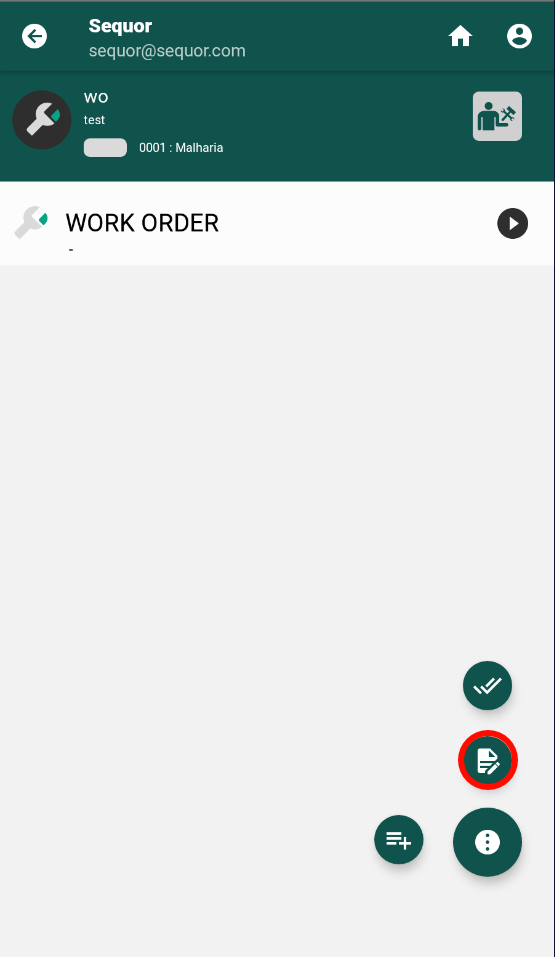
How to Change Order Status
To change the status of the order just click on the button ![]() in menu.
in menu.
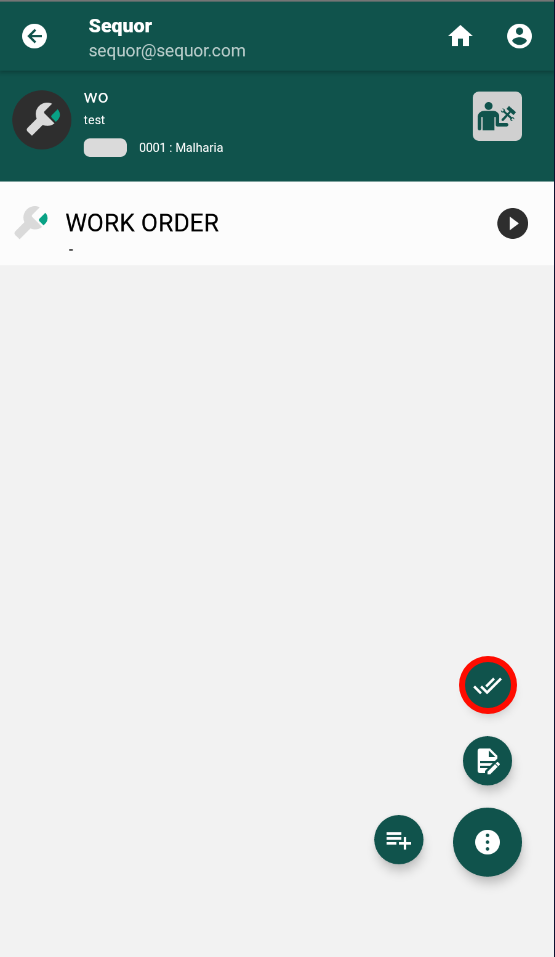
How To Create Operation
To create an operation just click on the button ![]() in menu.
in menu.
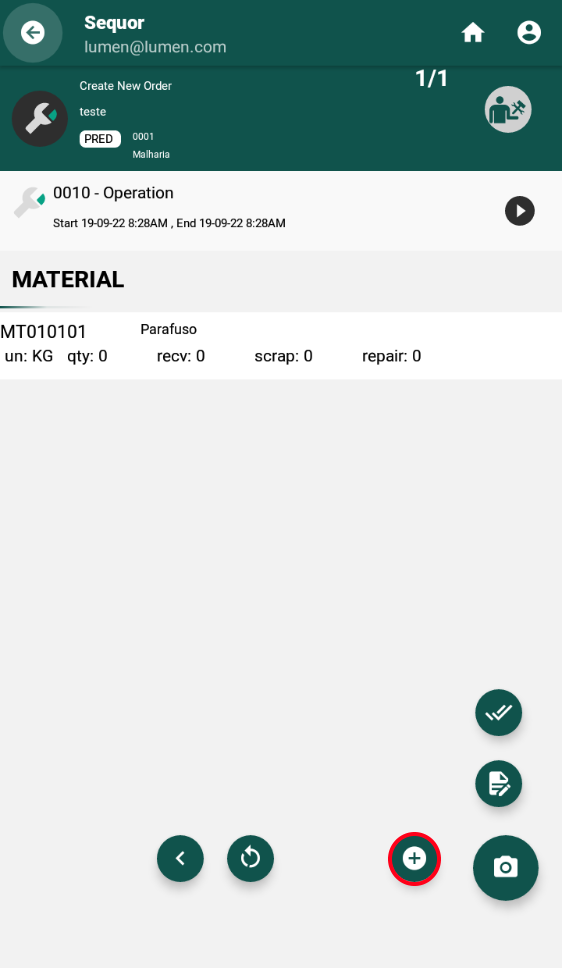
Order and Operations view menu
When the order has an operation it is possible to use the lower menu to just visualize the specific order you want, just navigate through the menu shown below.
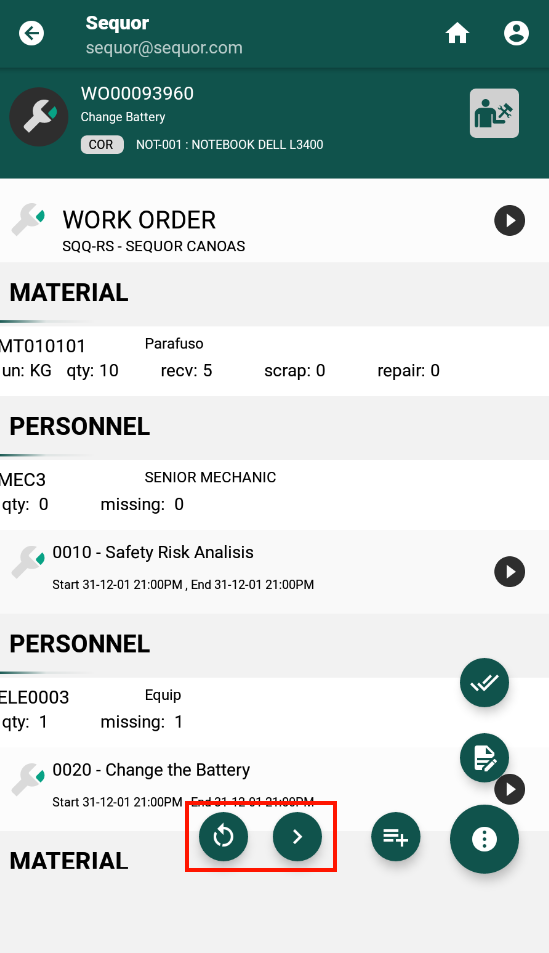
after navigating through the menu, only the order and preferences that were chosen will appear. If you are in an operation, counters will appear in the upper right corner that show how many orders there are and in which number you are