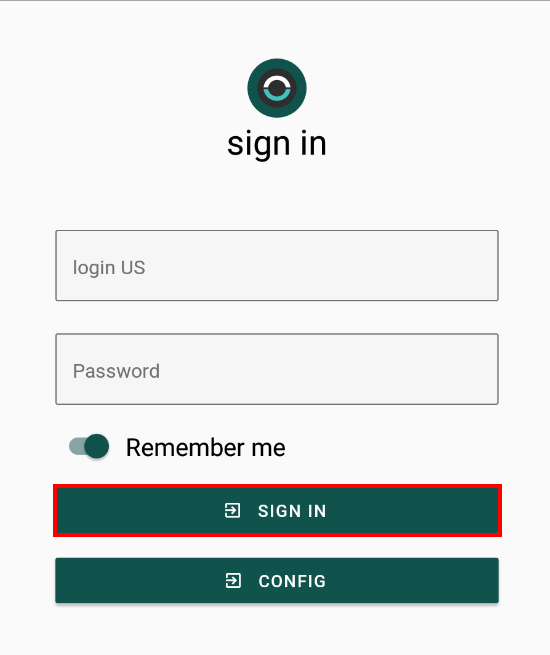Config URL
This material shows how the user can create plan and publications for work orders. When the user has a number of similar work orders and in executions established by date, he can use this functionality.
Setting up mobile
For mobile to work in the environment, you need to configure the URL. Clicking on configuration.
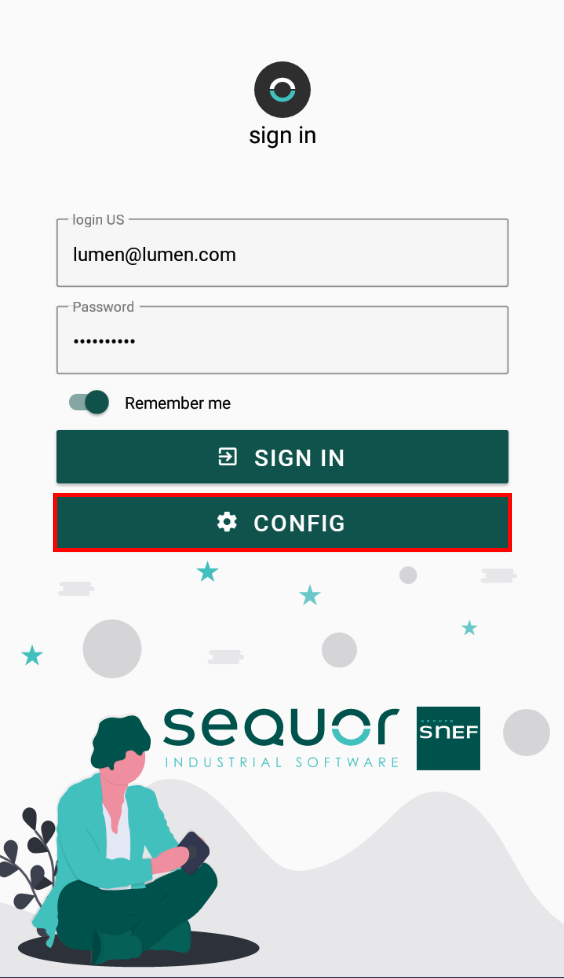
After clicking, the URL configuration screen will appear: Click on "URL settings"
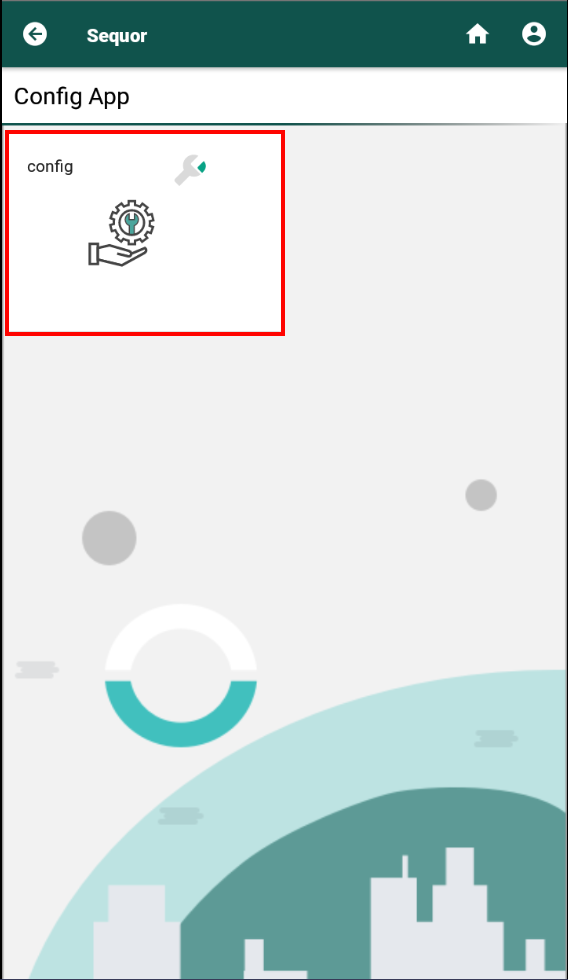
The enter URL screen will appear. Click add connection.
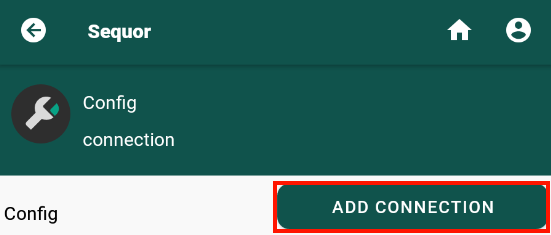
Creating the URL: Enter the name and URL. Remember to start with https://...
after thar click on the button save
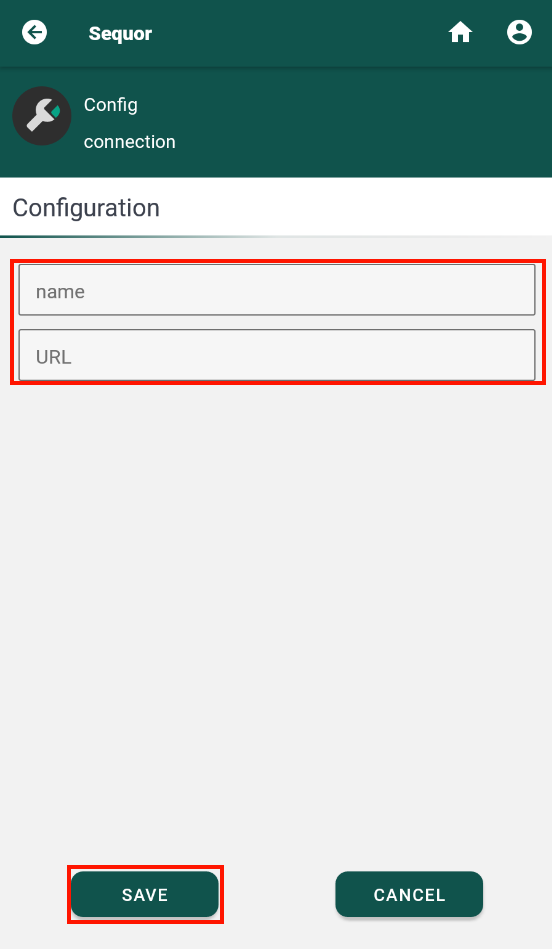
Automatically bring up URL selection screen.
Click on the "check box" ![]() to select the URL you want to access.
to select the URL you want to access.
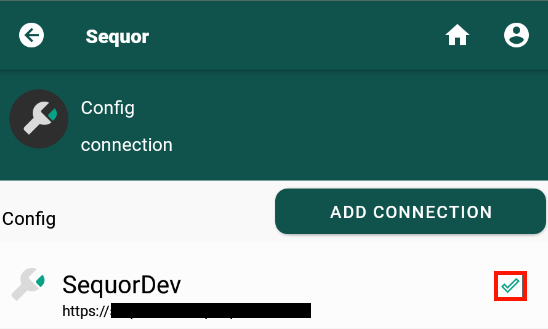
Then click the logout button ![]() .
.
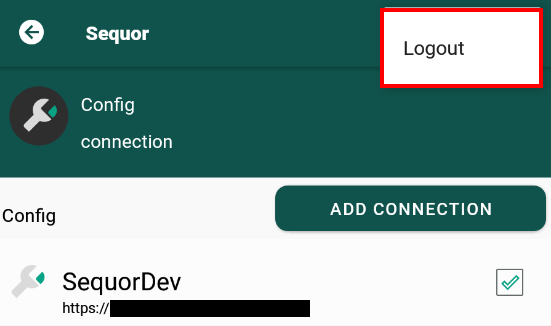
Ready! The URL is configured and you can now access the APP with your login and password.
Login and password
Once the URL is created, enter your login and password