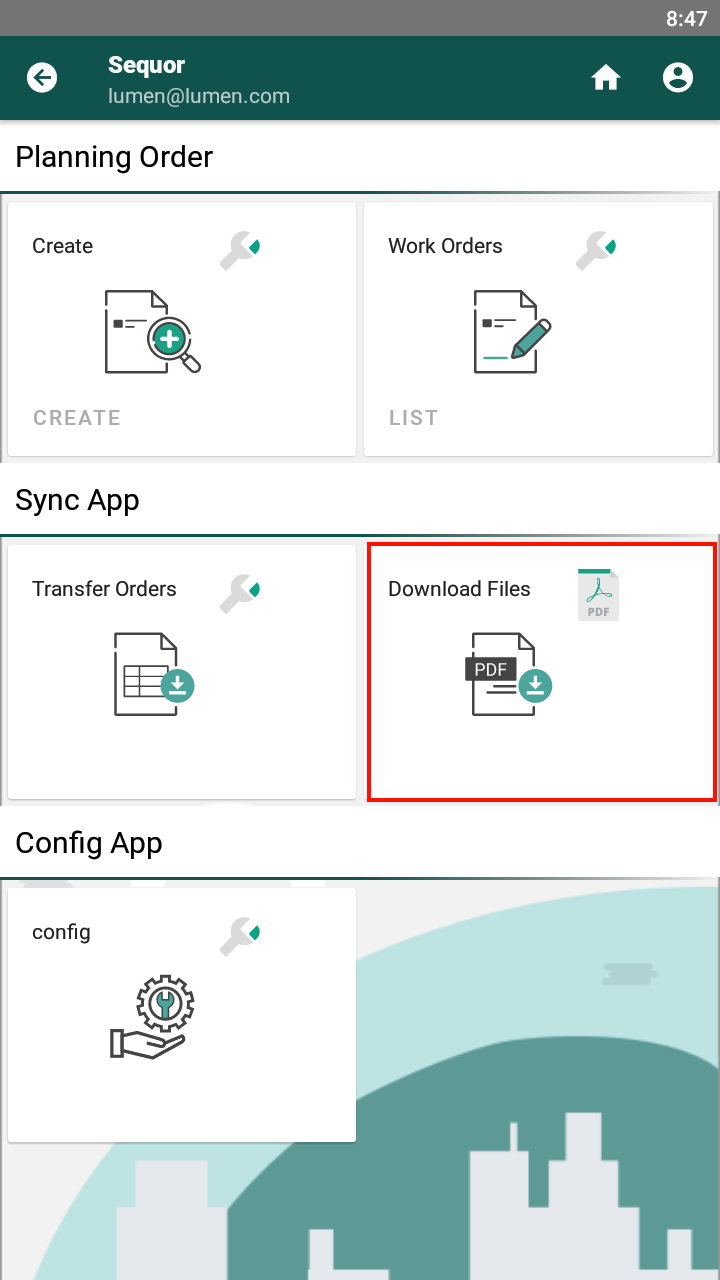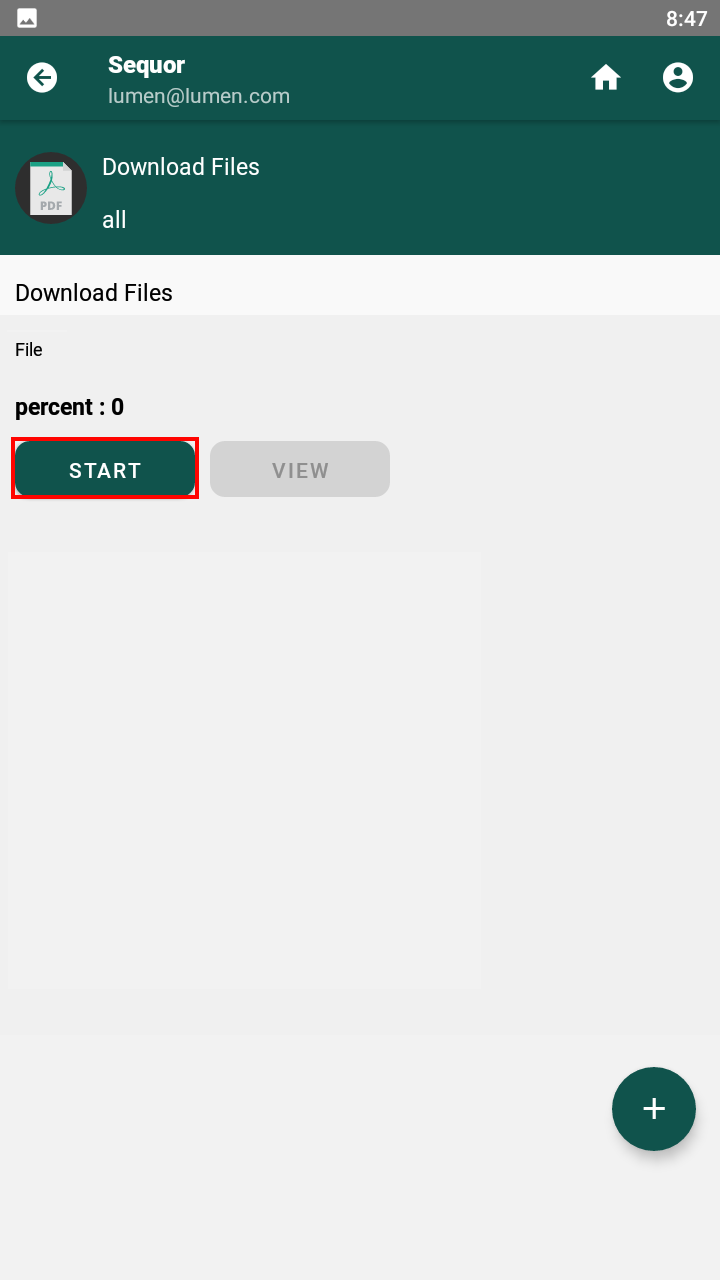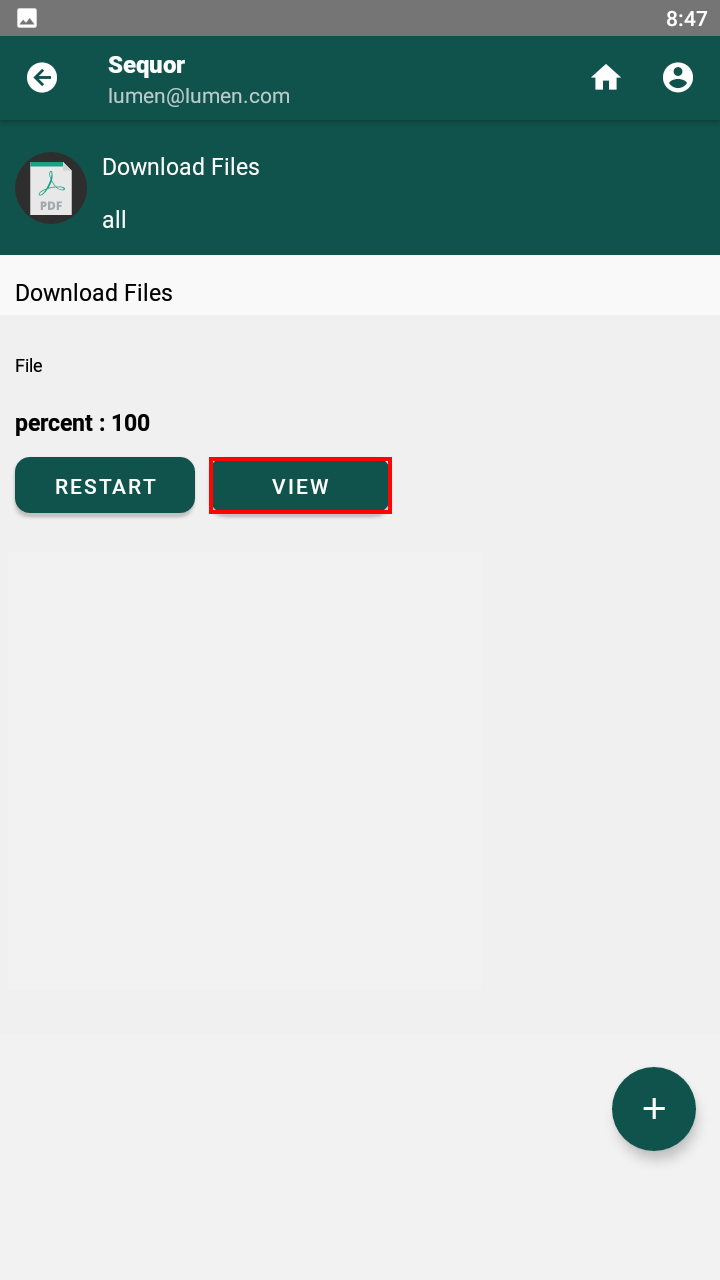Download Files
This app allows you to view the files that are within the orders downloaded from Sequor Mobile.
Download file
To download the file it is first necessary to download an order that contains one or more files. After downloading the order, just go to the Download Files App and download the desired document.
remarque
You can use the menu to search for files not yet downloaded. Just click "+".