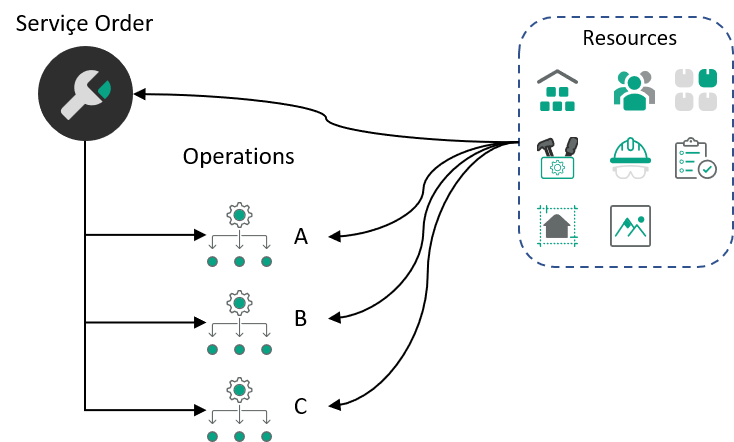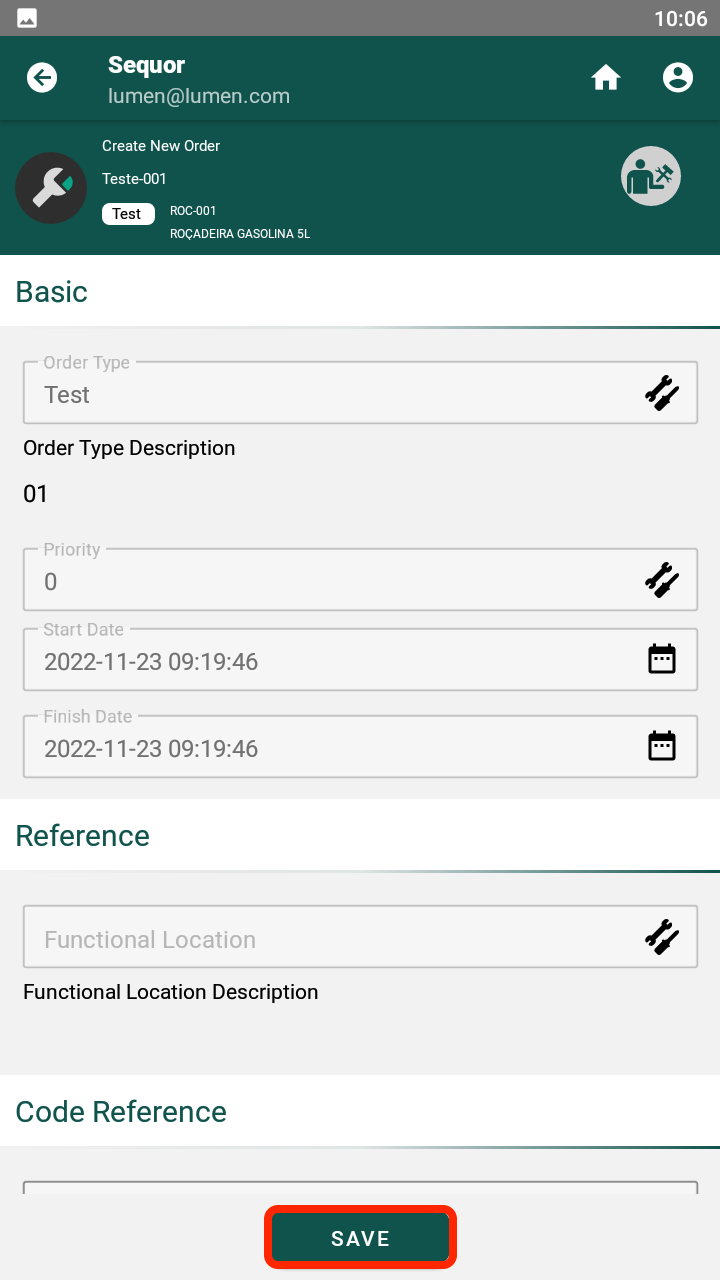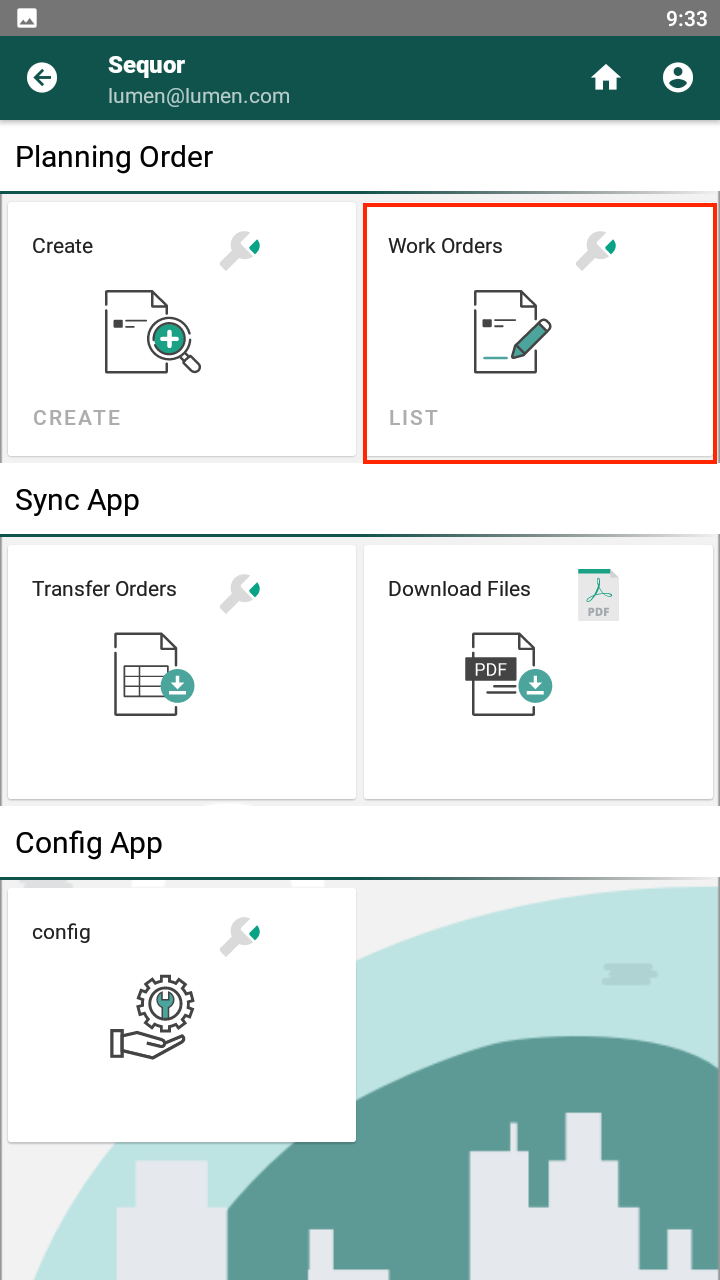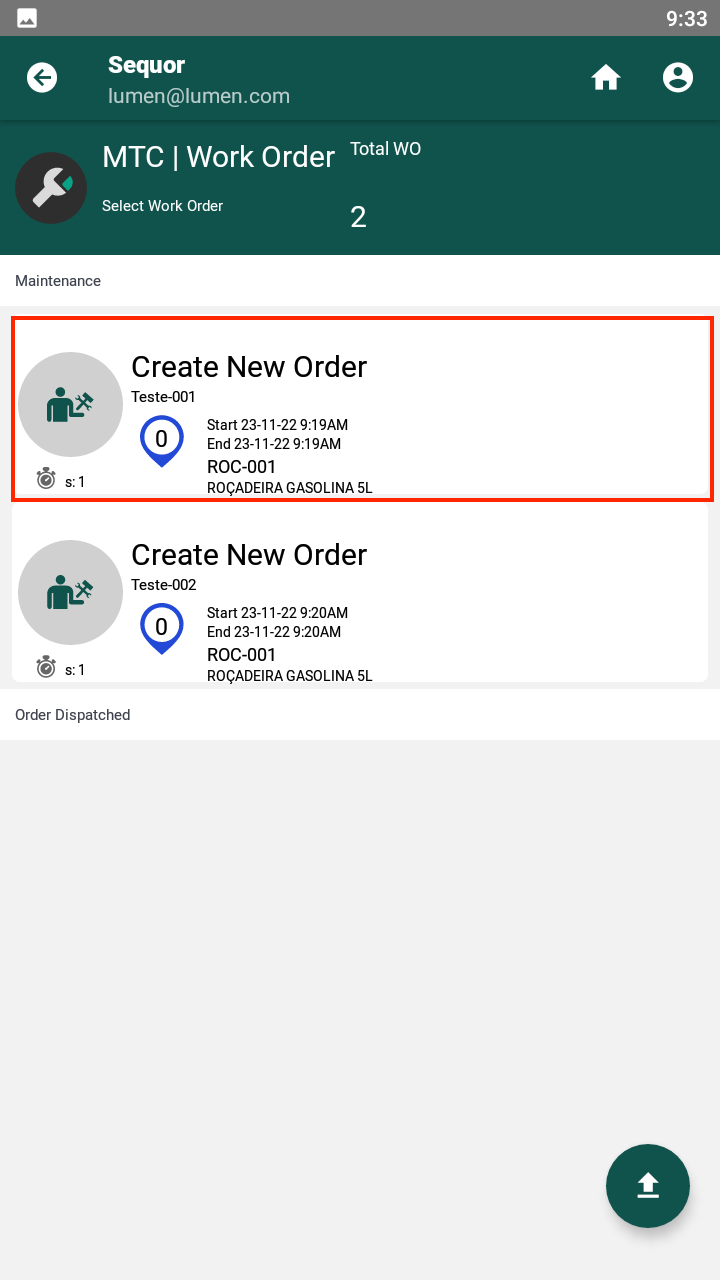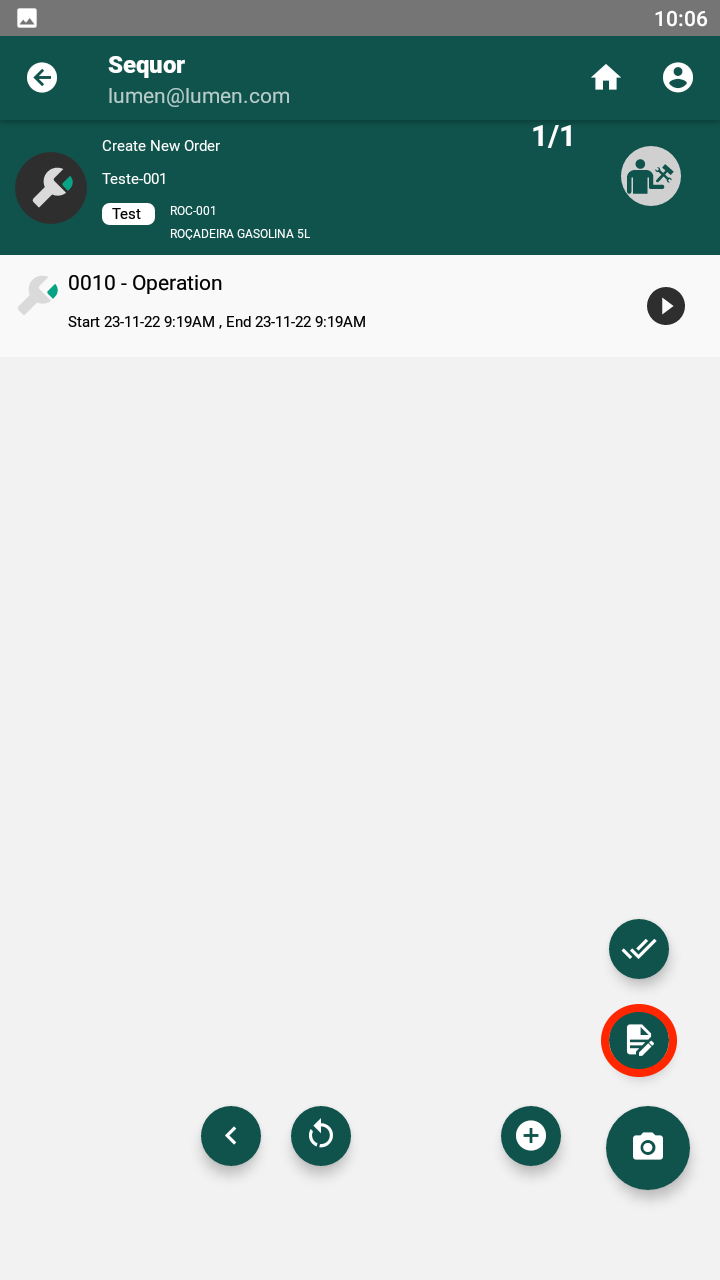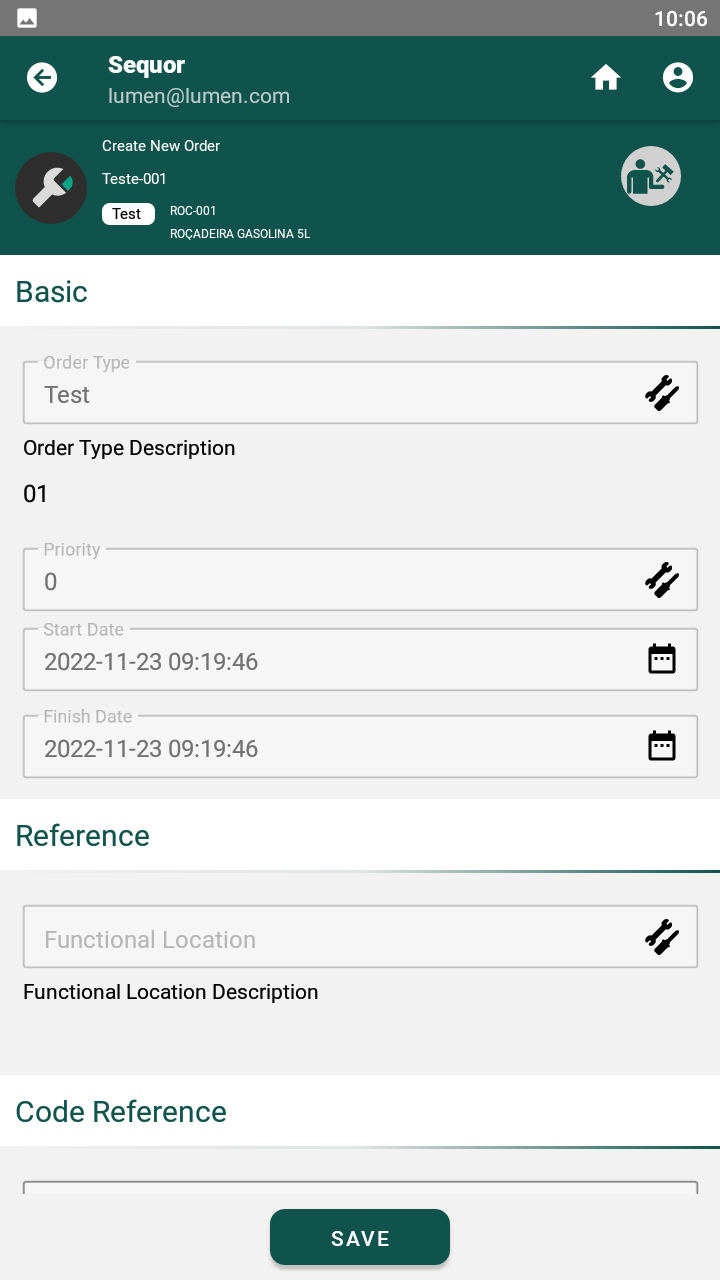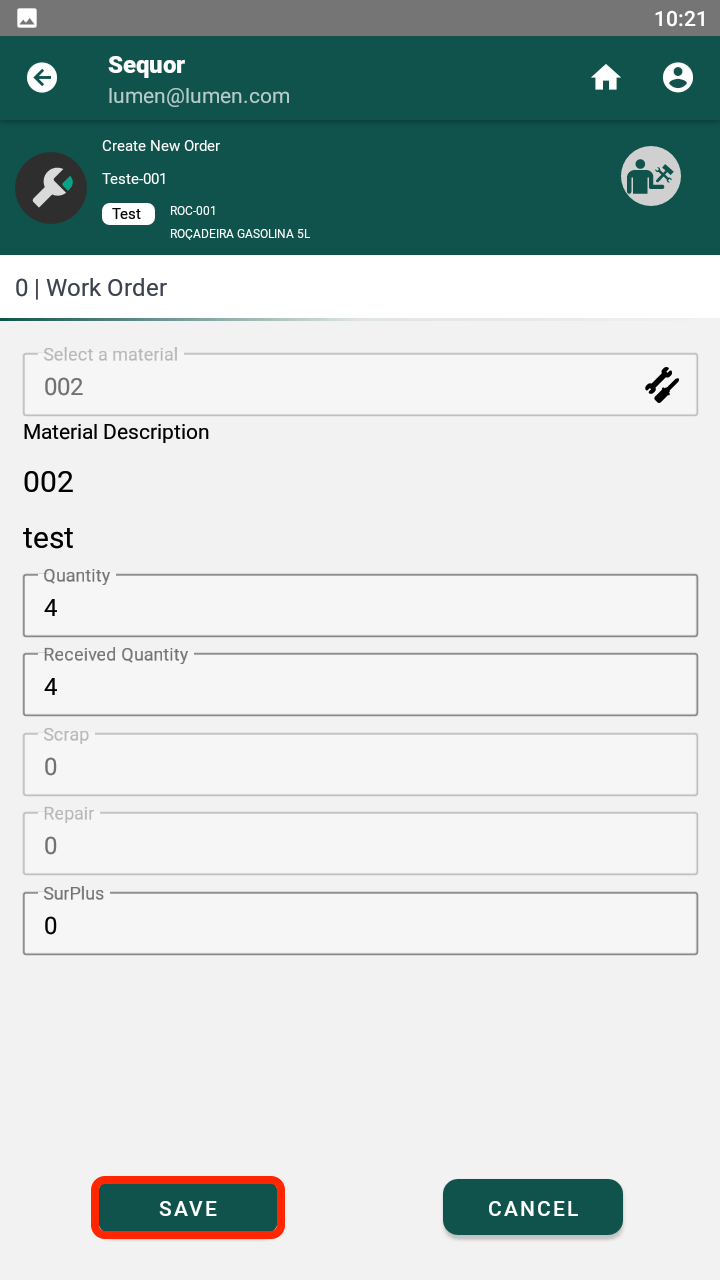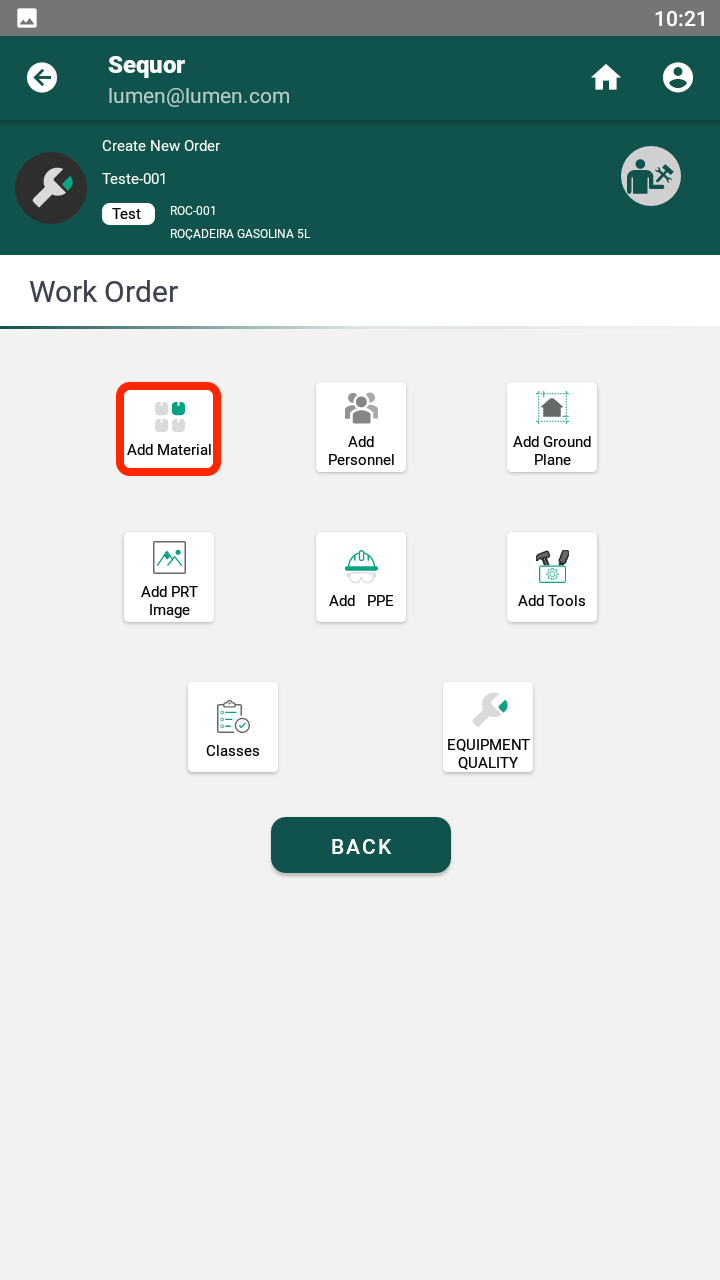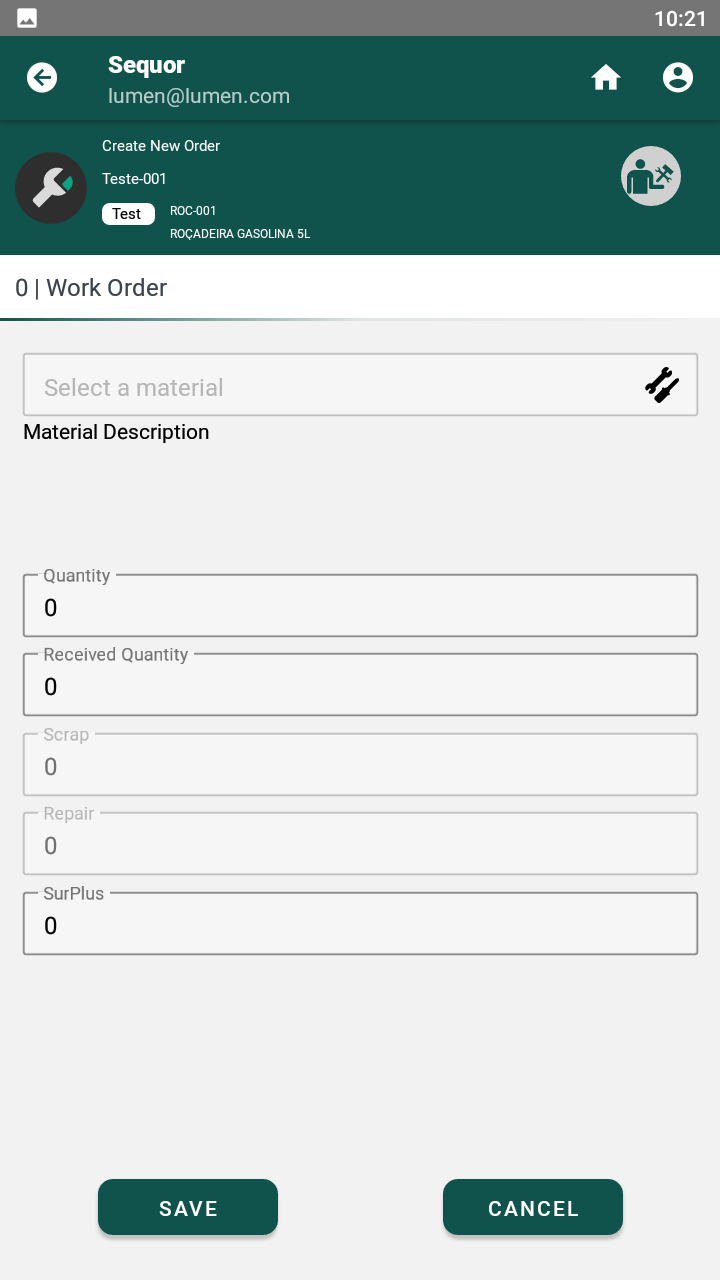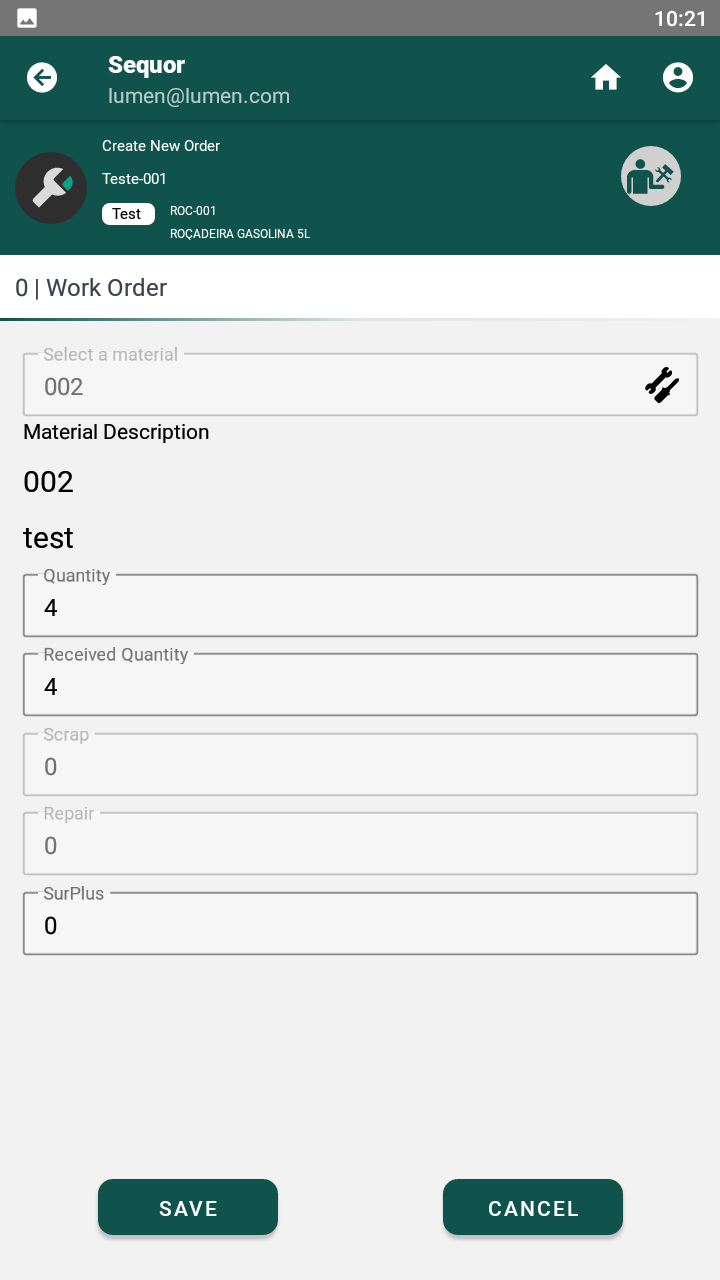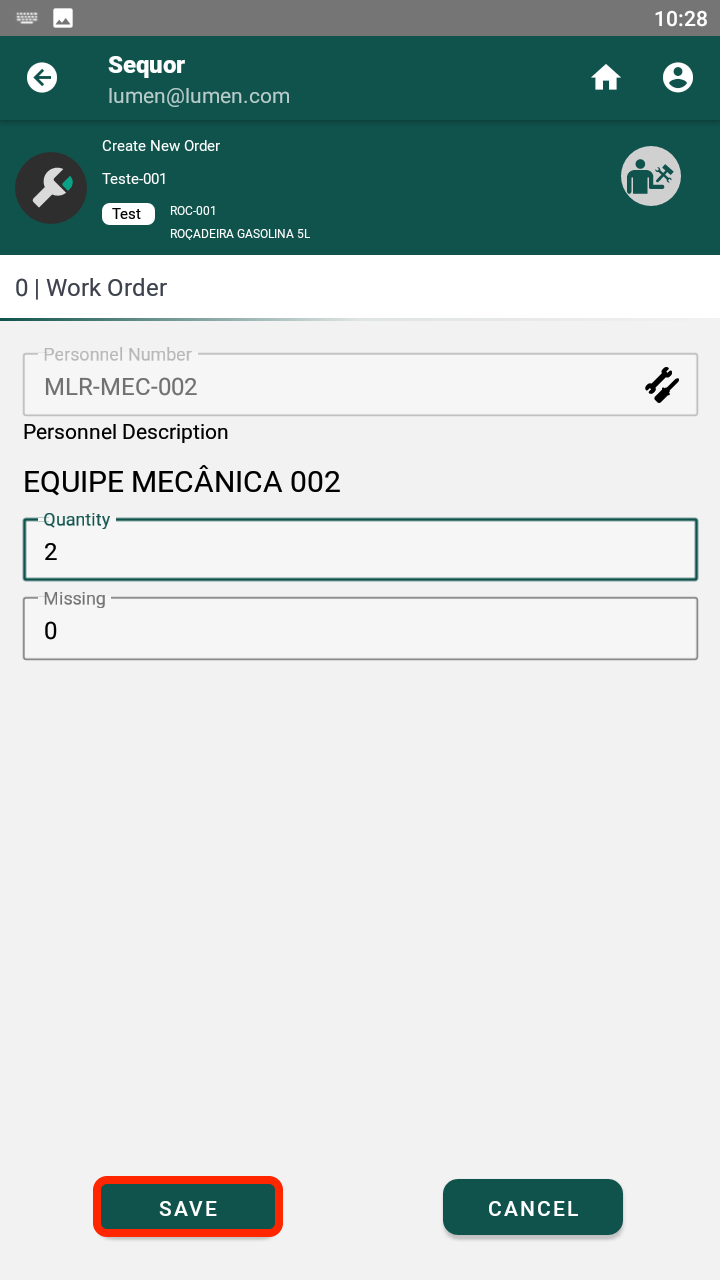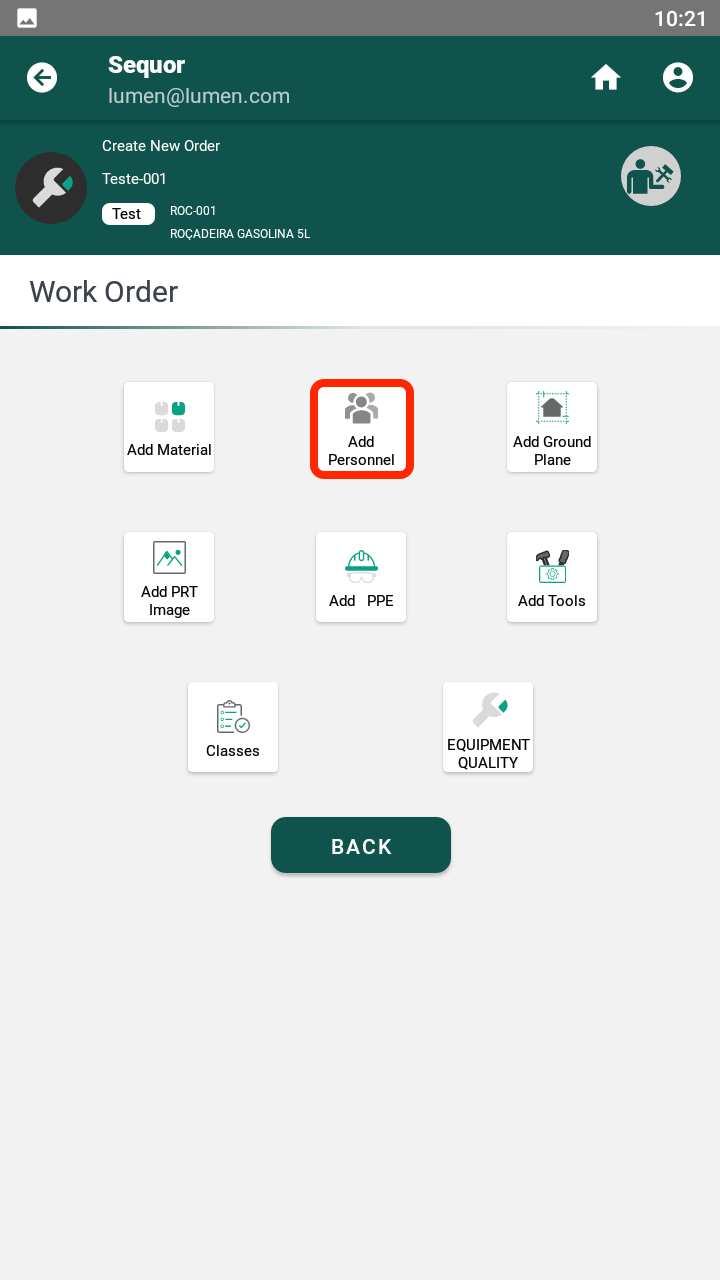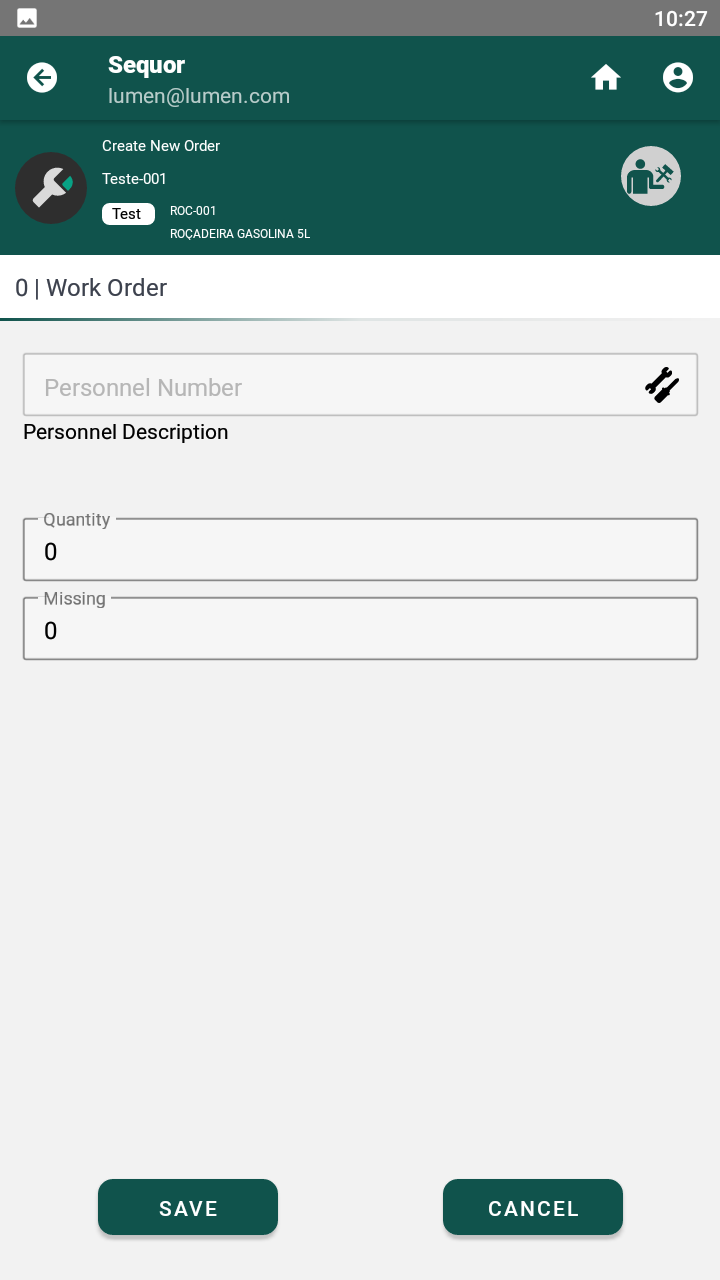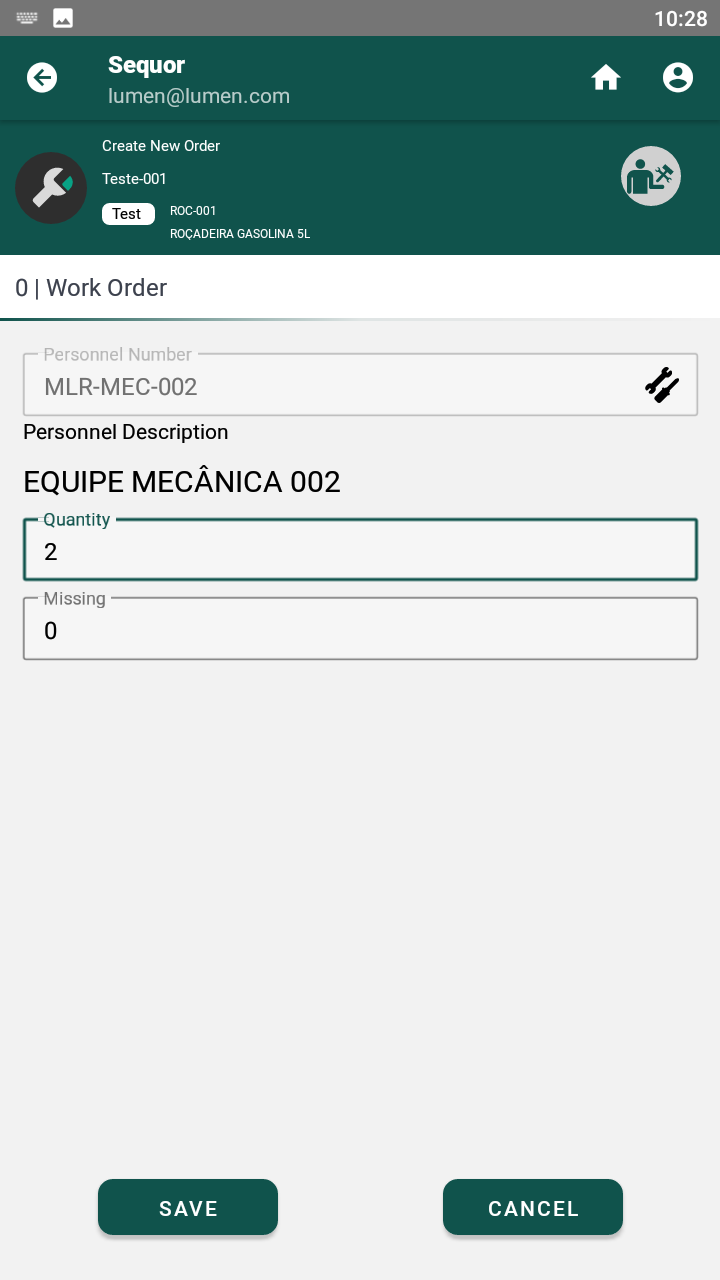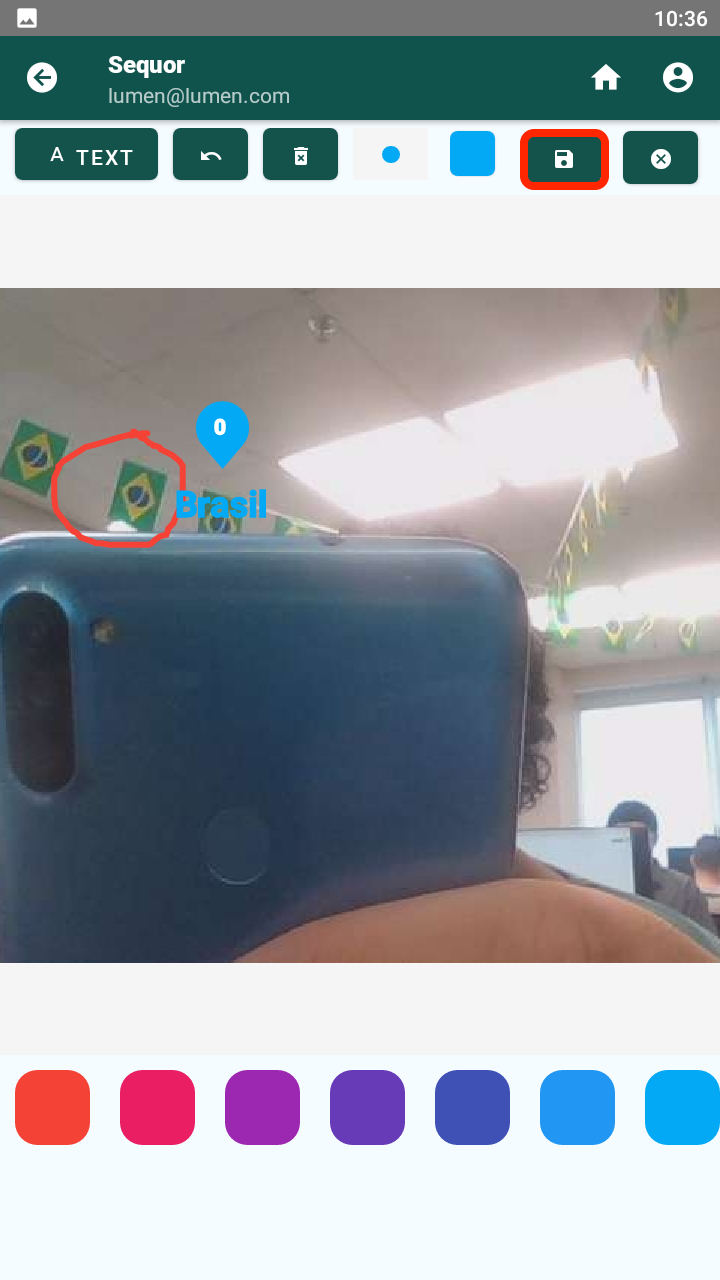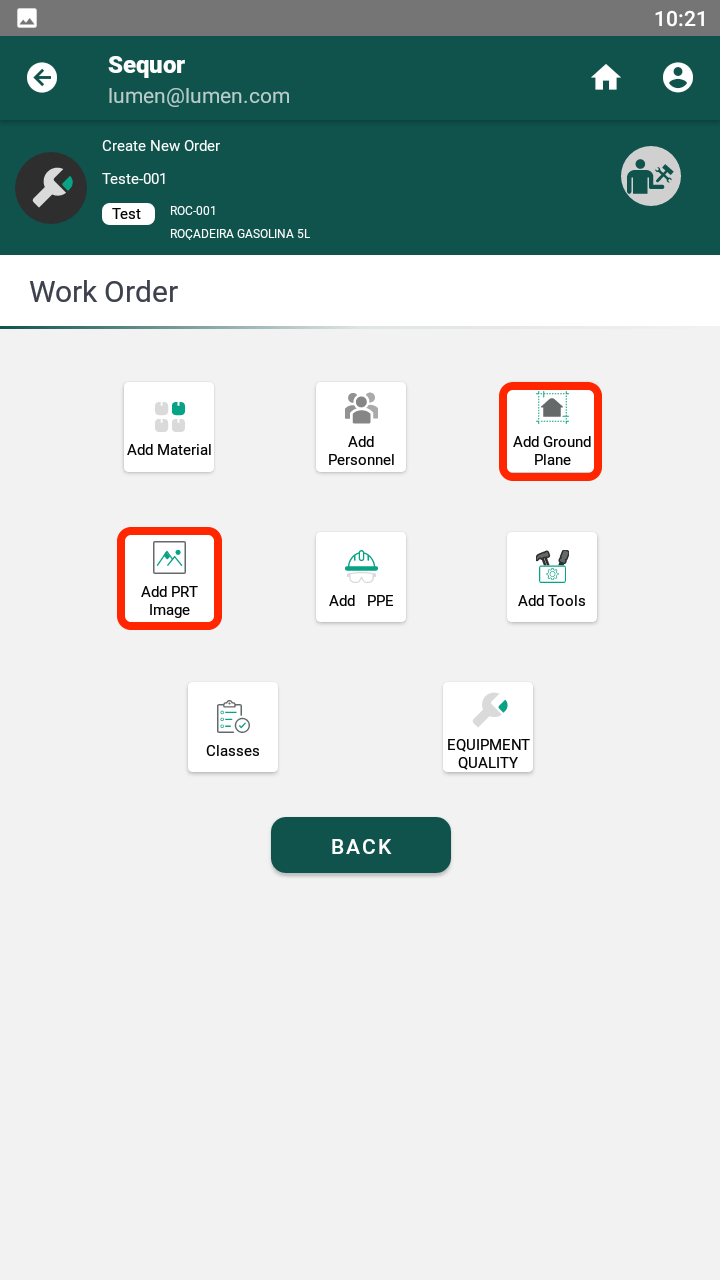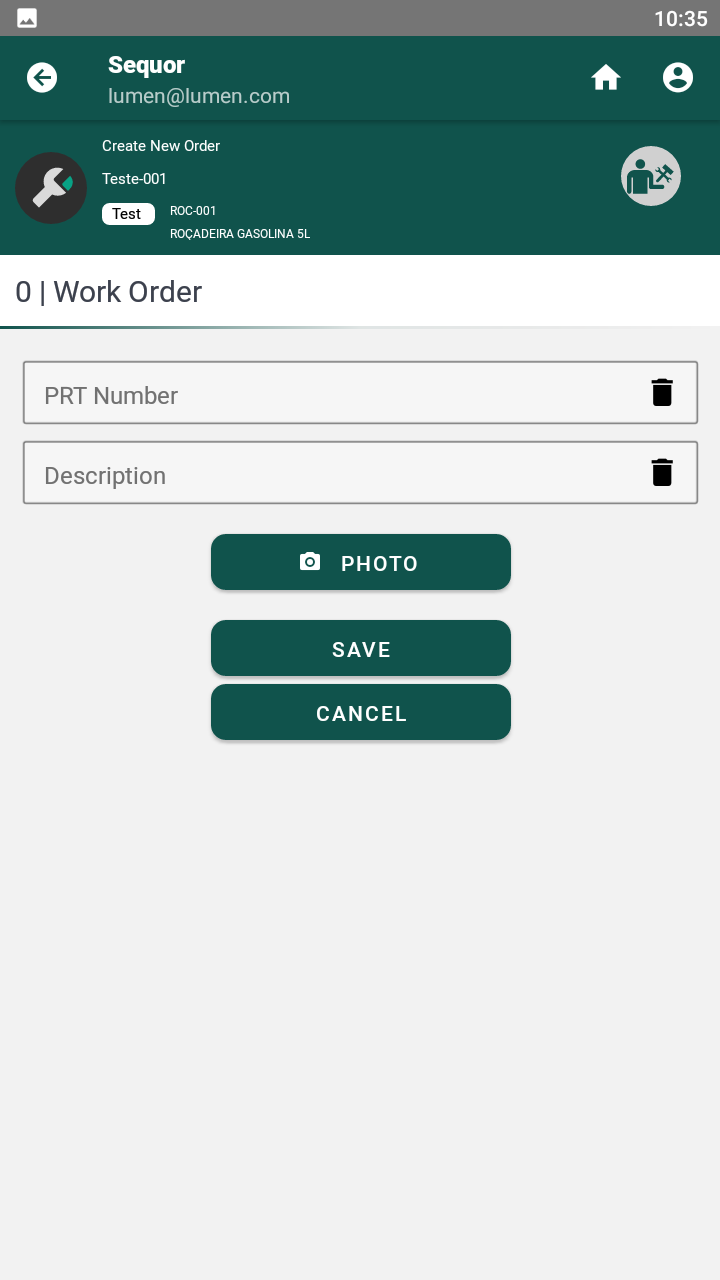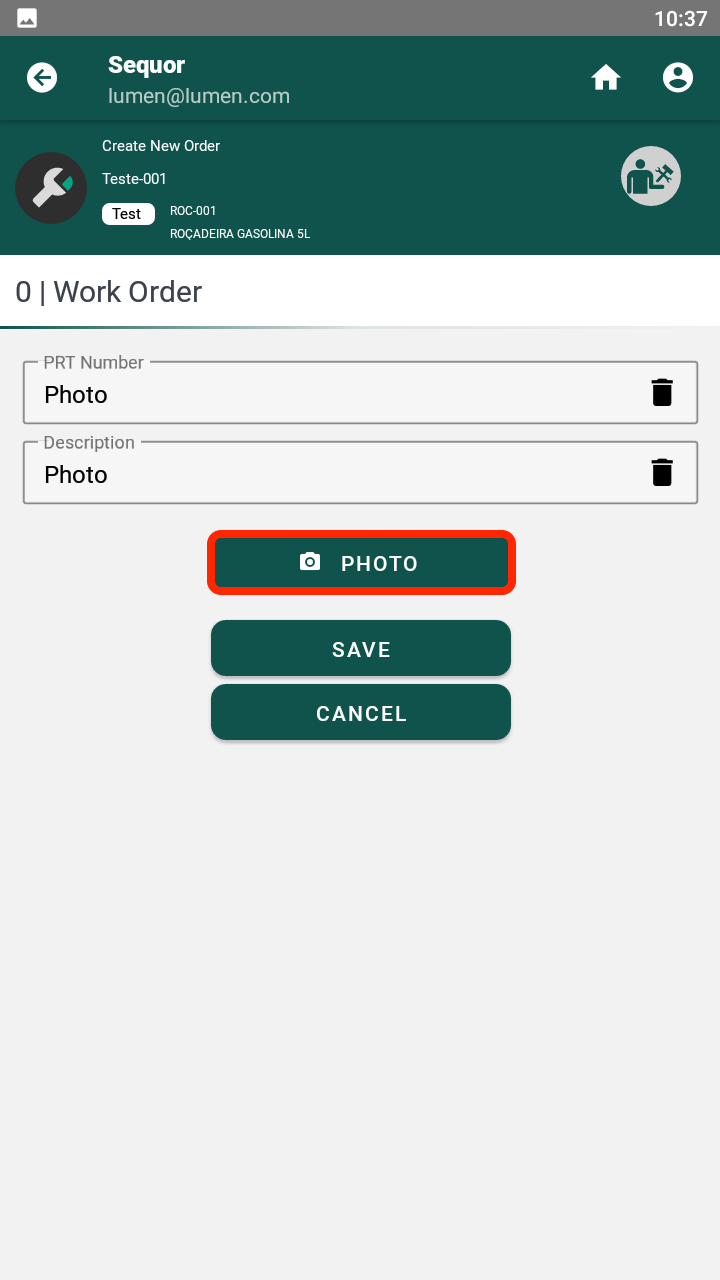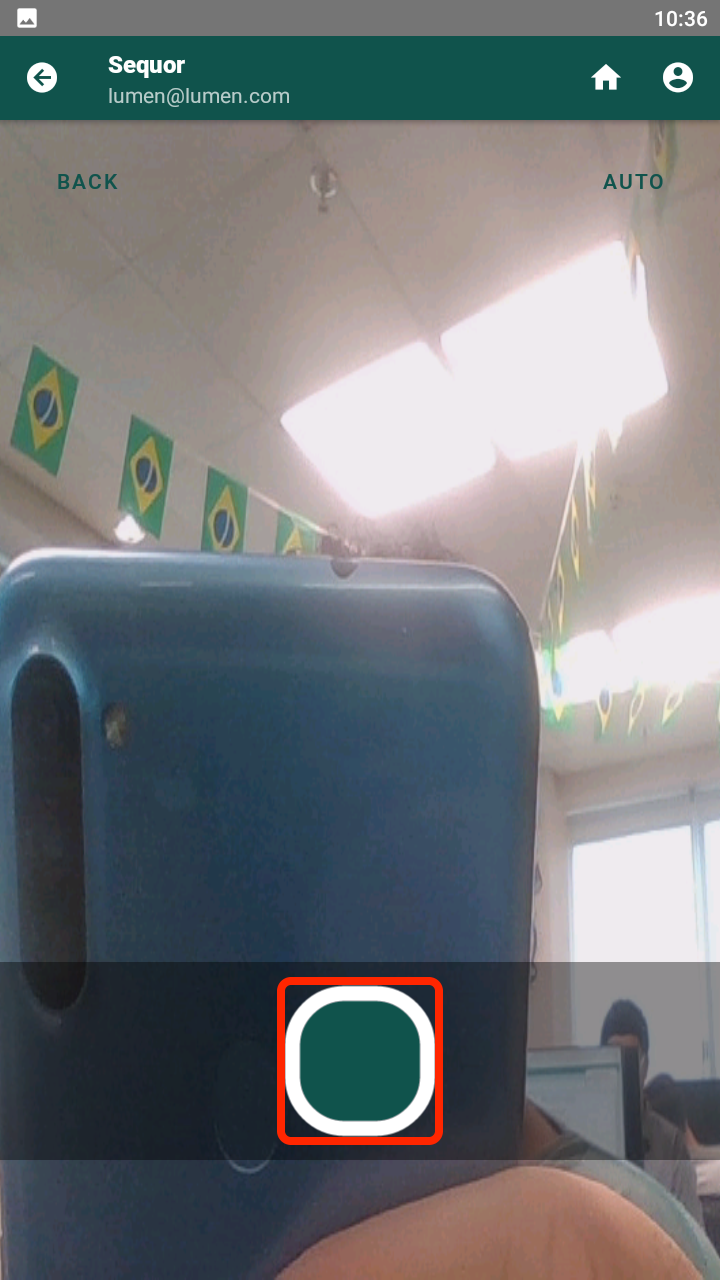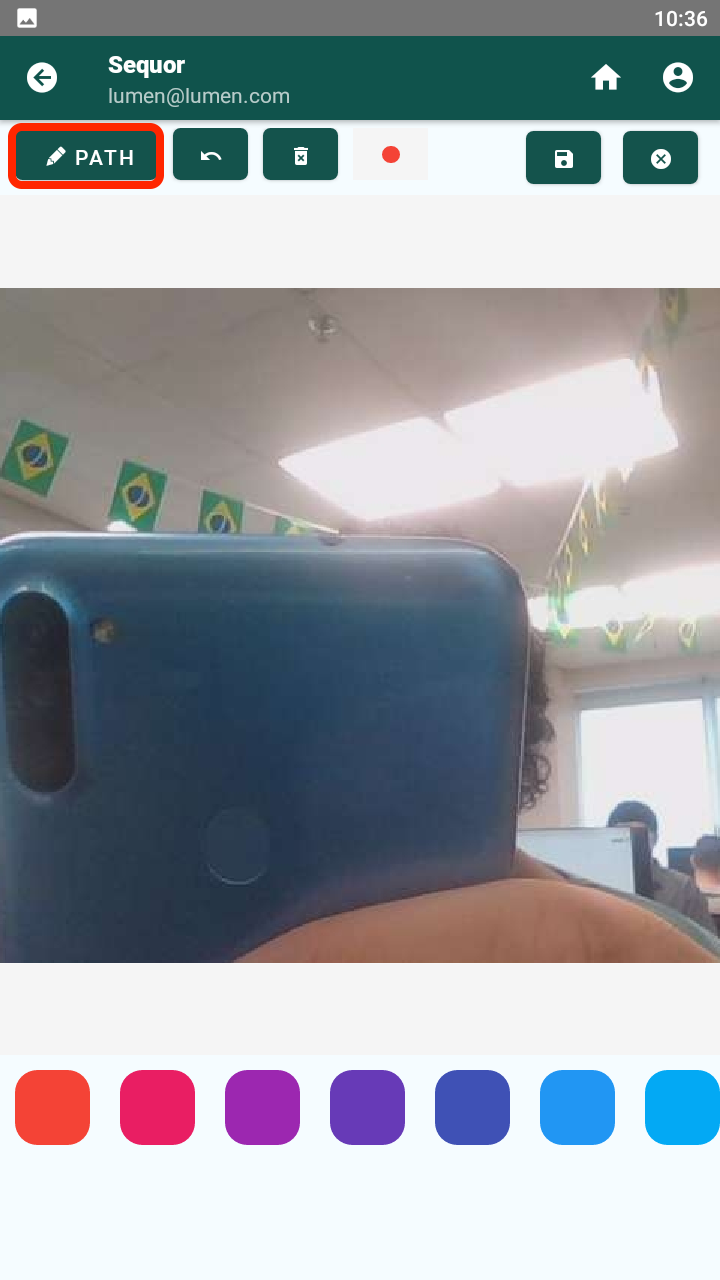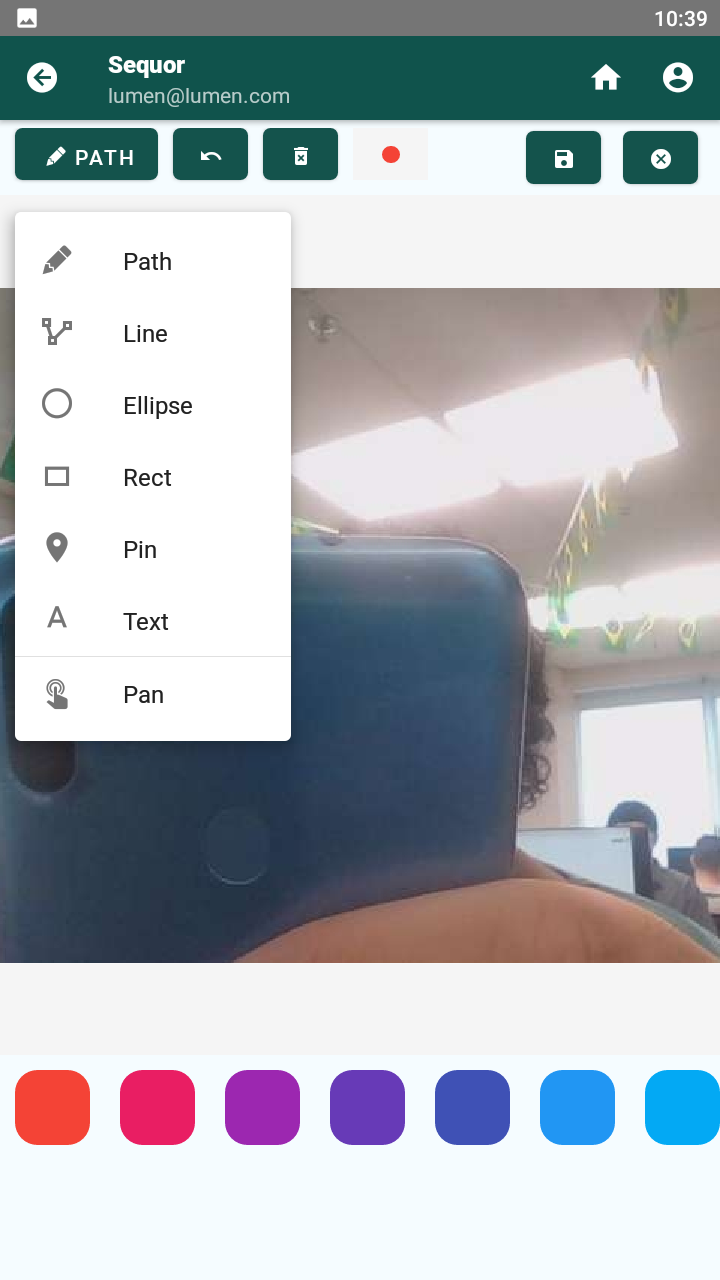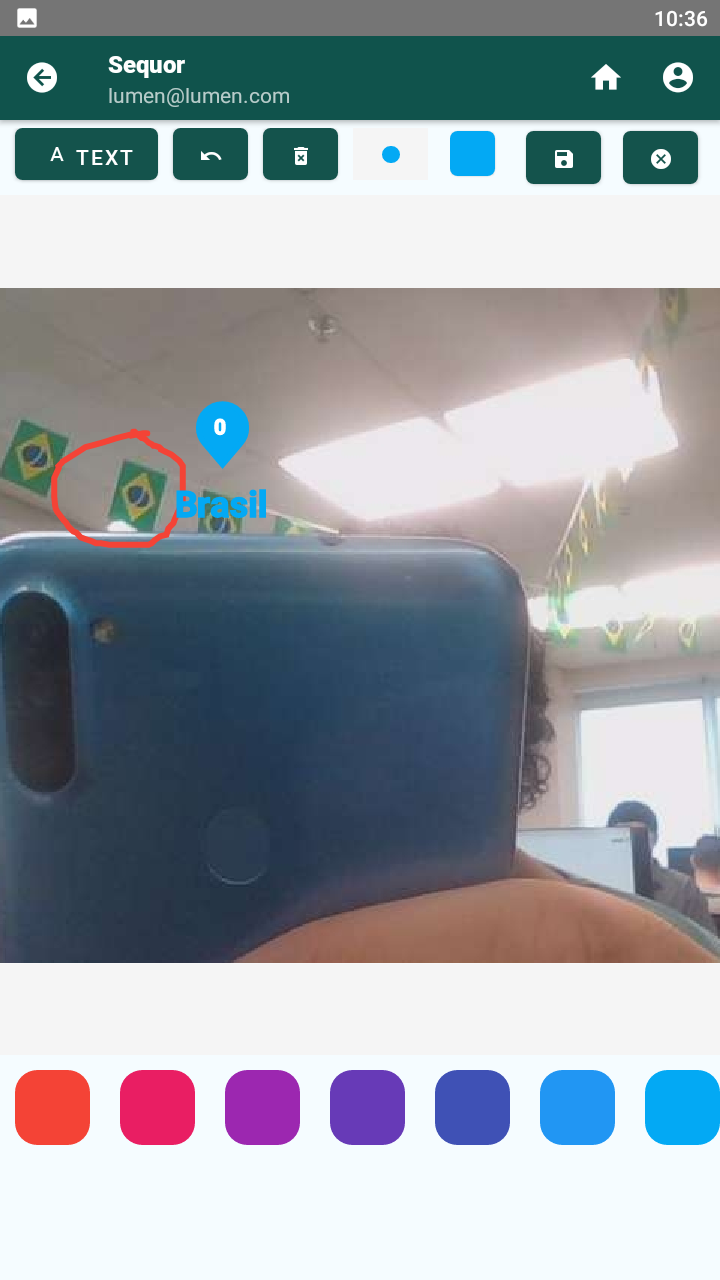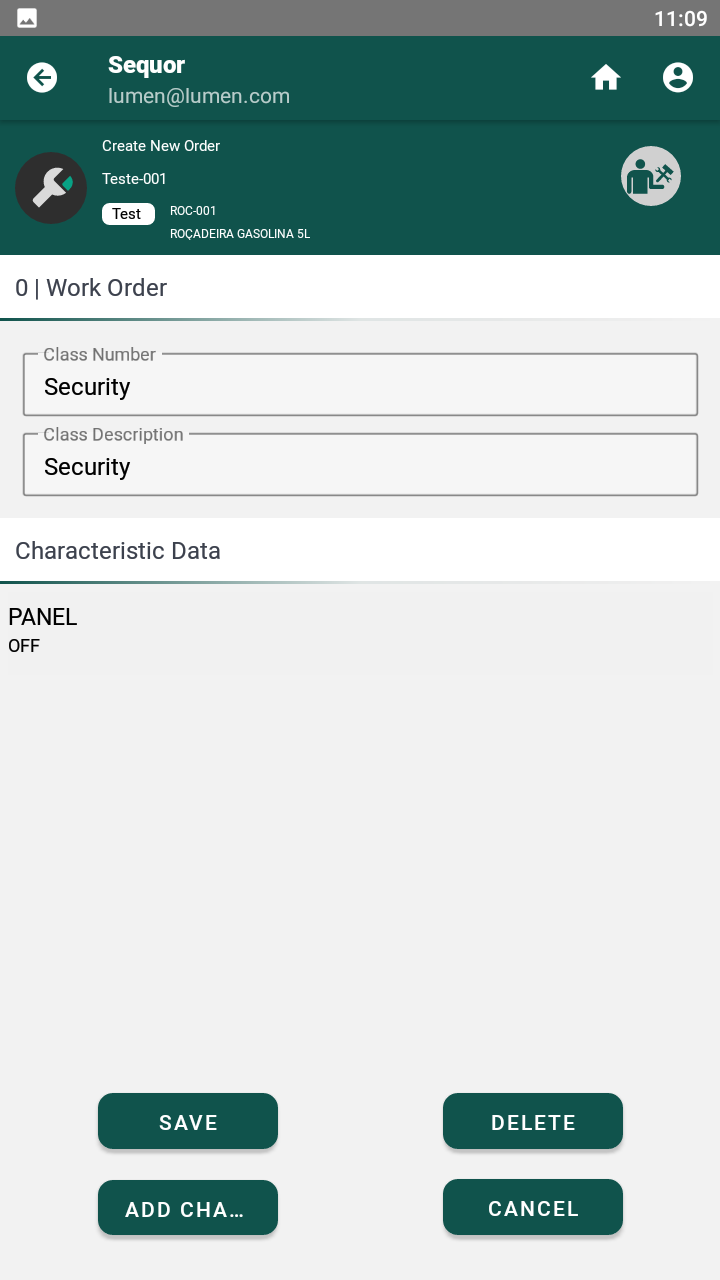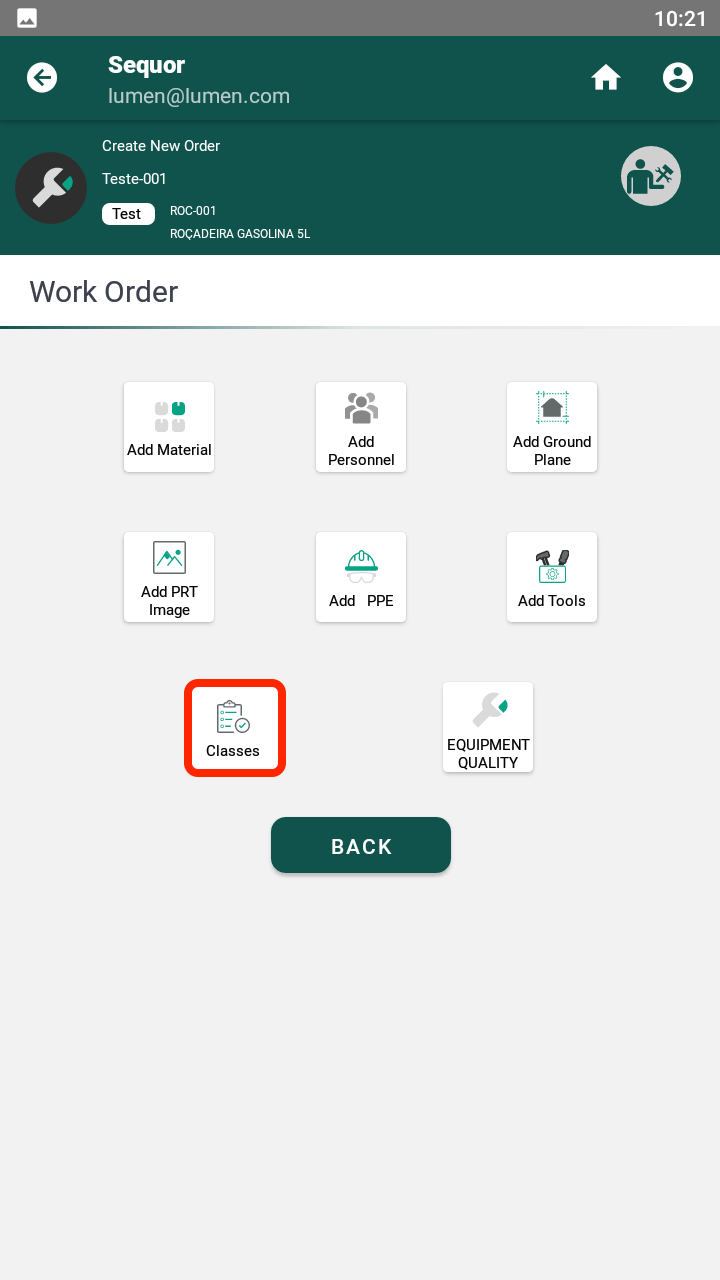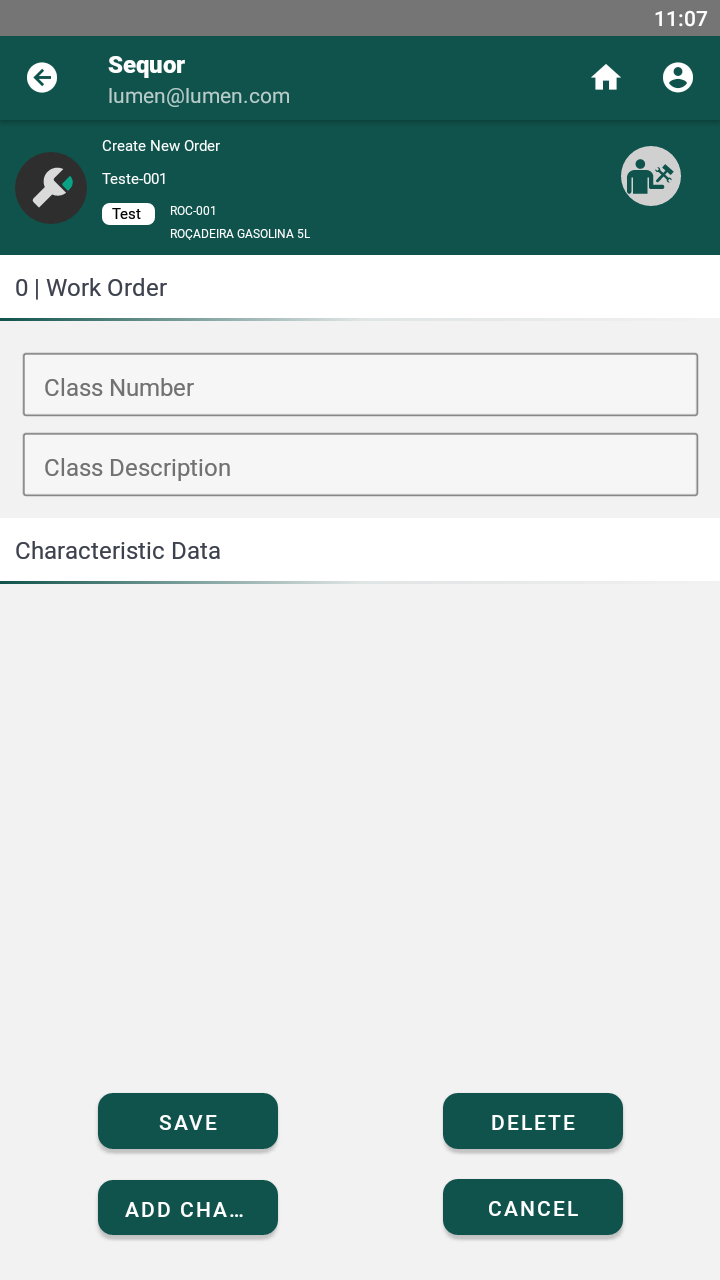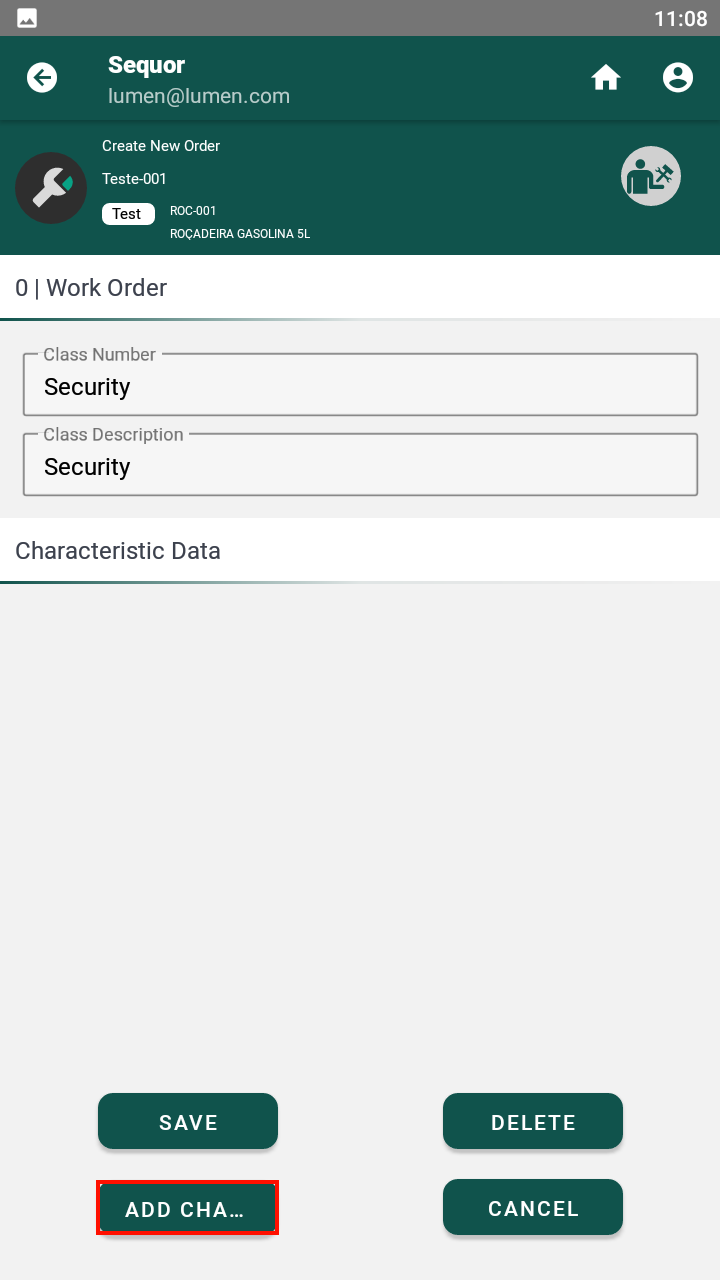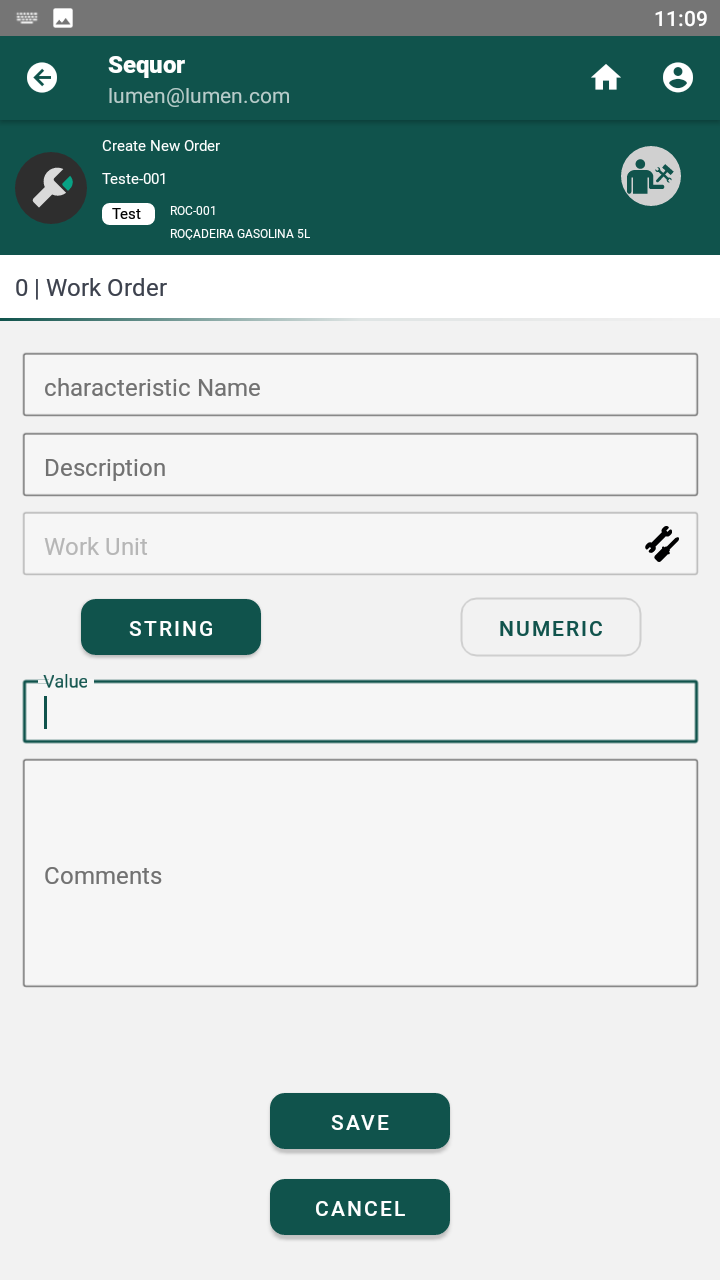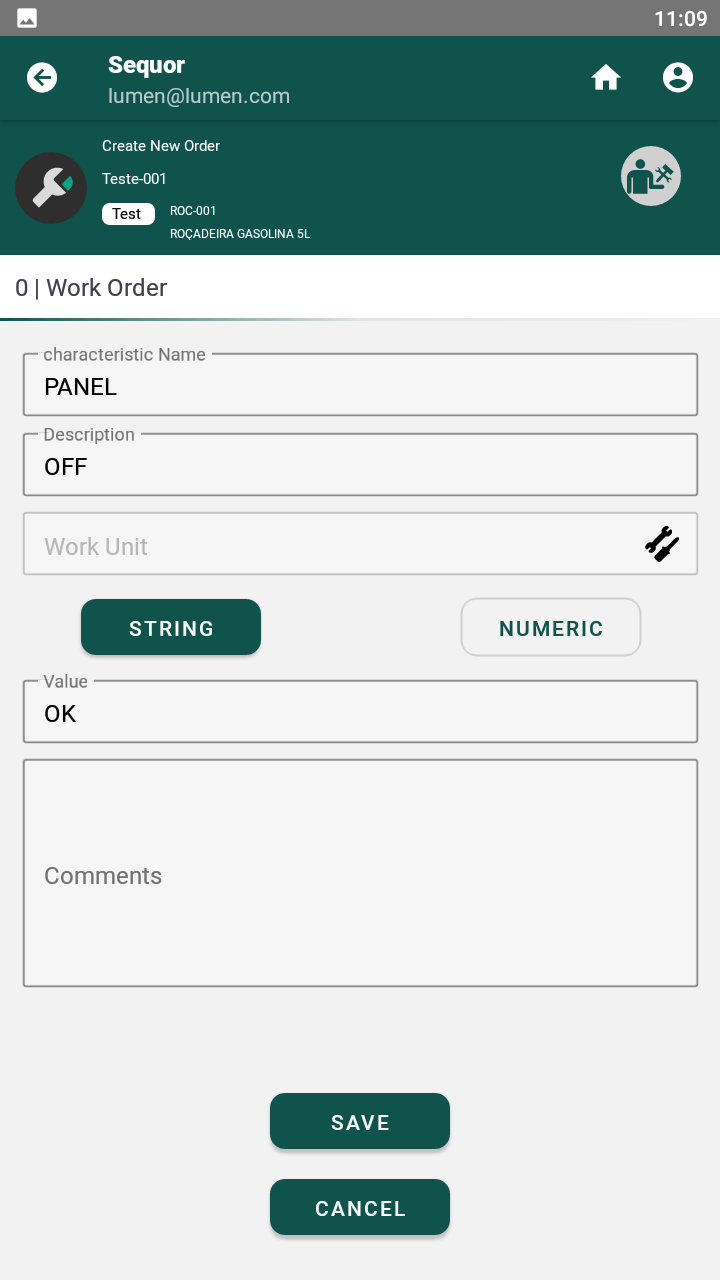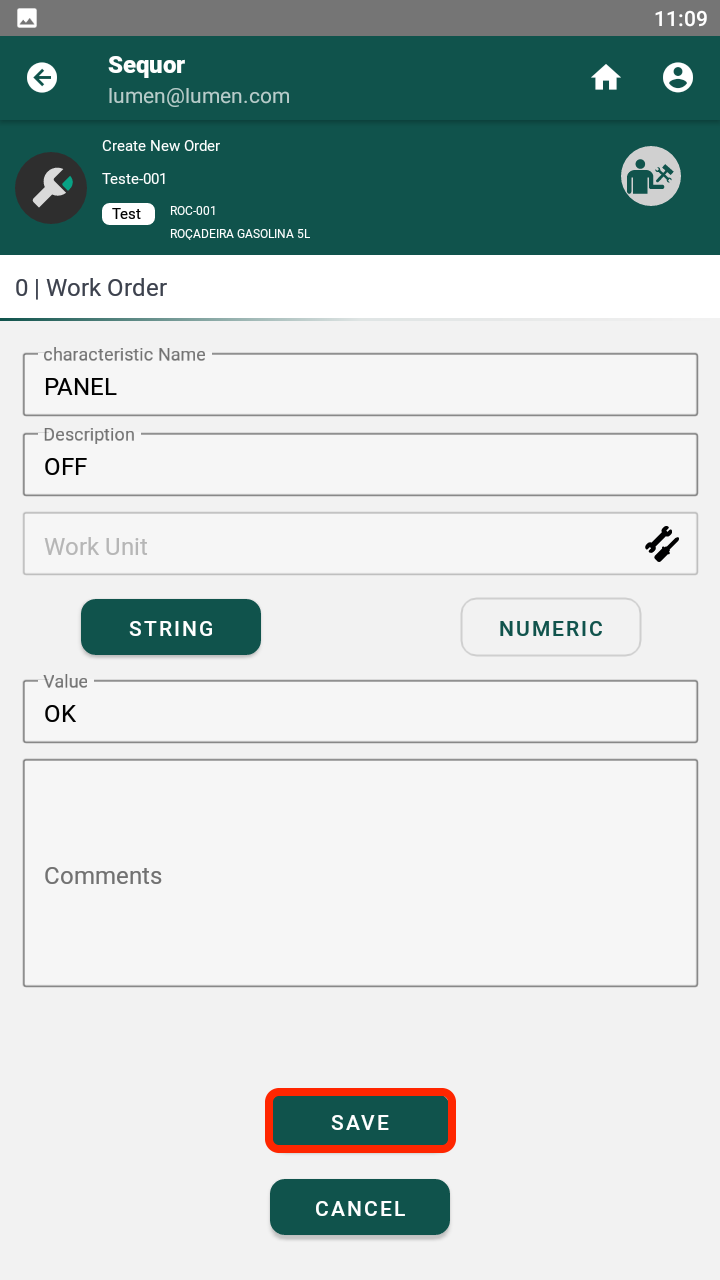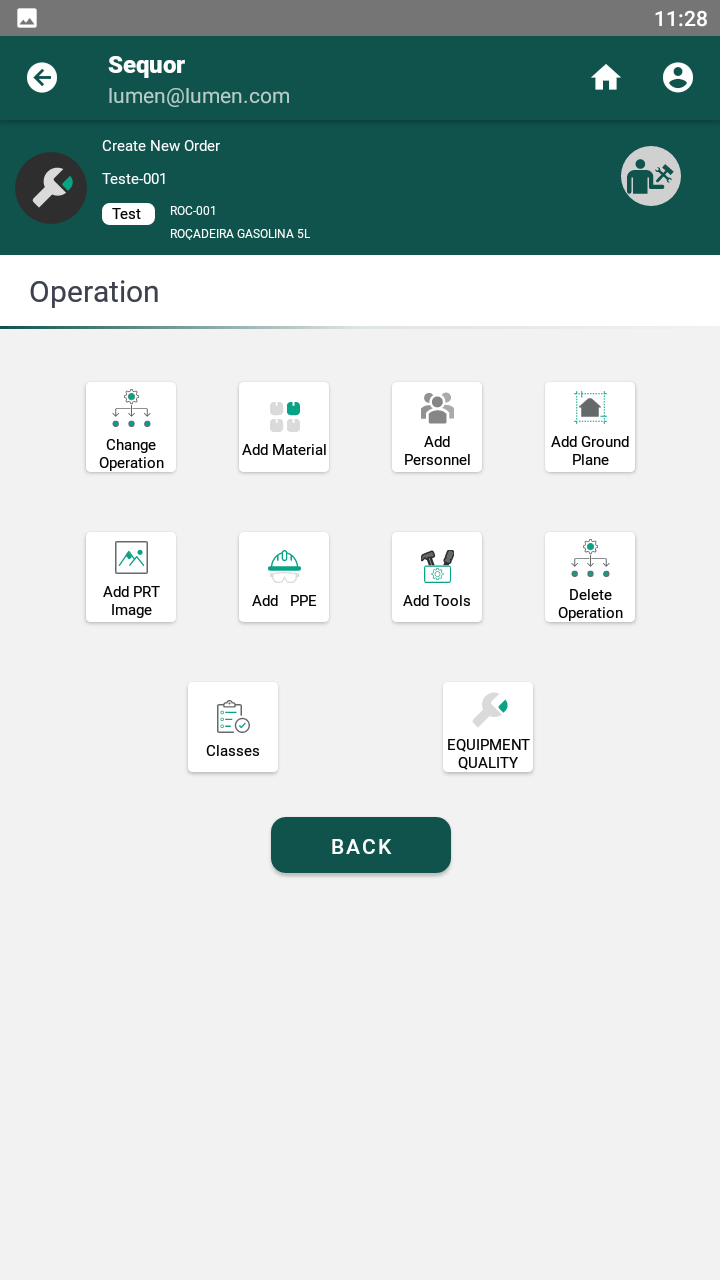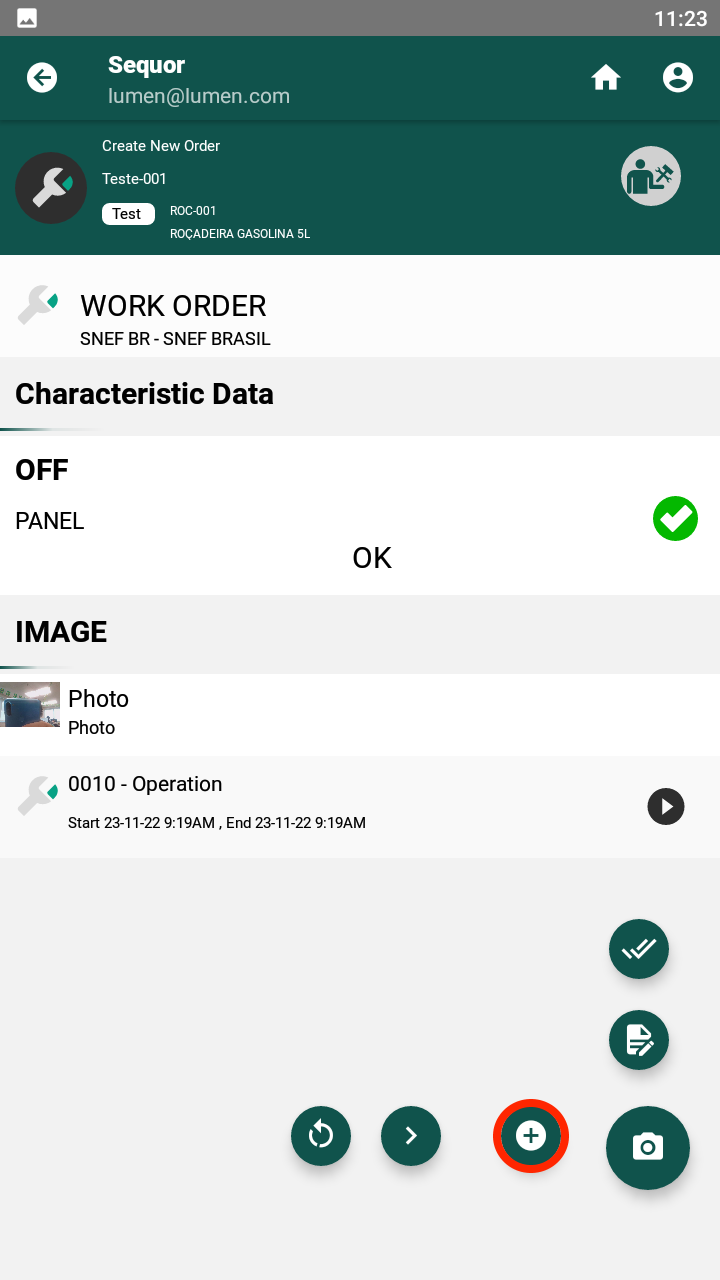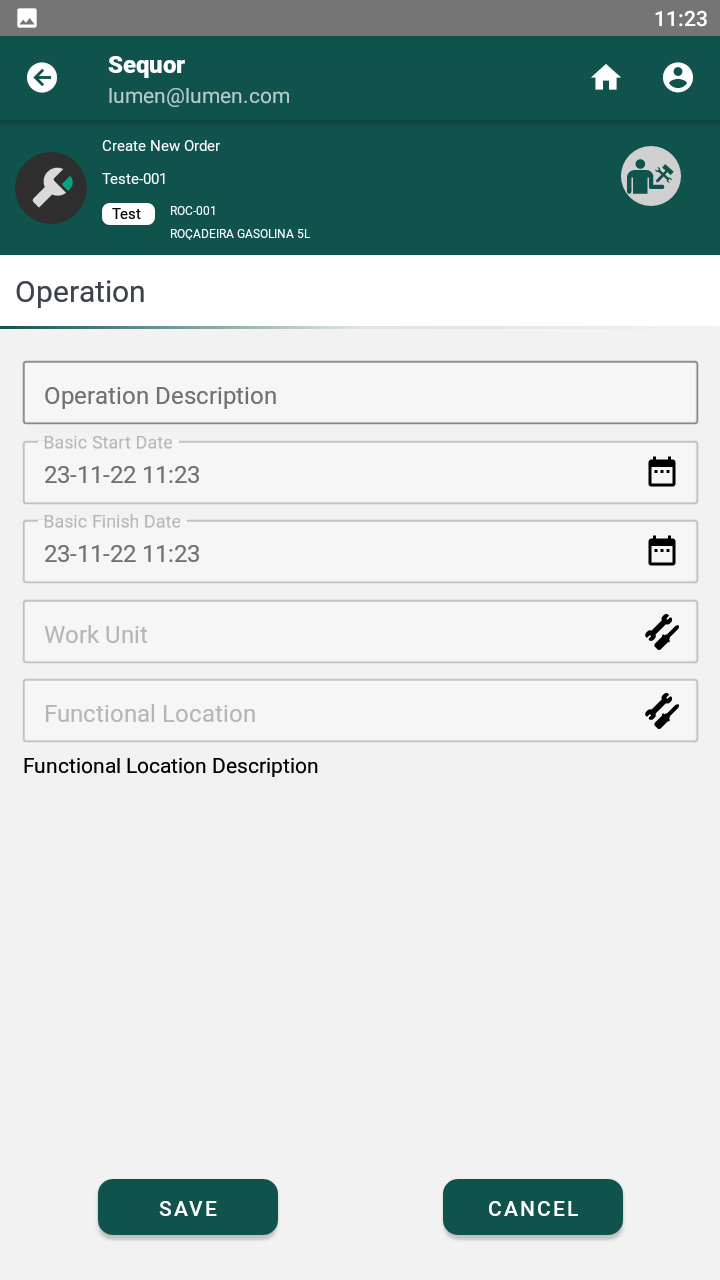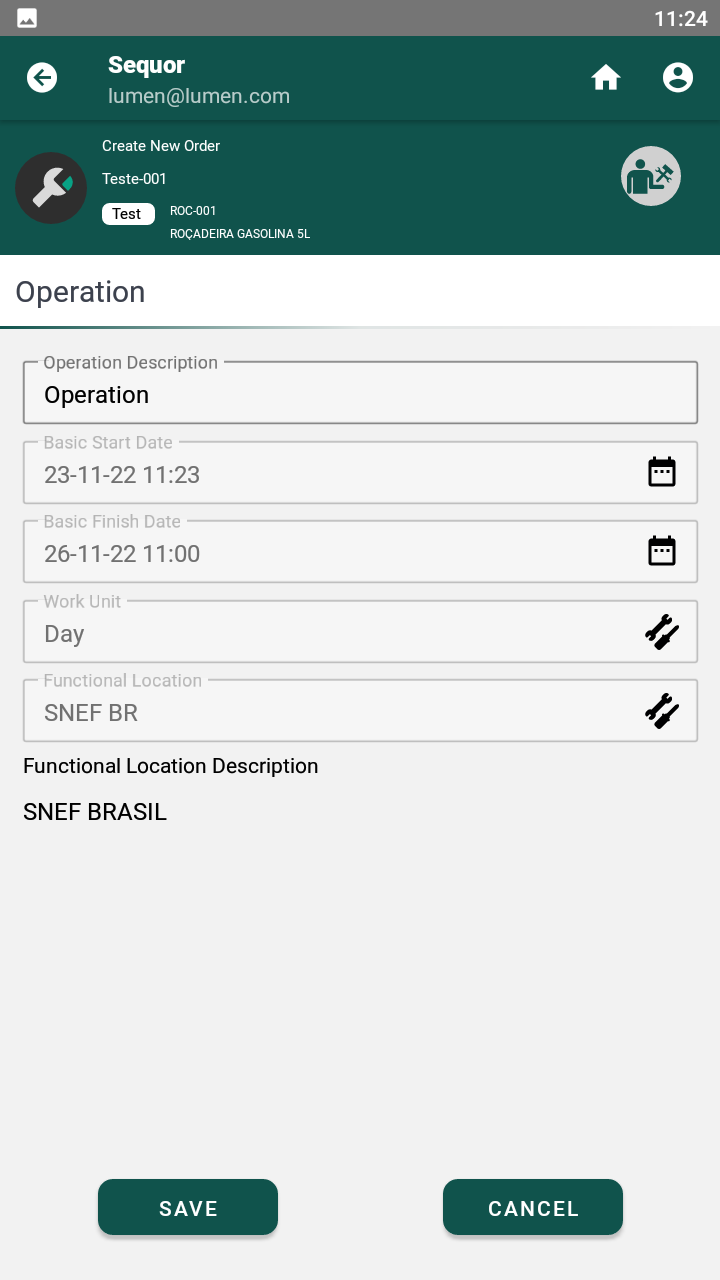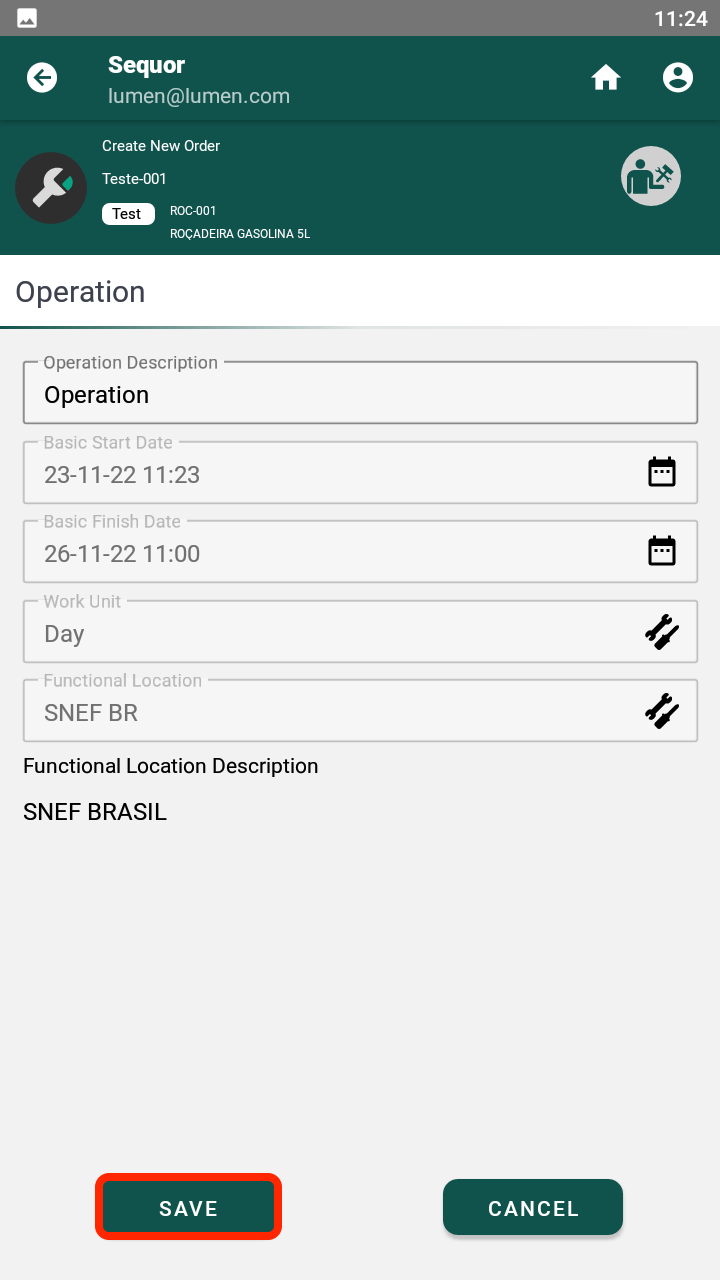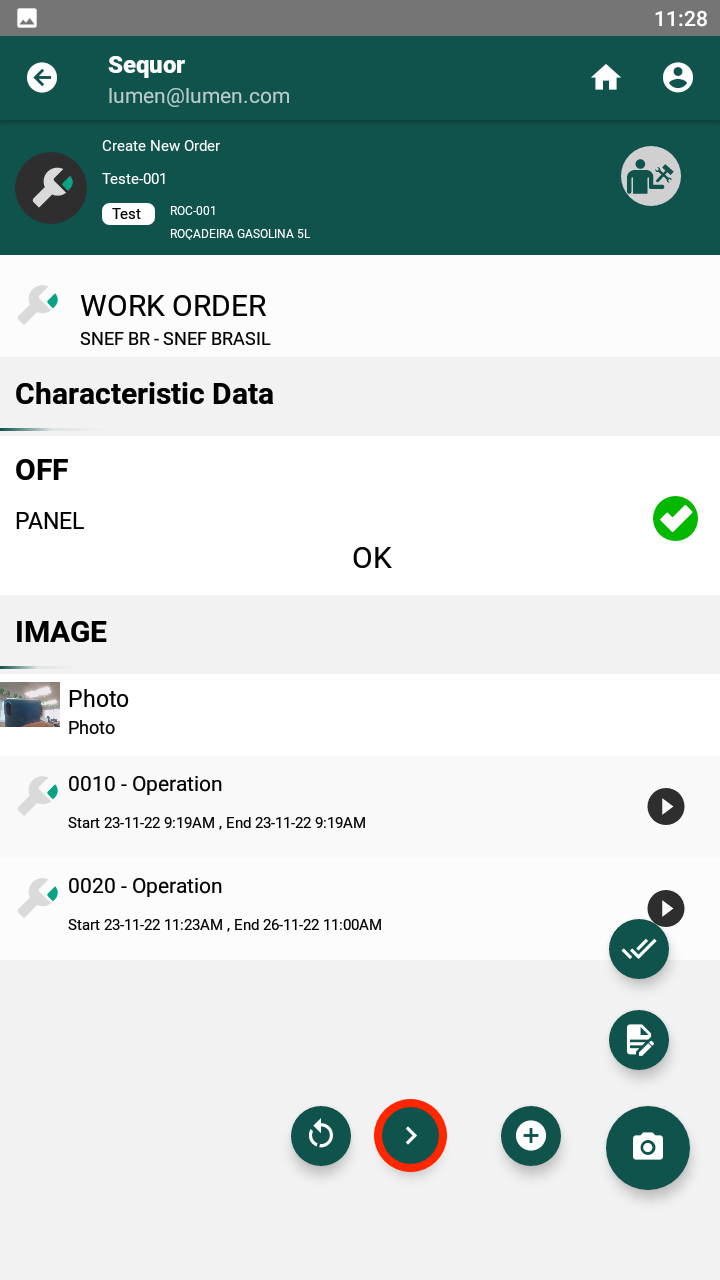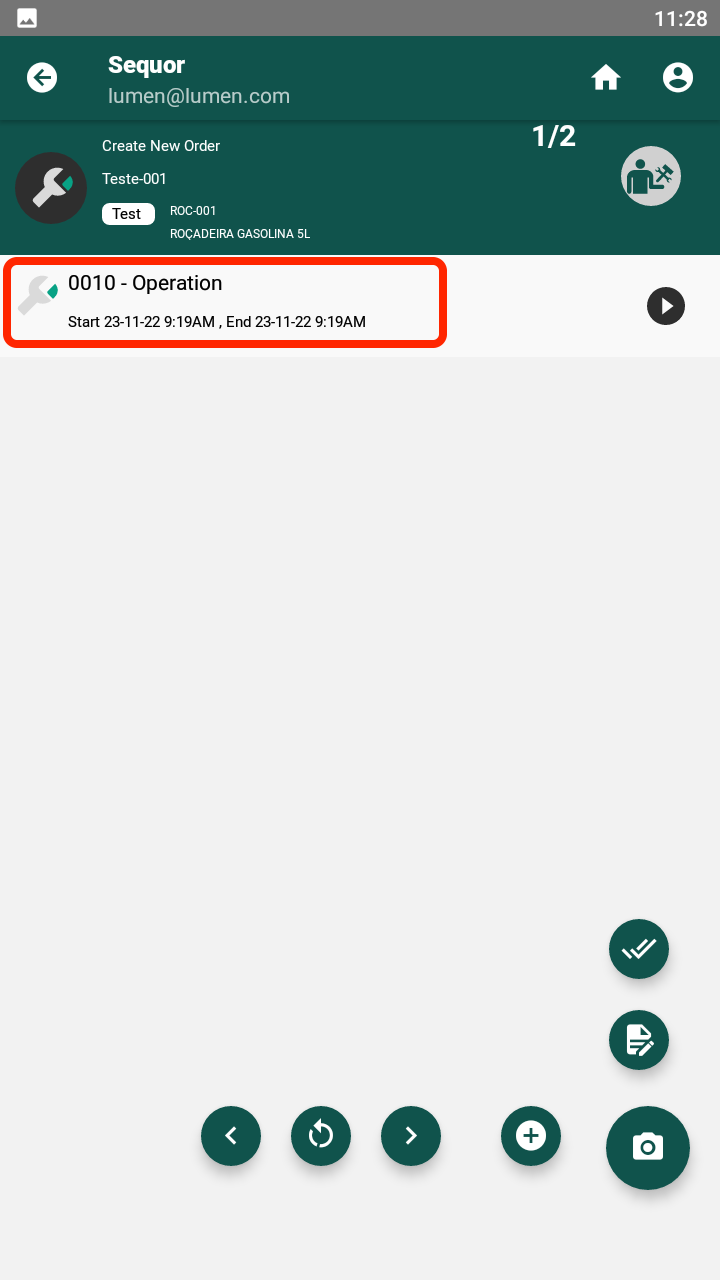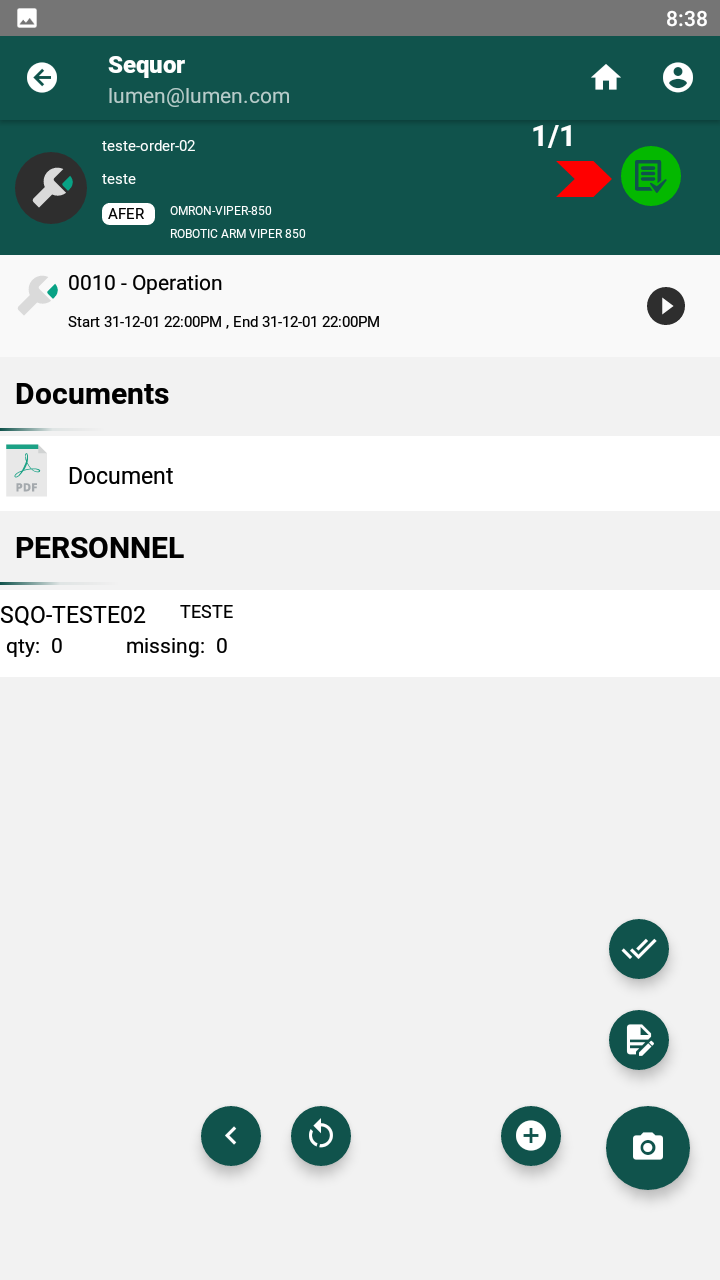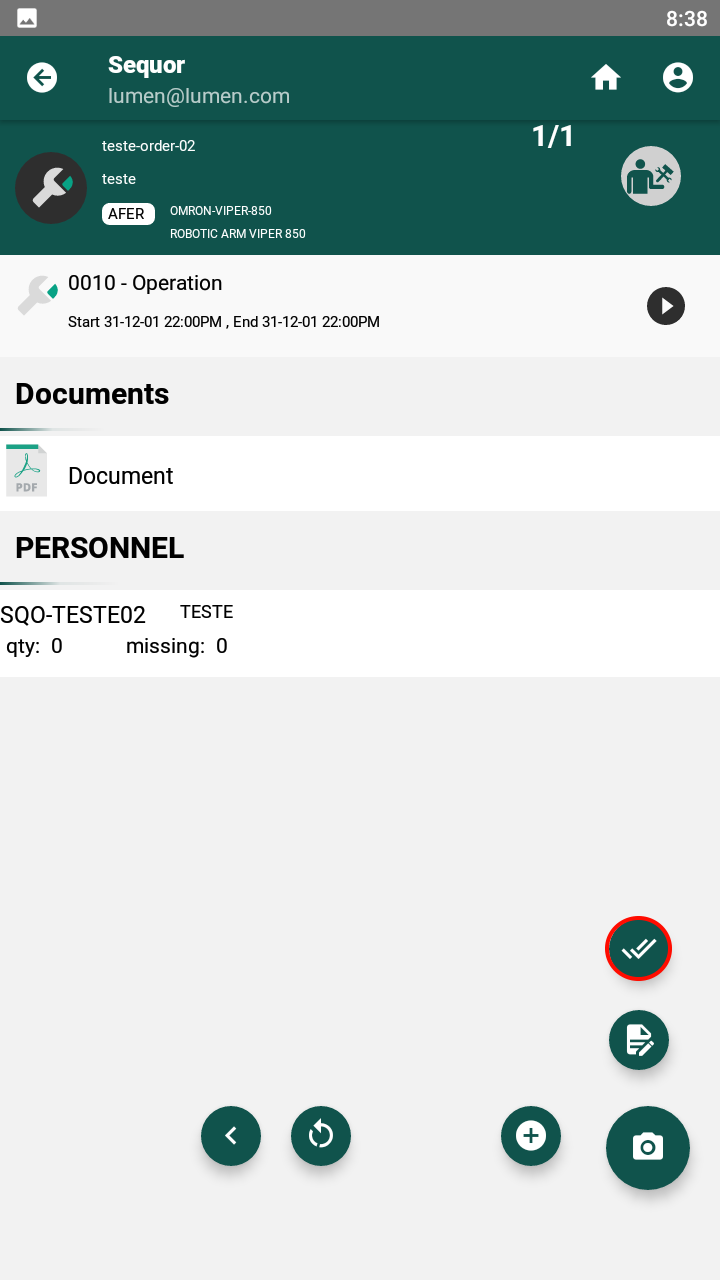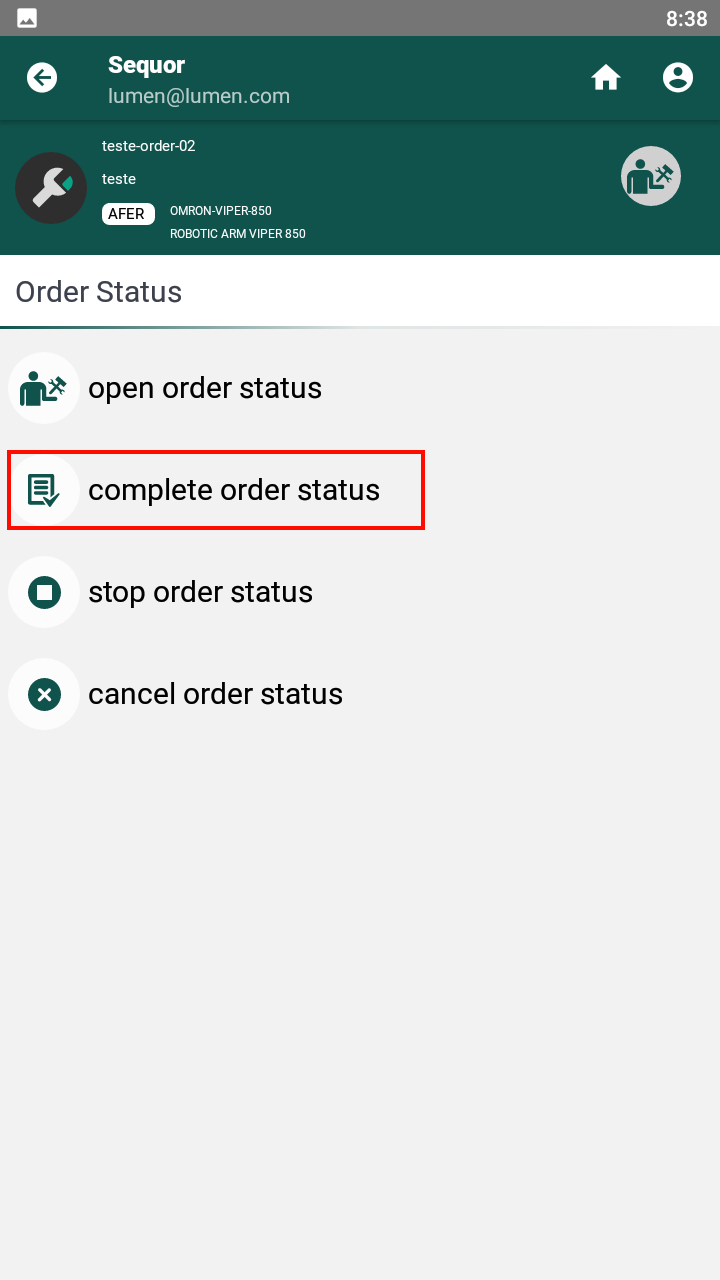Work Order
The Work Order App allows the user to edit the orders downloaded to the mobile.
How to Edit General Data of an Order on Mobile
- Open the desired order
- Click the edit general data button to edit the order
- Fill in the desired fields
How to Edit an Order Beyond the Basics
You can add material, team, PPE, etc. To do this click on the header of the work order.
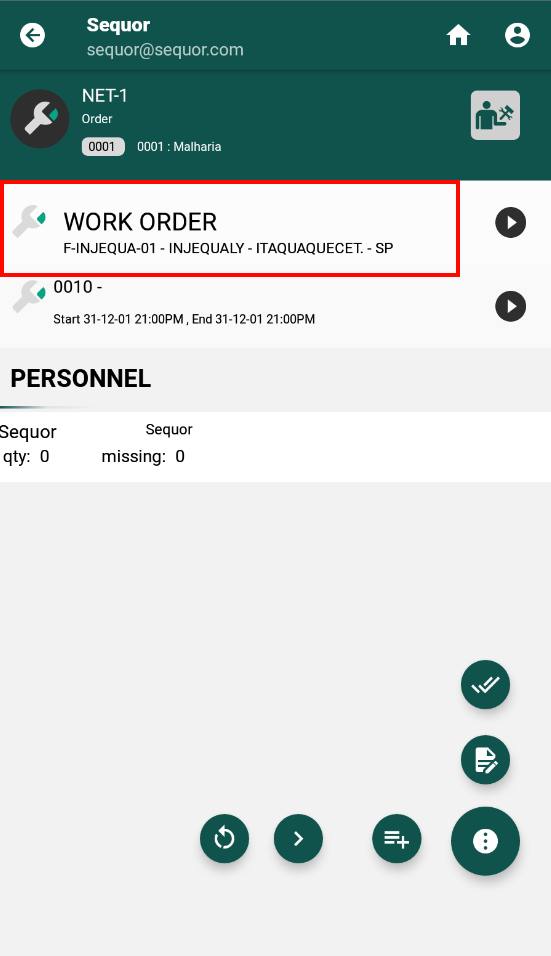
Insert Material in the Order
Insert Personnel in the Order
Insert PRT Image in the Order
The way to insert a PRT Image or a Ground Plan is the same.
With a photo taken, you can draw on it, insert pins, texts and shapes with different colors like a mini photo editor.
Insert, edit or run classes in Order
- Class is the Sequor name for checklist, so when the user edits or executes some class, he is interacting with the header of a checklist.
- Characteristic is the Sequor name for a checklist item, so when the user creates, edits or executes a Characteristic they are interacting with the checklist item
You need to insert a class in the web part beforehand.
Insert Operation
Pressing button ![]() , the user will be directed to operation header data.
Operation header is the general information about this specific task.
, the user will be directed to operation header data.
Operation header is the general information about this specific task.
Within the operation, you can insert or edit resources as is done within the order.
So how to insert material, labor, PRT and classes into the operation?
In the same way to insert resources inside the order, but accessing operation.
Mudar Status da Ordem
What Difference Between Entering Resources in Order and Operation ???
Example:
- The team will spend two bags of screw, it makes no sense to control how much will be spent on each operation. It is only necessary to know the consumption of the order.
- The team will spend a new bomb (specific material), in a specific operation. It is important to know which operation.
It is important to know that all the operation's resources will be added to the order, plus the materials entered in the order.
Sample:
Inserted in operation A: 2 bags of screws
Inserted in operation B: 1 bag of screws
Inserted in the order: 1 screw bag
Order Summary: 4 Screw Bags