Plan
Plan is a Sequor App that allows the user to create an order launch plan. The Plan is just a part of three apps, which allows the user to create a plan for launch orders, launch the plan and finally handling these orders.
How to Create a Plan
To create, go to the Plan app. After accessing click on ![]()
Header Data
Fill in the Number and Description. It is possible to add a long description just click on the button next to the description.
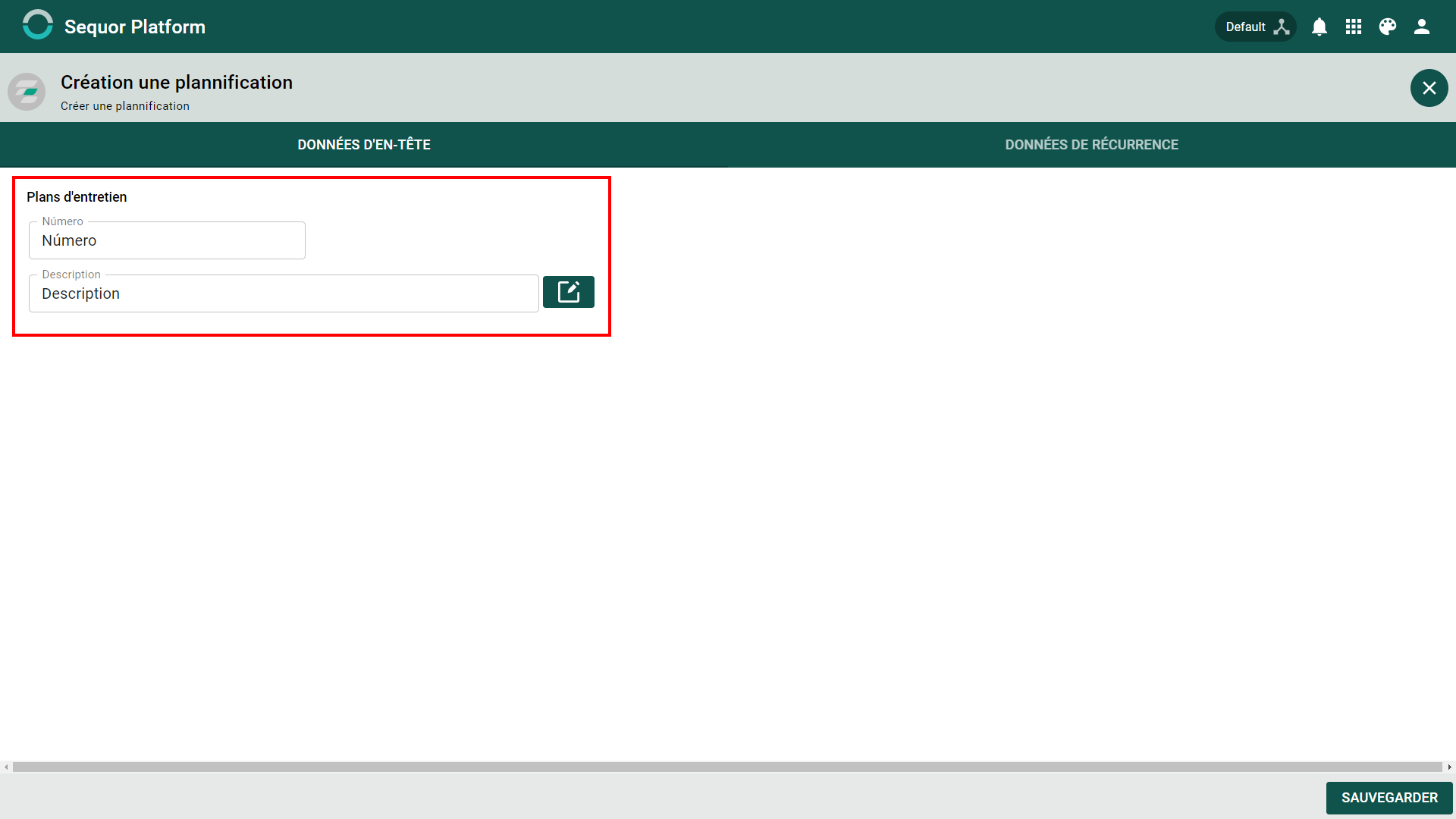
Recurrence Data
Start Date & End Date
First it is necessary to define the start and end date. This will define the initial and limit date for the recurrence of created orders.
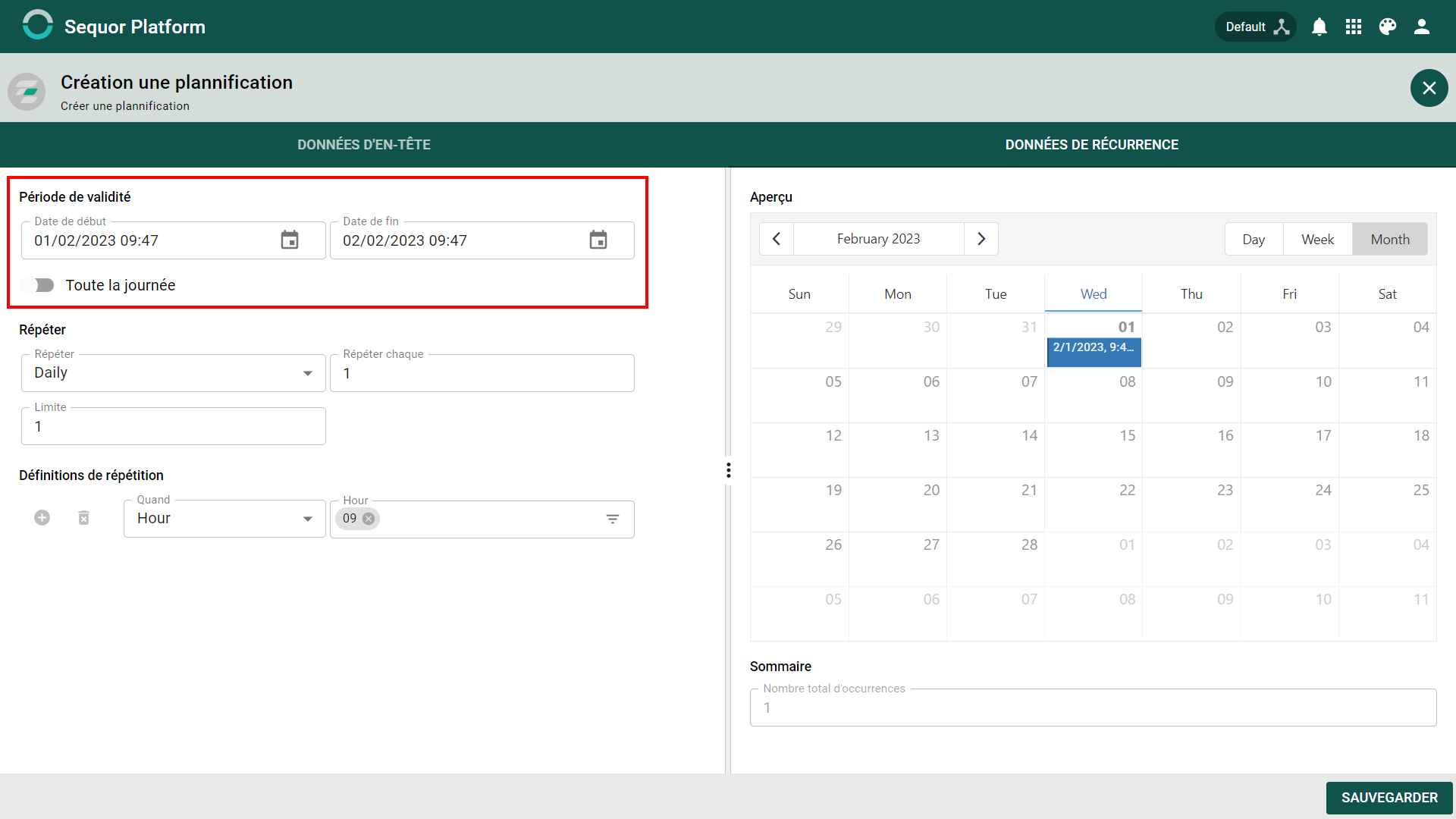
There is the possibility to be more specific besides the start and end date it is possible to define an exact time for start and end. To activate this possibility, deactivate the All Day option.
Repetir
Repeat
Repeat have three fields
- Repeat
- Repeat every
- limit
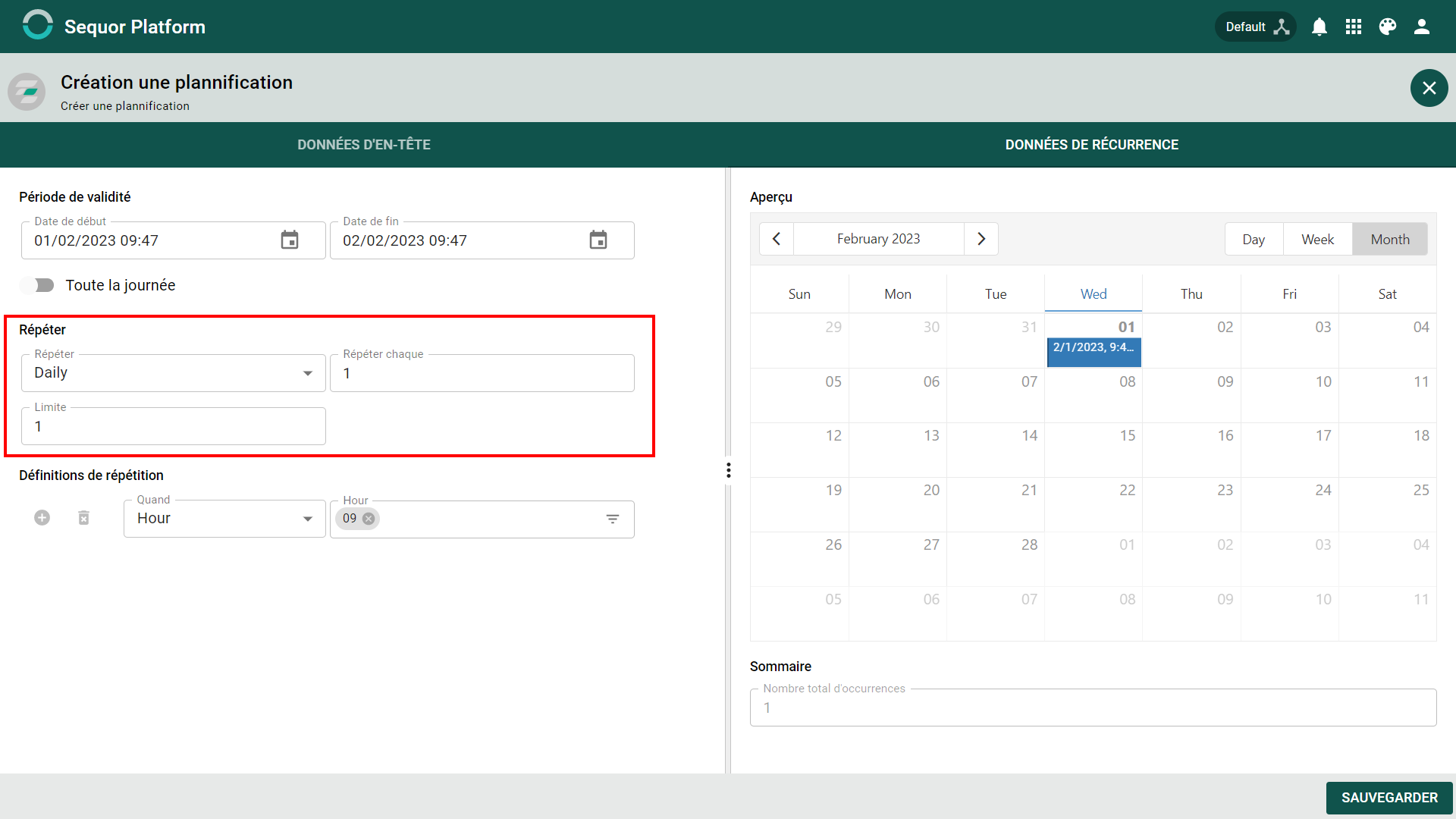
Repeat - user defined if the orders will be repeated every day or week or month or year and etc.
Repeat every - user defines the repetition time, if it is day and the user fills in the number field 1 an order
will be executed every day, if it is a week, an order will be executed every week
Limit - define the maximum number of repetitions if the user defines that Repeat is day and Repeat Every
is 1 and finally If Limit is 2 it will only create two orders on two days in a row.
This will be the result.
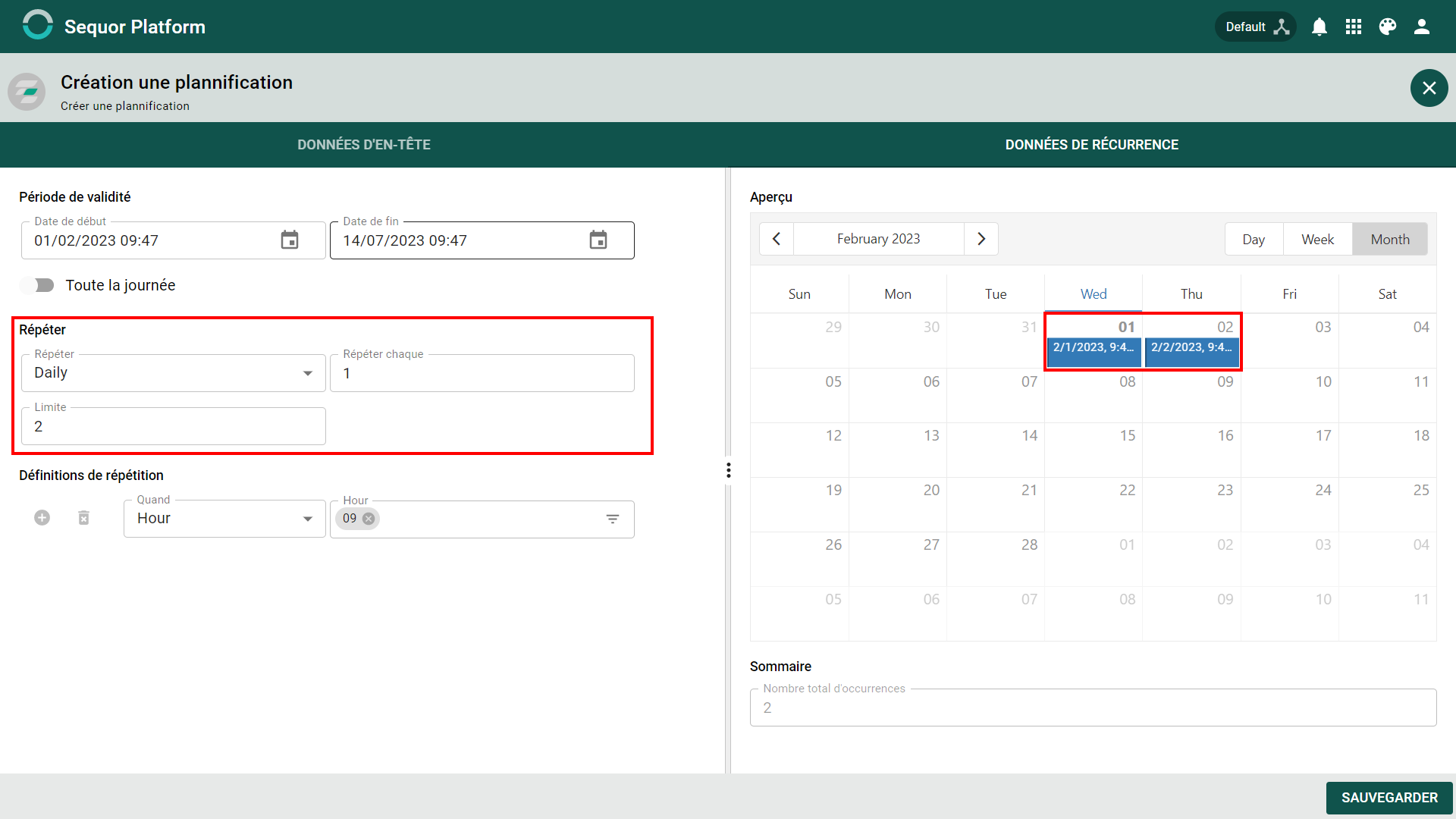
Repeat Definitions
There are several possibilities for Repeat such as day, week, month, bimonthly, etc. If you choose something other than the day, the tab Repeat Definitions will appear. As the name implies, these fields help with Repeat if no day is chosen.
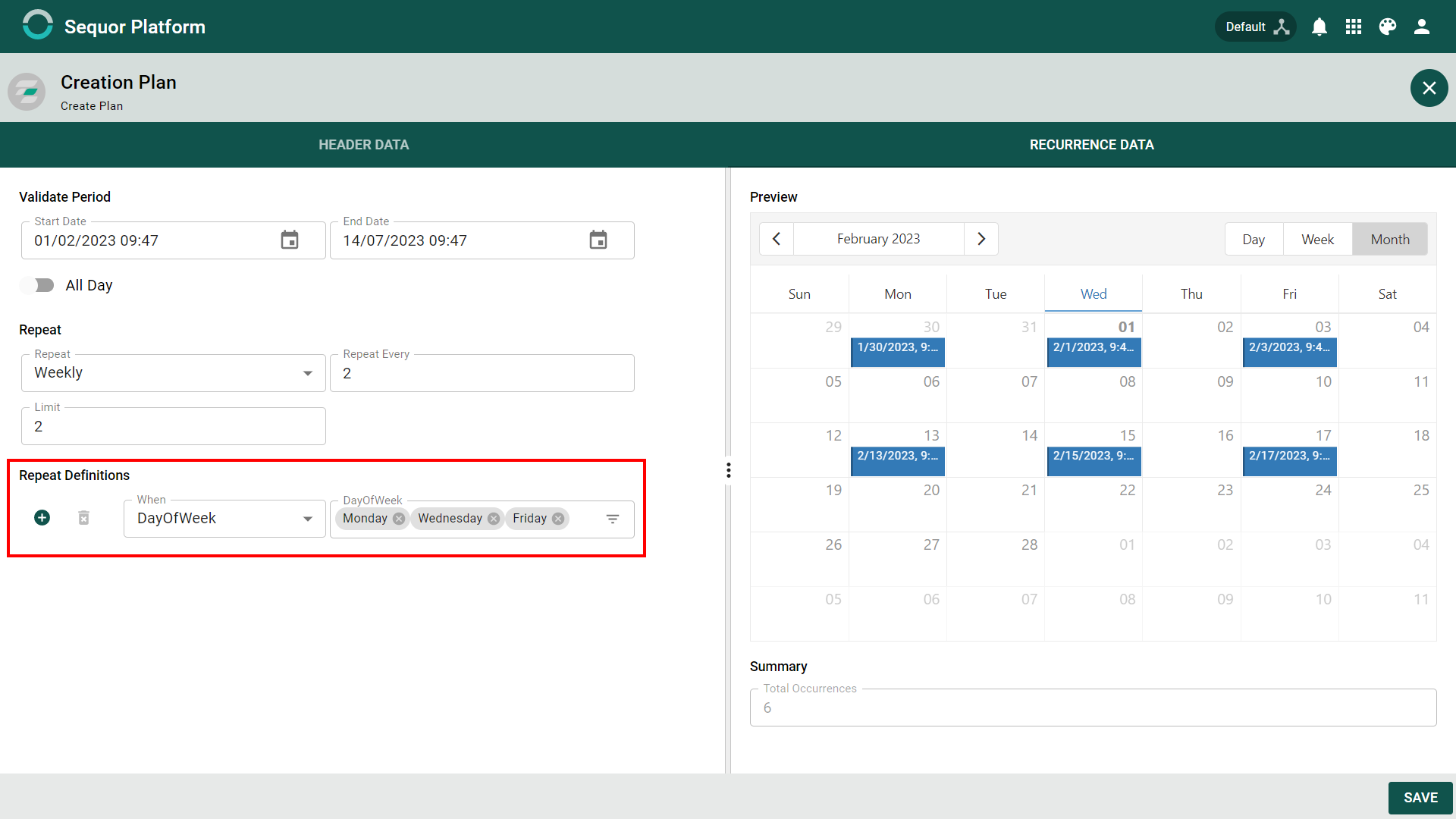
Change Repeat to Week. After that, it can be defined Repeat Every and finally the Limit. In the case of this example in the field When DaysOfWeek was chosen, but there are more possibilities that depend on the Repeat field
- Repetir - 2
- Repetir a Cada - 2
- Limite - 2
Then define the daysOfWeek that the orders will be executed. In this example the When field is DaysOfWeek, but you can choose others options, it depends of Repeat field, if this fiels is different new options will appears.
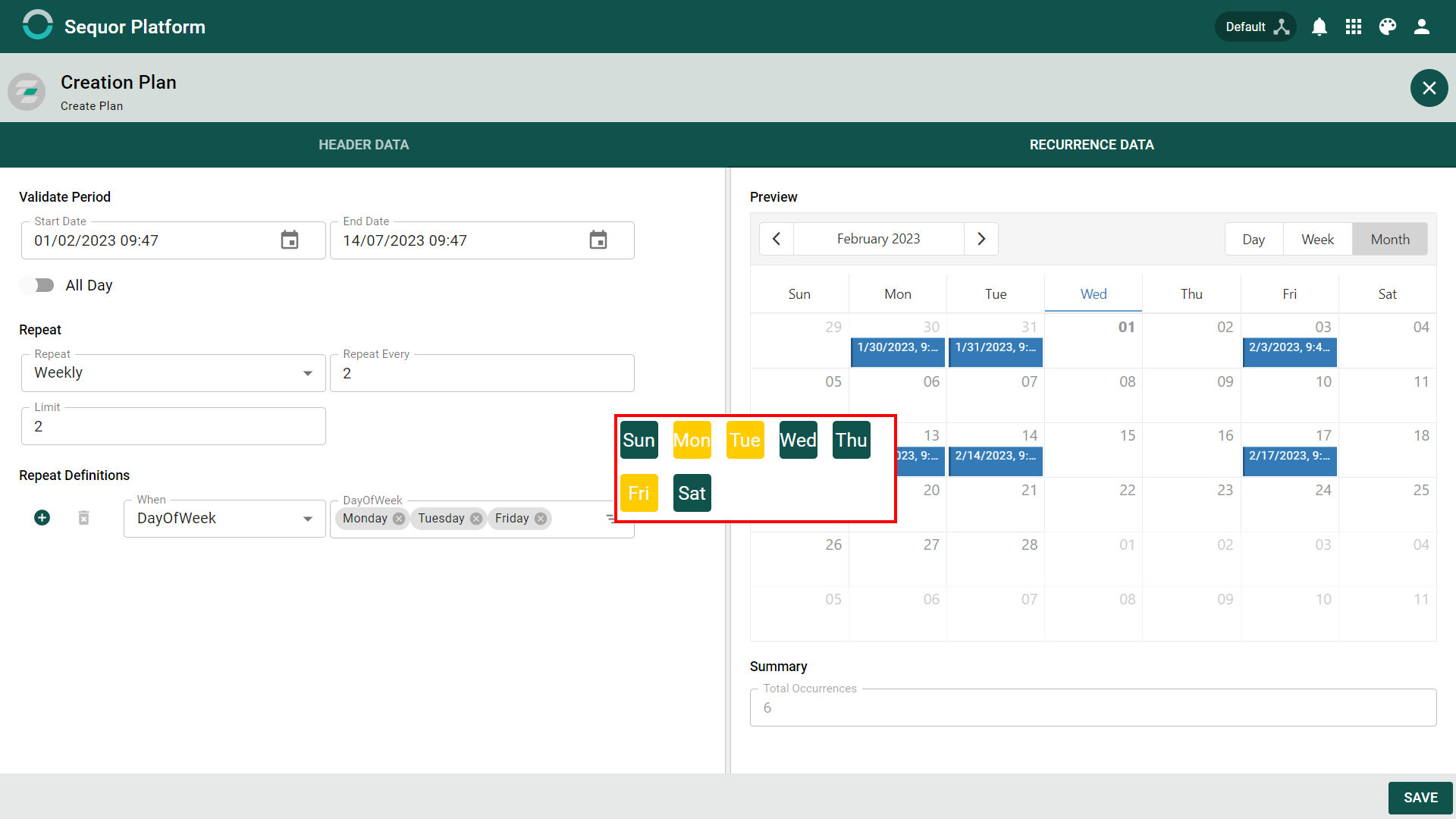
After deciding the desired days of the week this will be the result.
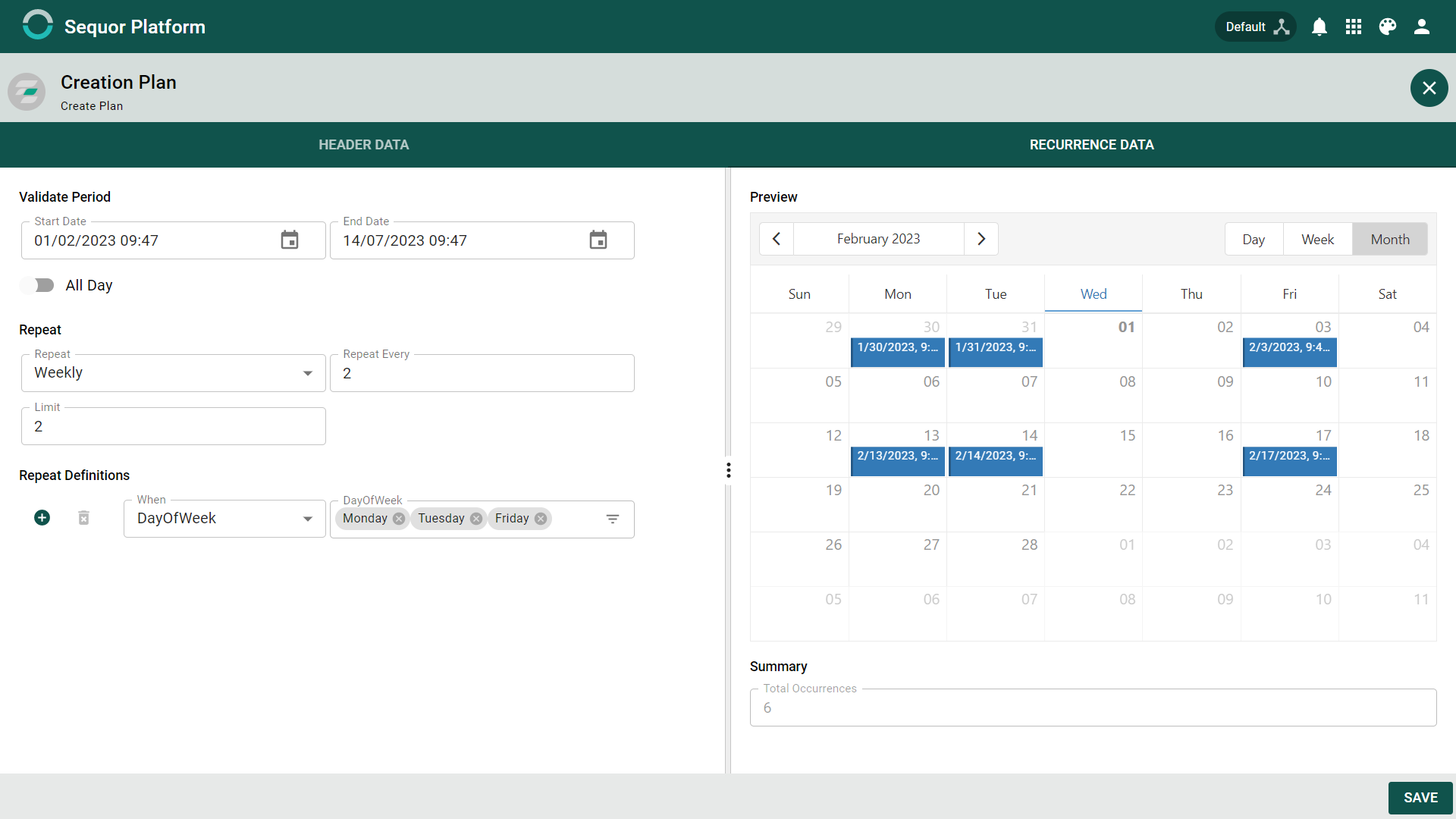
Remember there are many more possibilities besides repeating each week it is possible to repeat each month, bimester, quarter, semester, year and etc. ::note