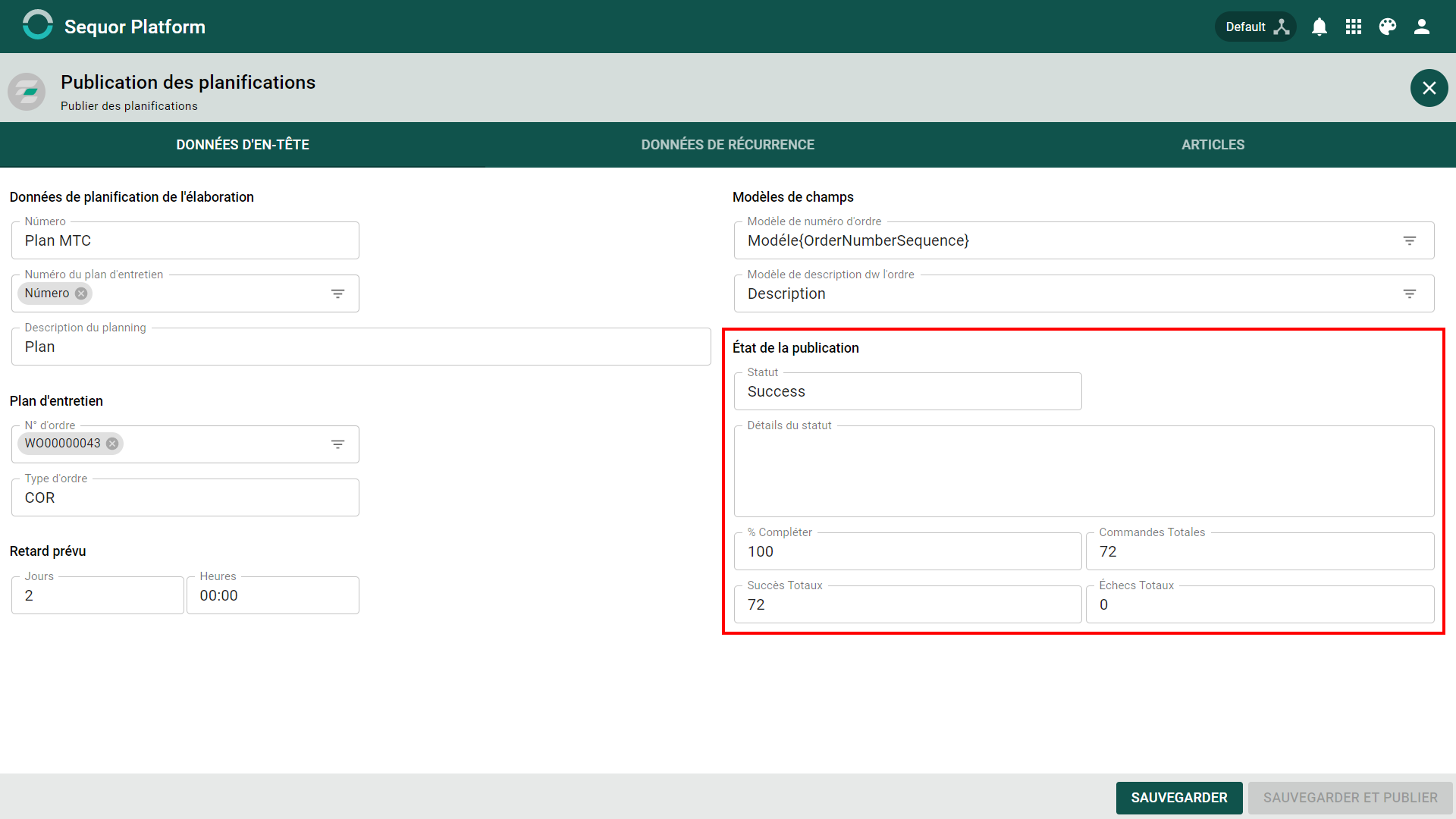Publish Plan
Plan is a Sequor App that allows the user to create an order launch plan. The Publish Plan is just a part of three apps, which allows the user to launch a previously created plan to launch the orders and finally handle these orders.
Publishing a Plan
To create, access the Publish Plan app. After accessing, click on ![]() . You will be
redirected to the Plan publication screen, which is divided into three parts.
. You will be
redirected to the Plan publication screen, which is divided into three parts.
- Header Data
- Recurrence Data
- Items
Header Data
Elaboration Planning Data
- Number: Plan Publication Name
- Maintenance Plan Number: Number of the plan you want to publish.
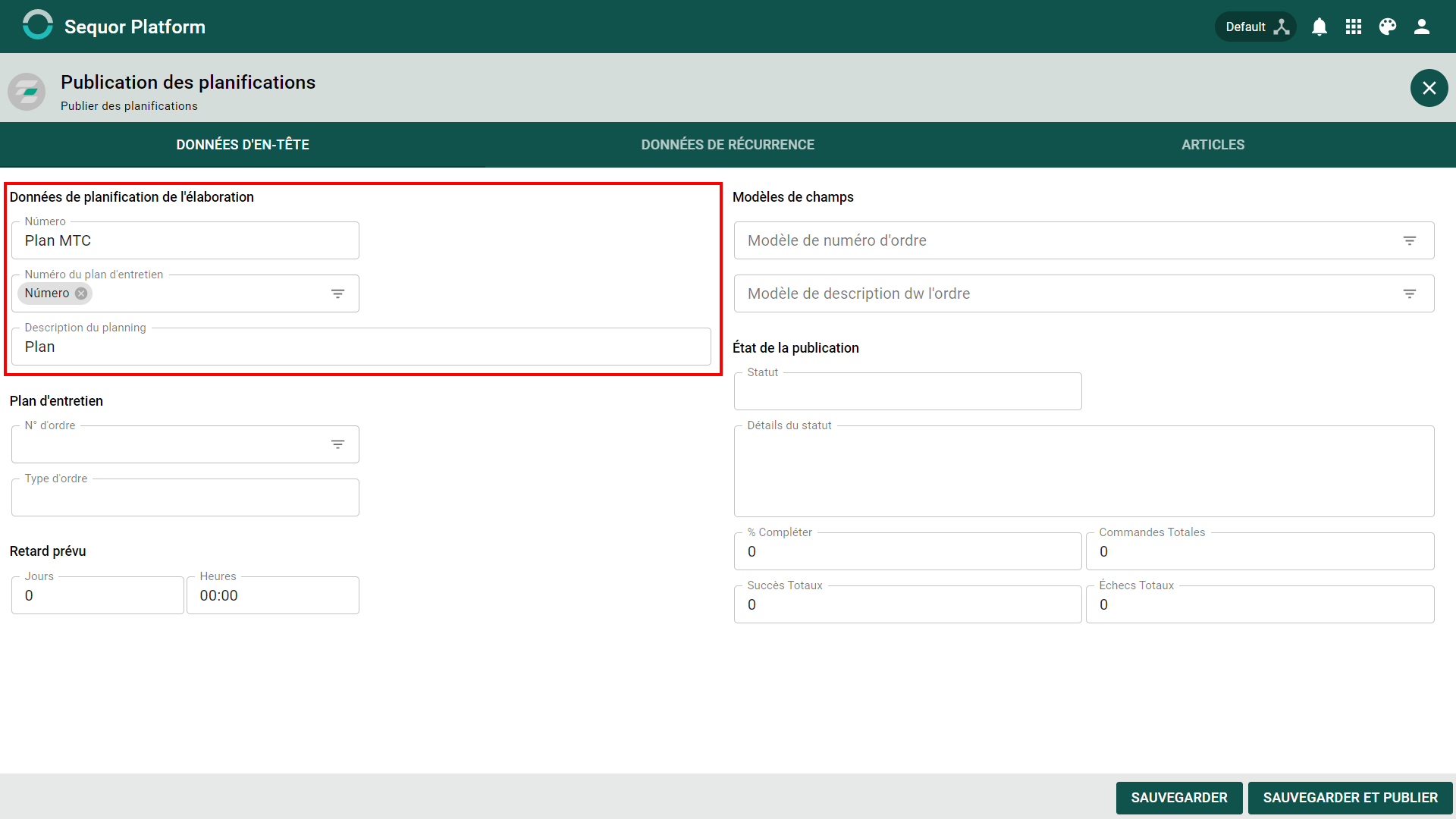
Publication Data
publication Data has two fields
- Order Number: Order that will be used to create new orders, all new orders will be based on this one.
- Order Type: Here the order type is defined, it will be defined for all new orders.
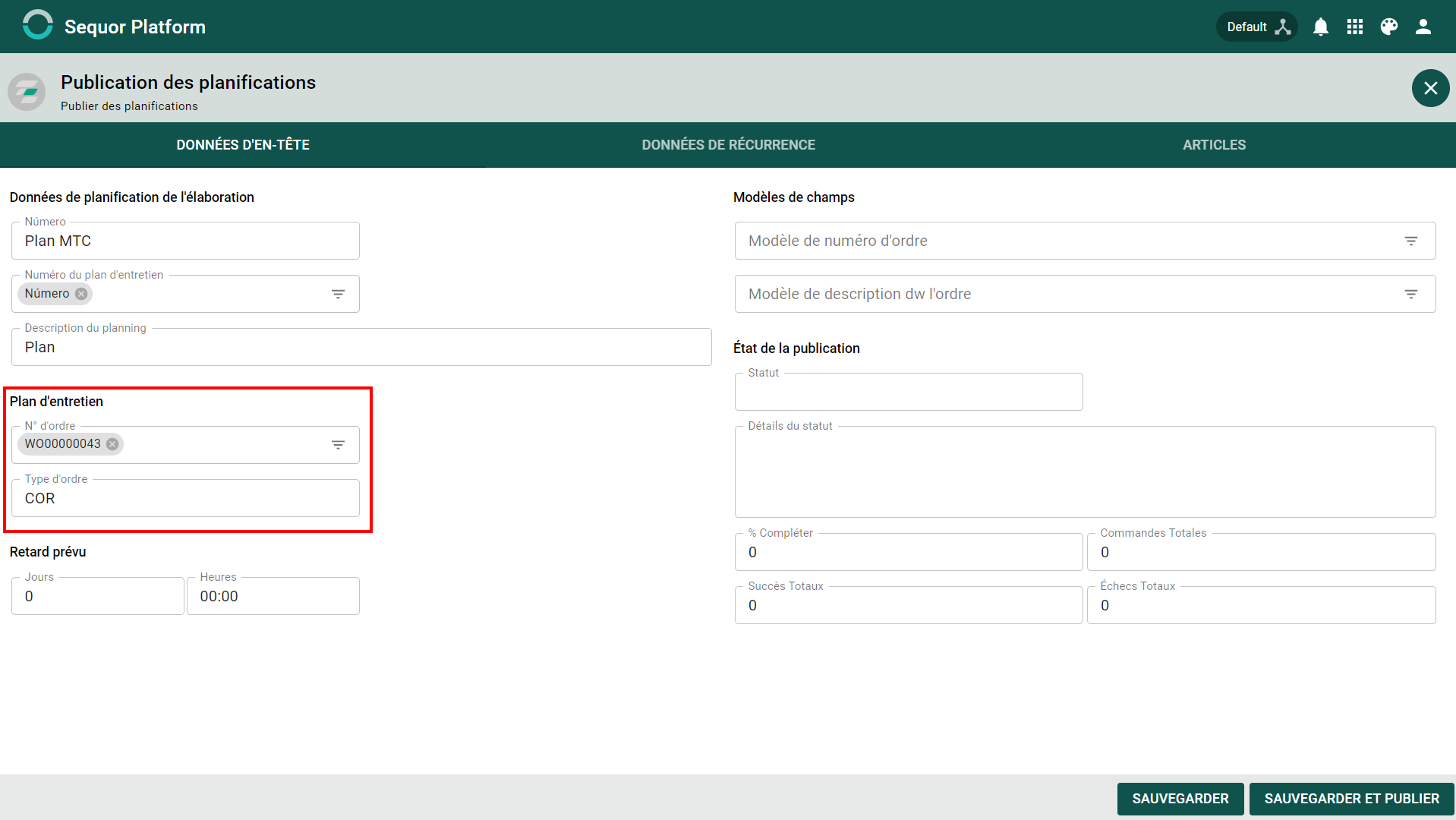
Planned Delay
Planned Delay allows you to delay orders by desired days or hours. If the plan is set to launch the orders on the 22nd of April and the delay is exactly two days, the orders started to be released from the 24th of April.
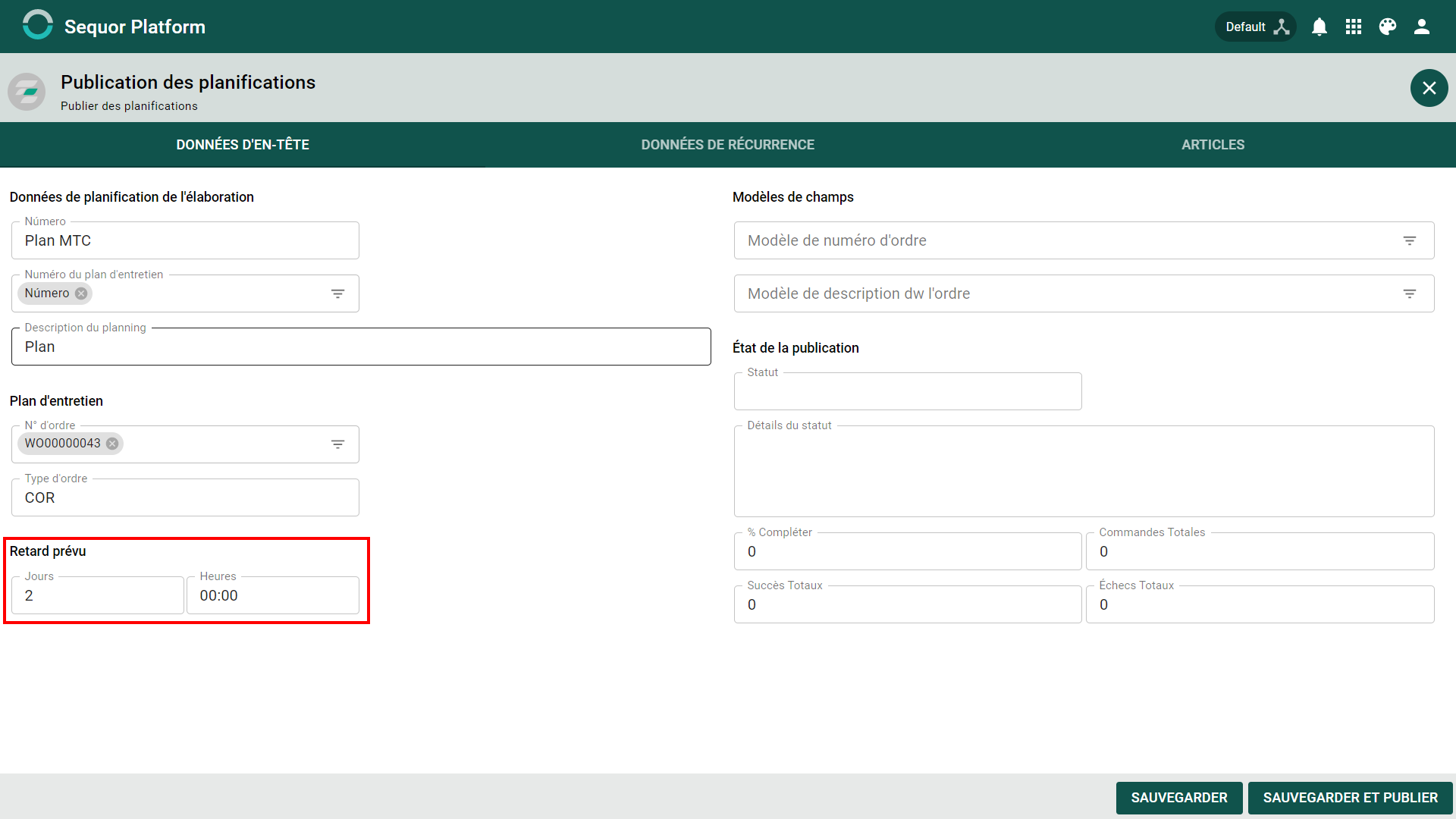
Templates Field
Templates Field allow filling in the number and description of created orders. There are two fillable fields
- Order Number Template: Number of created orders
- Order Number Template: Description of created orders
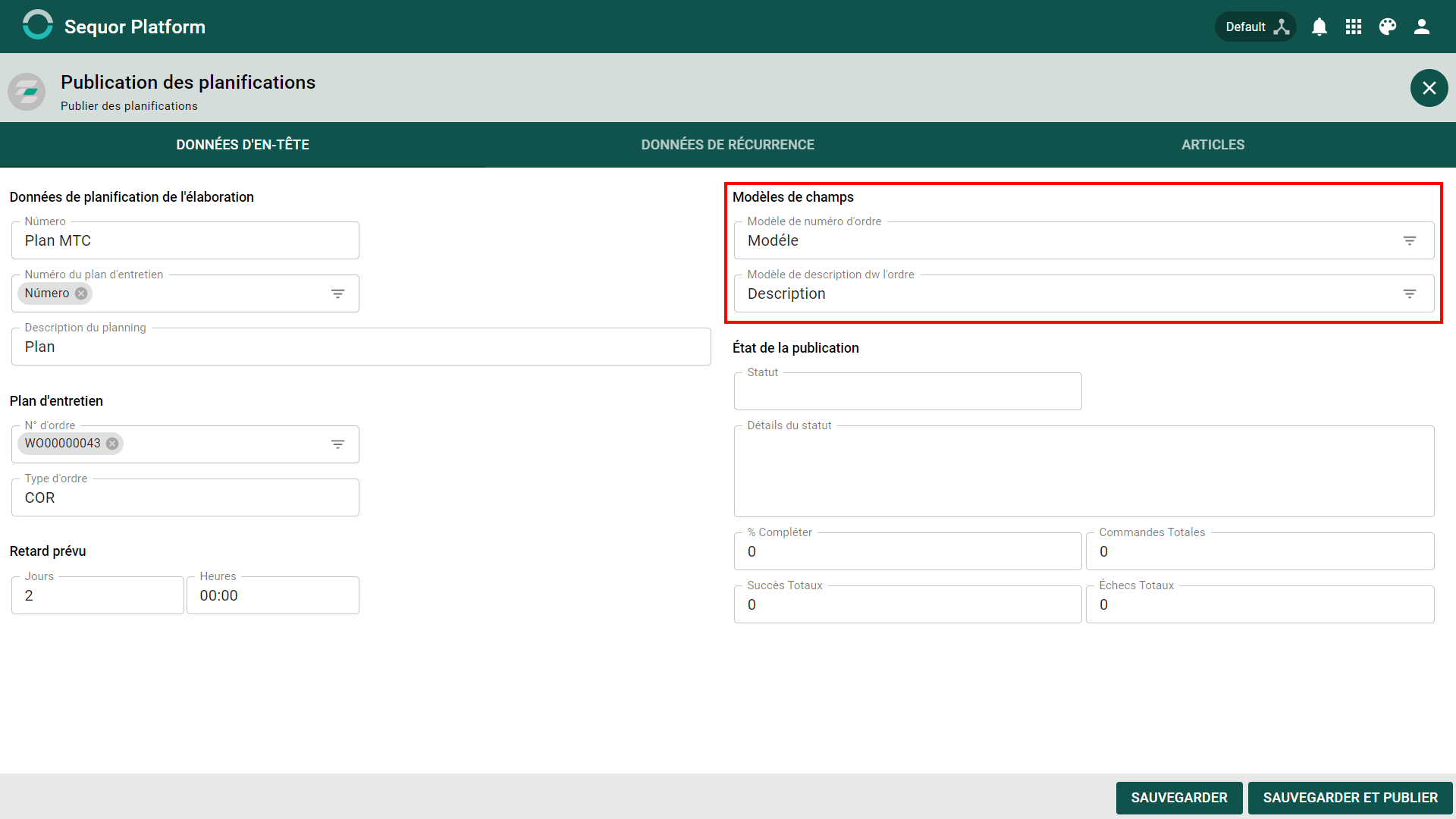
All orders will have the same name. Sequor MTC does not allow this. It is possible to add next to the number of each order
A numeric sequence is created that goes from 0 to the number of orders created. For this click on ![]() next to the Order Number Template field and then choose OrderNuberSequence
next to the Order Number Template field and then choose OrderNuberSequence
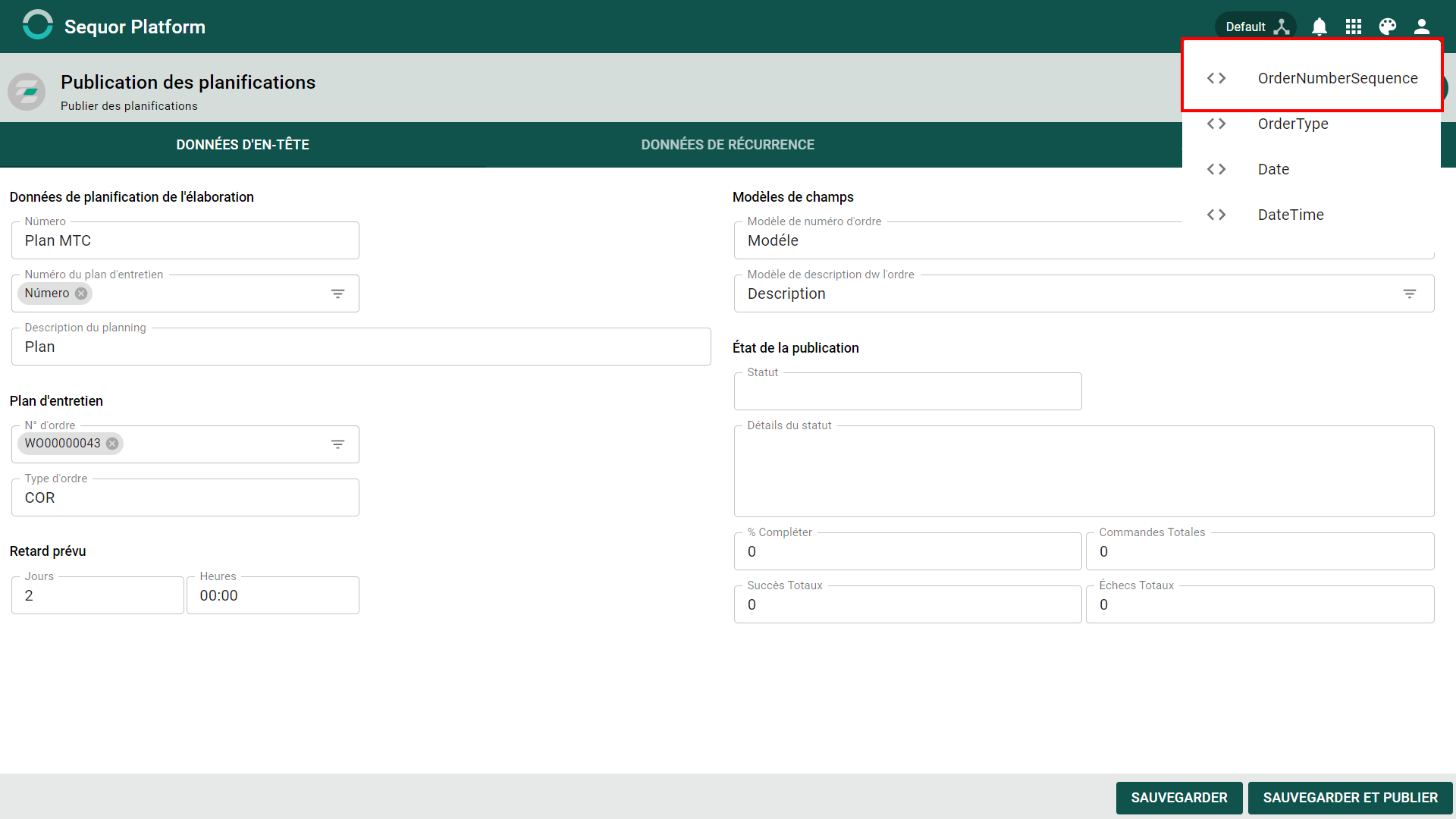
Then it will be added next to the order number.
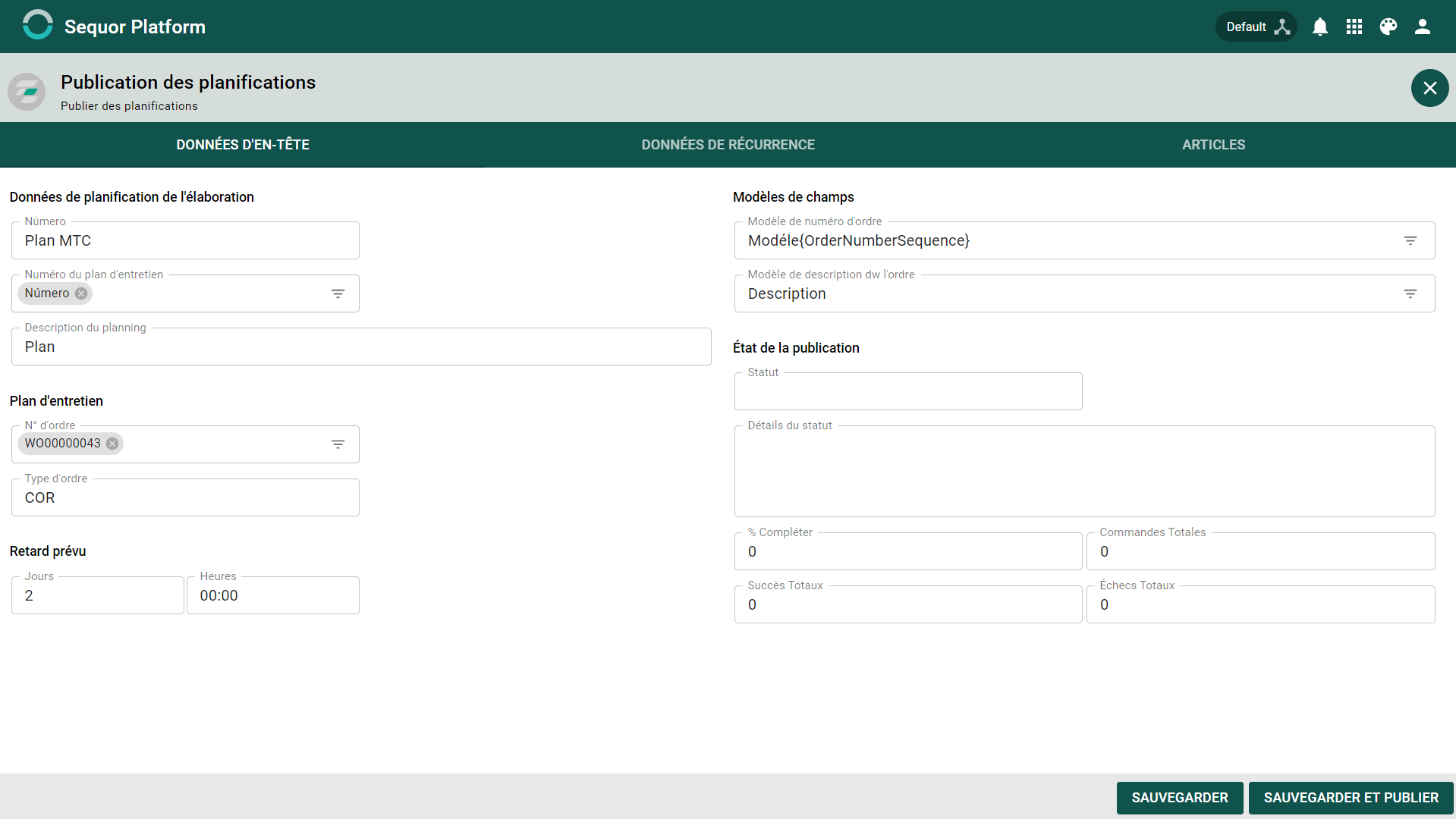
Recurrence Data
It's exactly the same as the Plan app's Recurrence Data. It is possible to adjust and edit the plan before launching in the app Publish Plan.
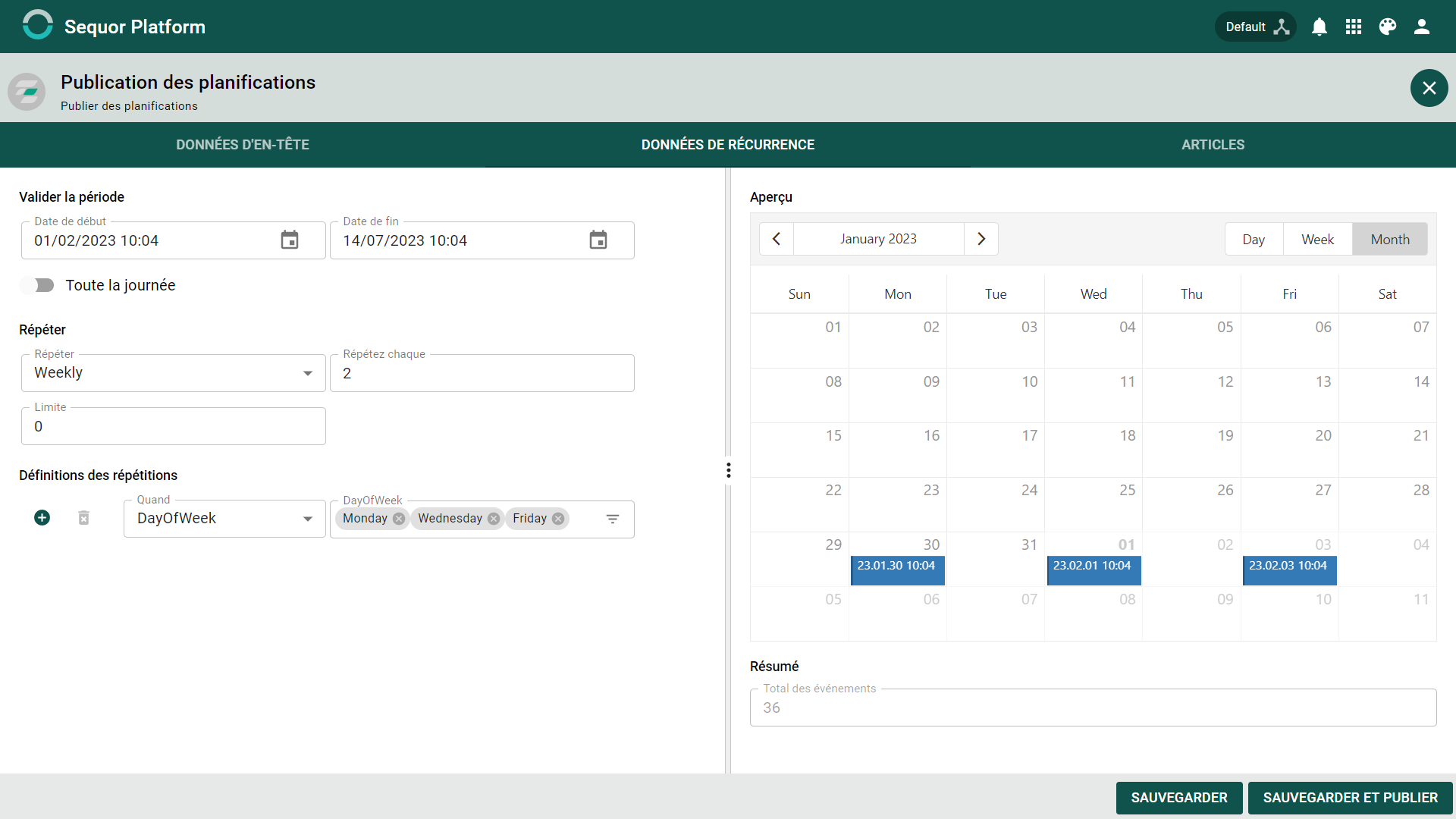
Items
Items is where you create one or more orders for each recurrence of the plan. If every Tuesday of a month three orders must to be released then you must create three items.
Add One or Two Orders to Each Recurrence
Click on "+", after that fill in the desired fields, the only mandatory field being Equipment. If you want two orders by recurrence then create two items.
Whenever adding a new item, the order that was chosen in the Header Data tab in the Order Number field will be automatically added in the Order Code field, however it is possible to change it if you want it not to be the same orders.
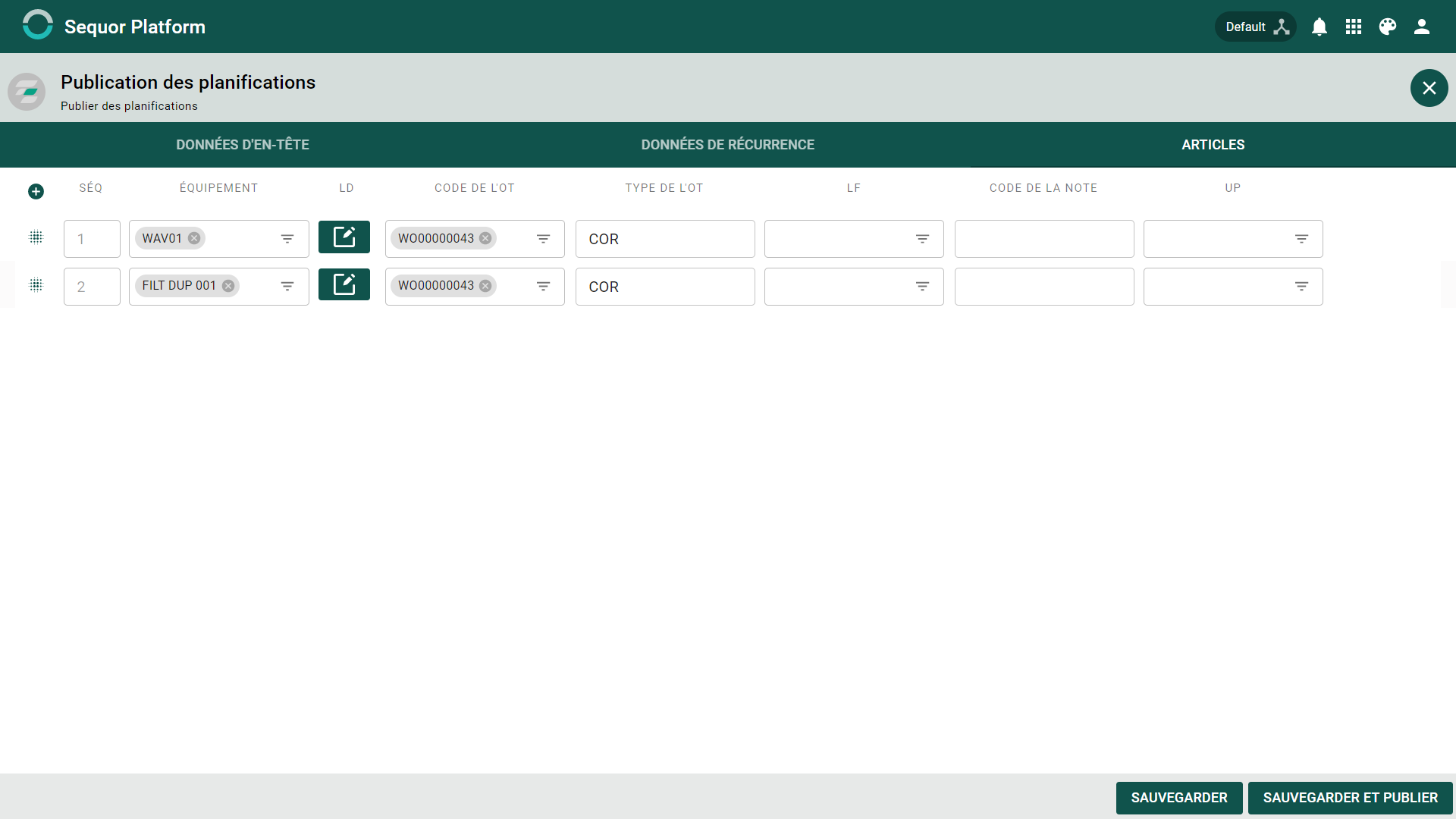
Publish
After all this is done, just click on
Status Publish
After publishing, Sequor MTC will create the orders, to know how much time is left for everything to be ready, just access the Publish Plan and search for your published plan and edit it. On the Header Data tab, have the Status Publish, which have the fields
- Status: Status is the field that shows the plan publication status as Failed, Success and In Progress
- Status Detail: If any error occurs, it will be shown in this Box
- Complete: Percentage of orders created
- Total Orders: Total Orders
- Total of Success: Total of successfully created orders
- Total Failures: Total orders with failures
The one below demonstrates the publishing status of a plan.